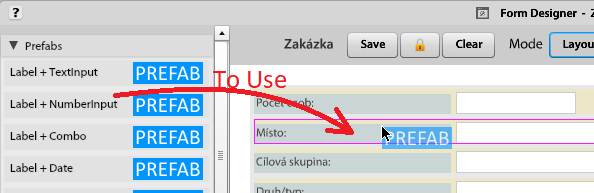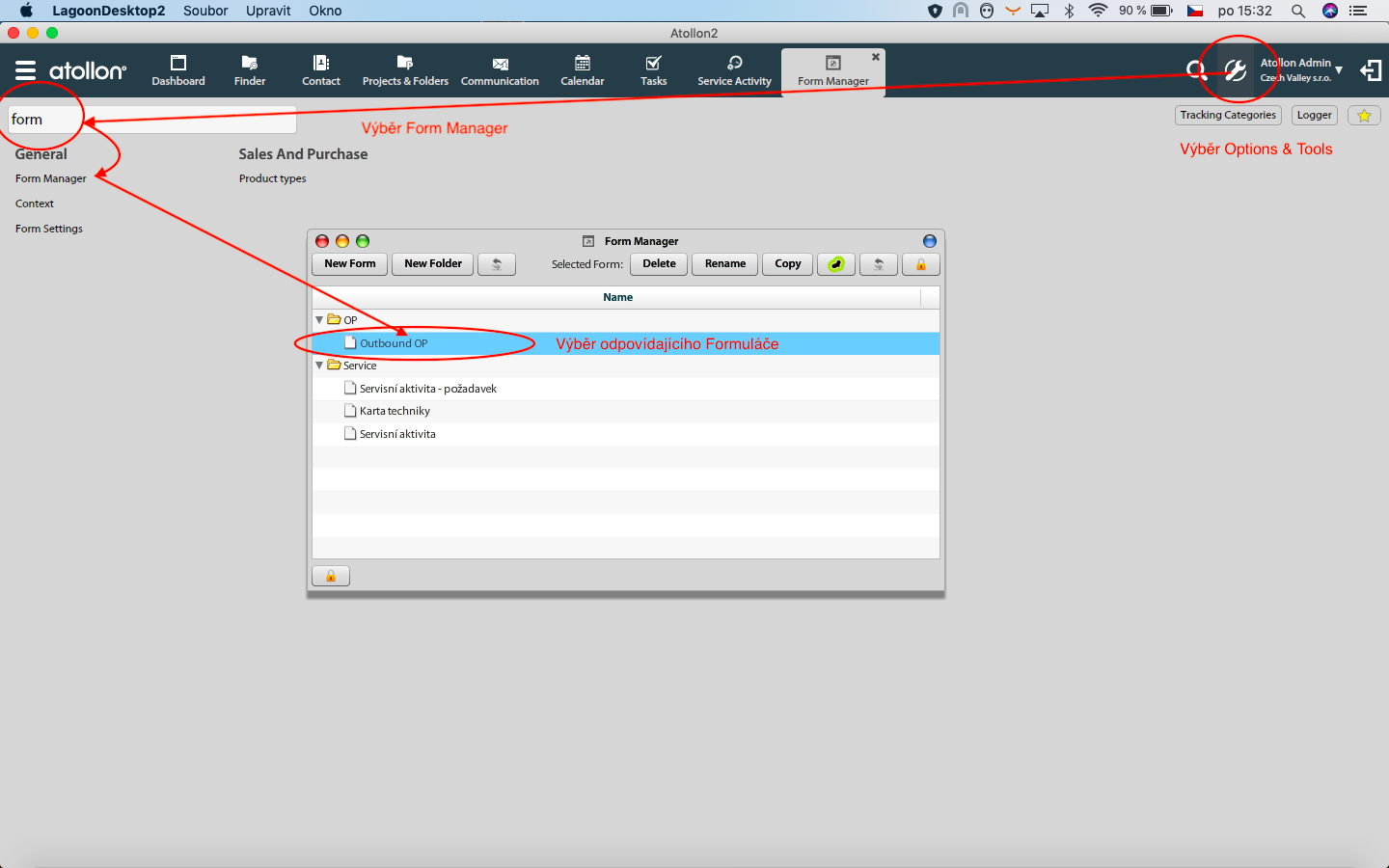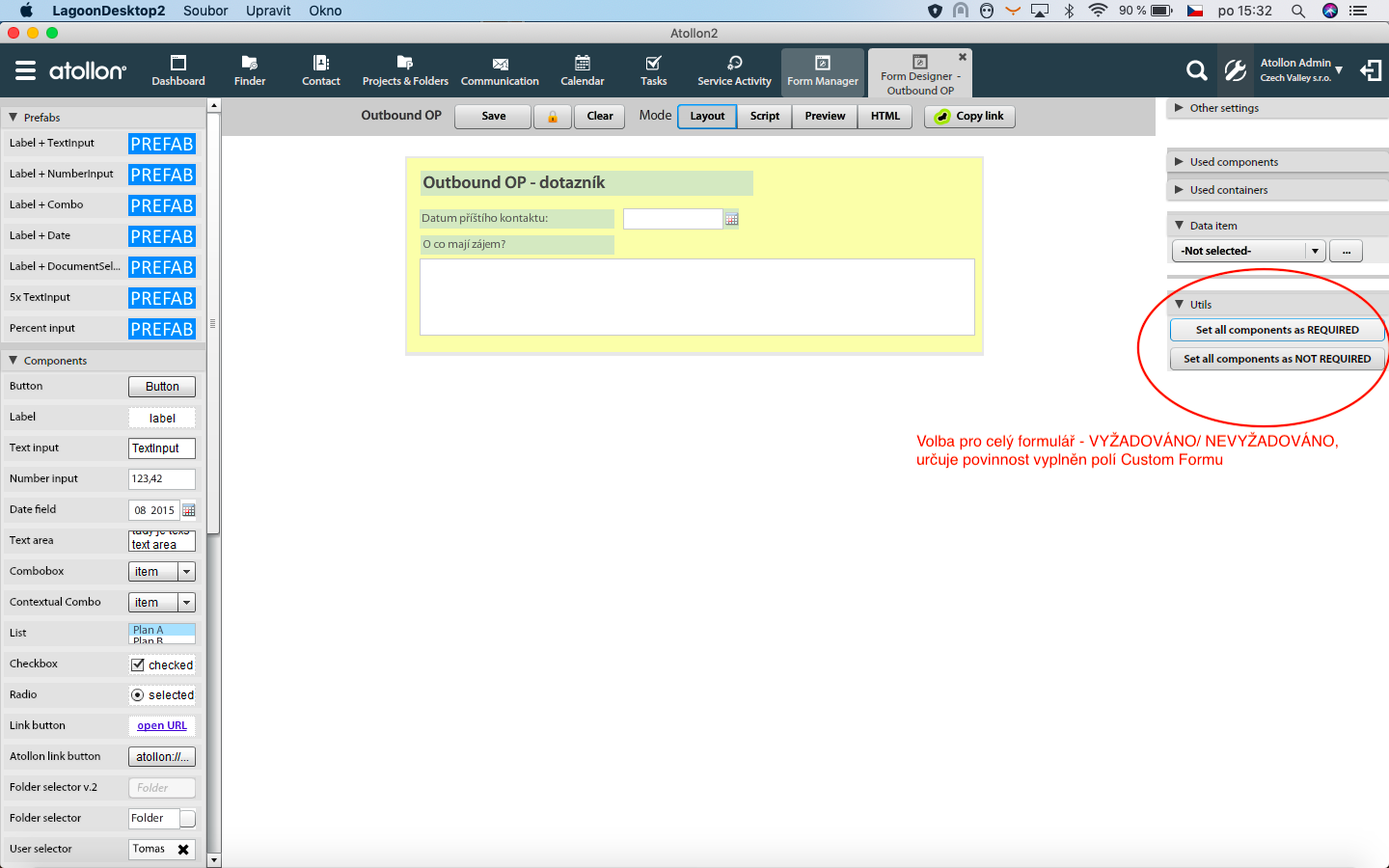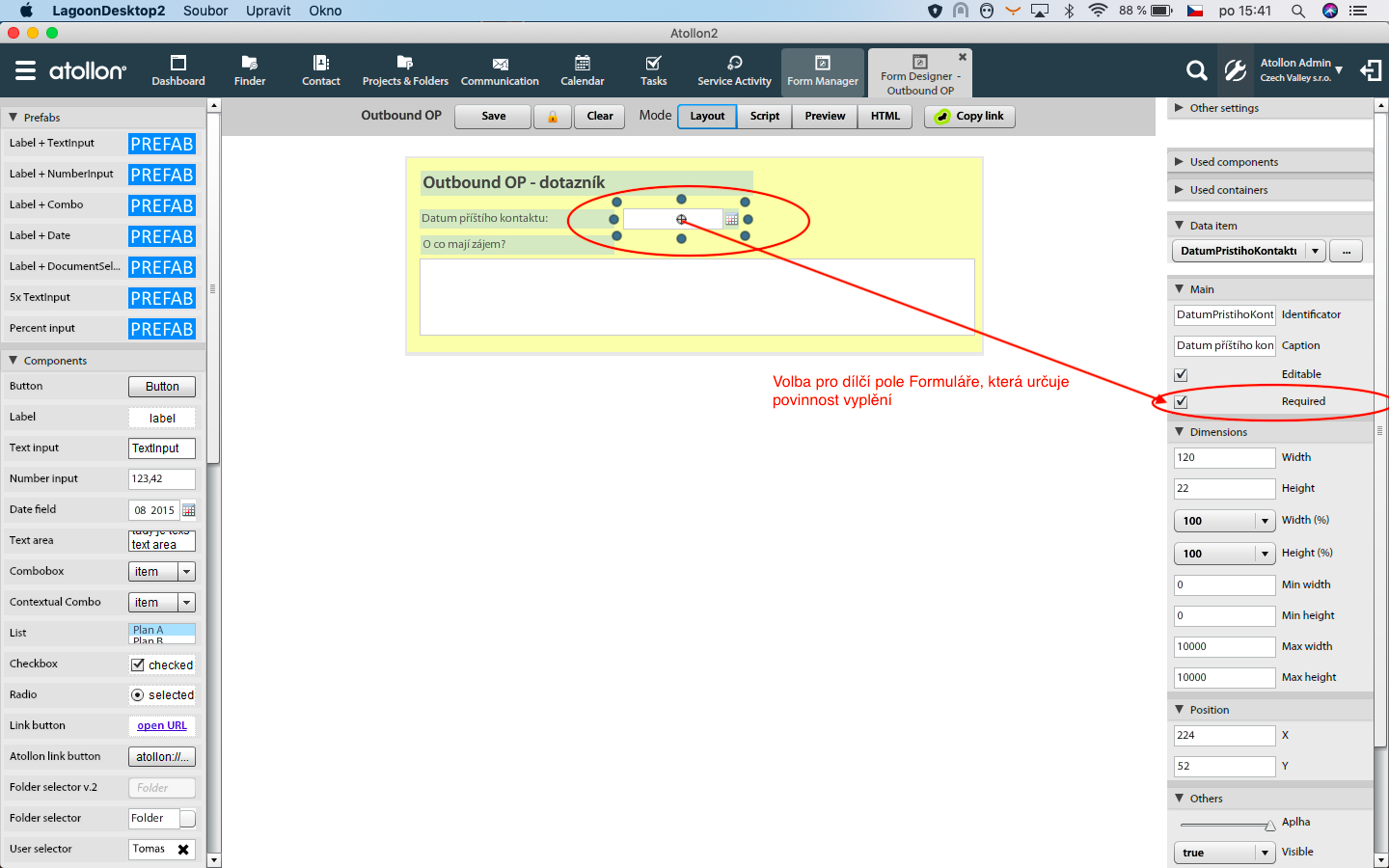Custom Forms Designer
The Form Designer is interfaced for management and creating a new form in folders. Atollon has most of the tools and forms ready for use, but in Form Designer, you can make other forms, or move with the objects in the forms.
Working with Form Designer
Most of function in designer is created to drag and drop function.
For Delete it use shortcut SHIFT+DEL
Required vs. Not Required components in a FORM
The components of every custom form should be defined even as Required or Not-Required. Every Required component shall be filled before saving, otherwise saving will not be allowed. Every such a field is highlighted (red colour) in order to provide a quick visual reference.
This is how to get a Form from Form Manager
This is how to choose appropriate (collective) setting for all components in one Form.
This is how to choose appropriate setting for one specific component or field in a Form.