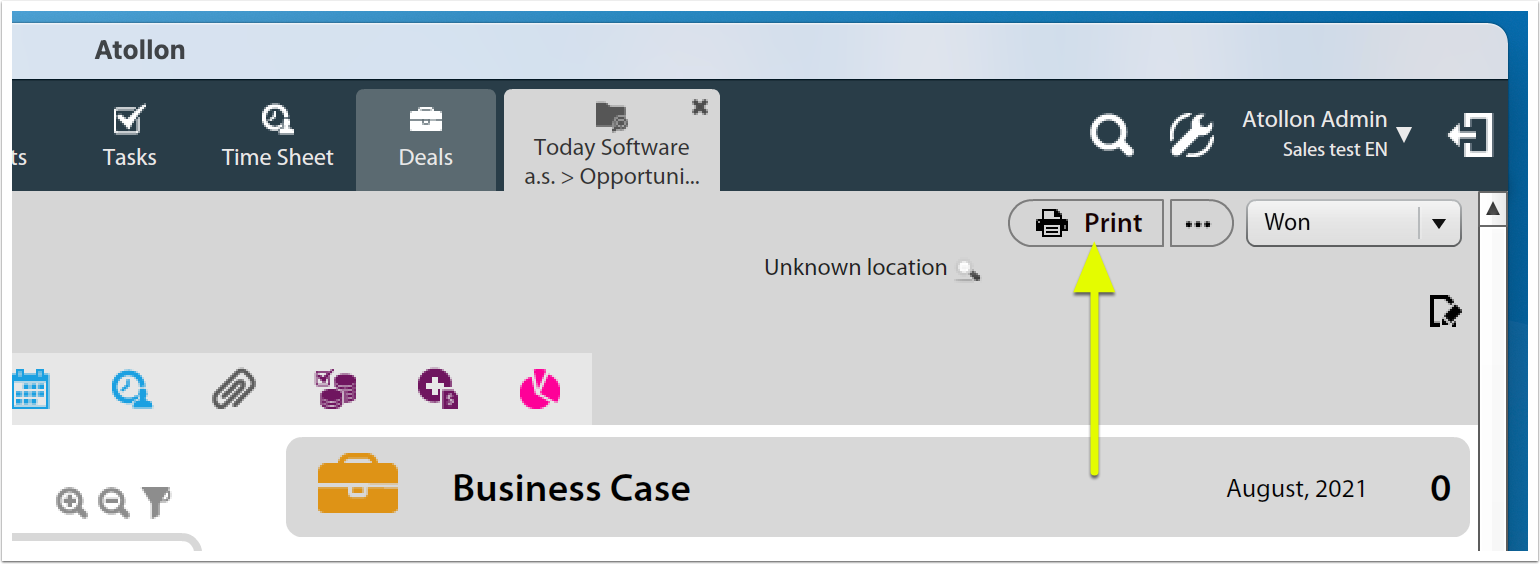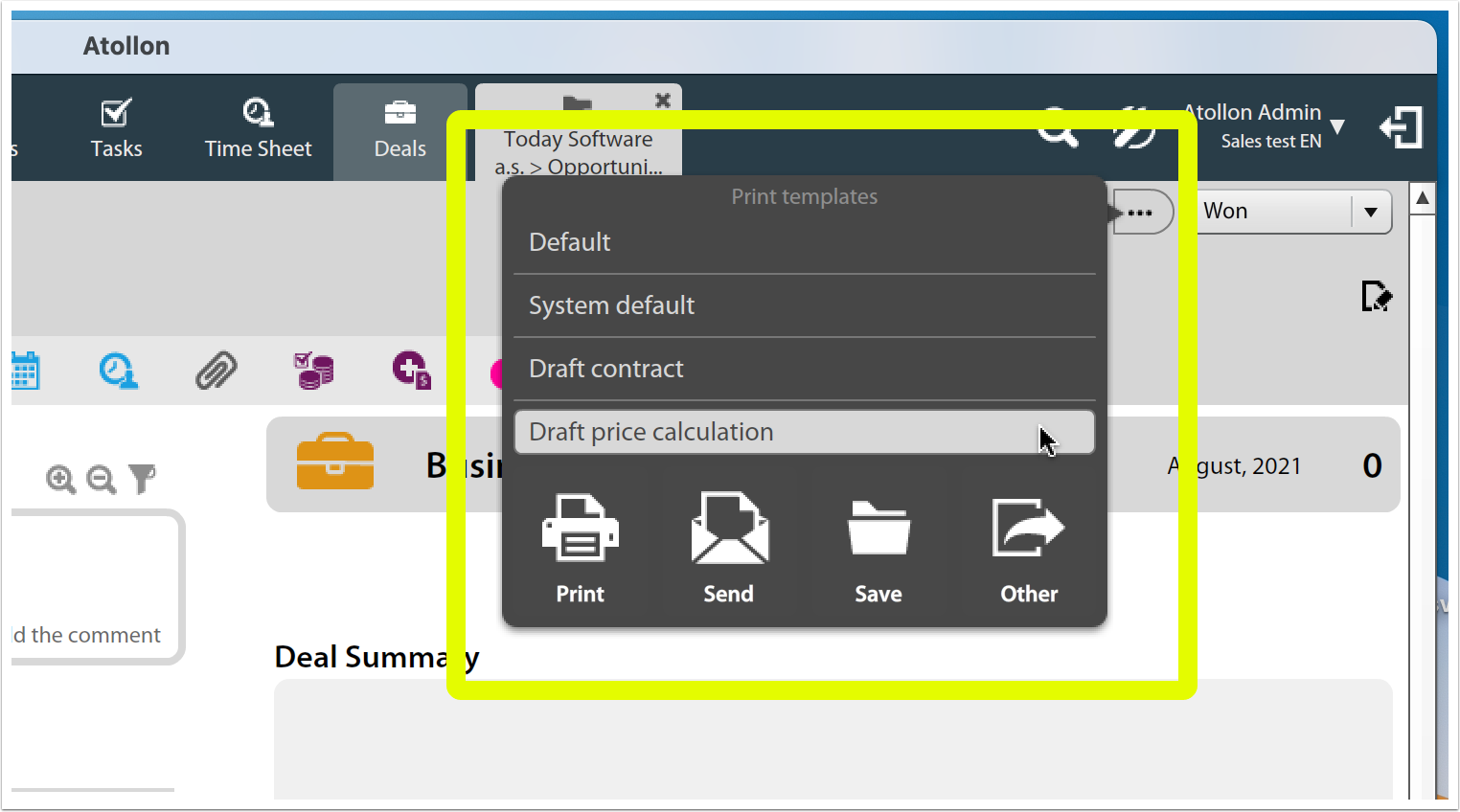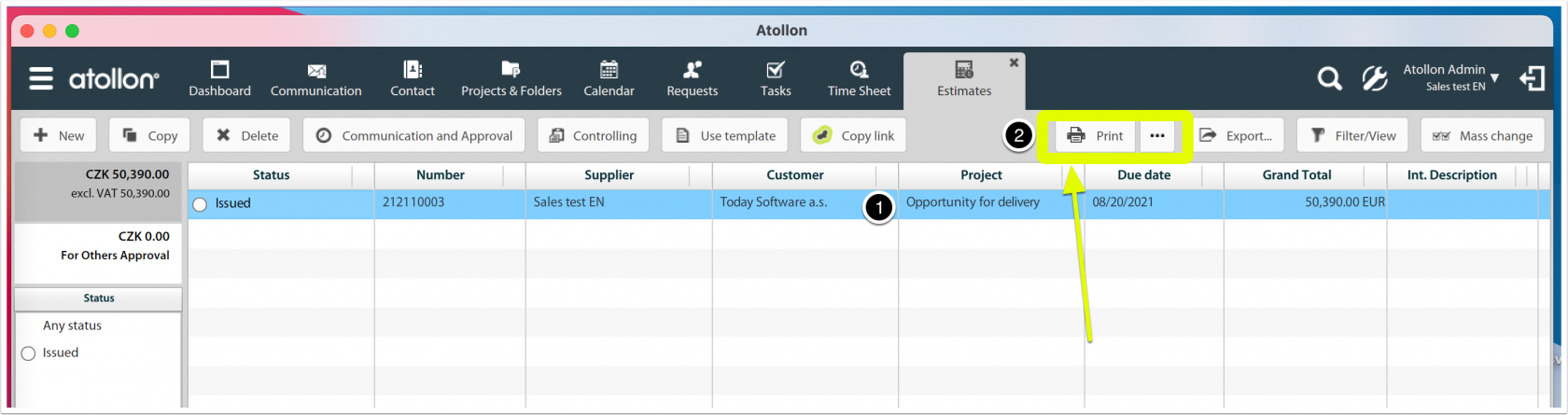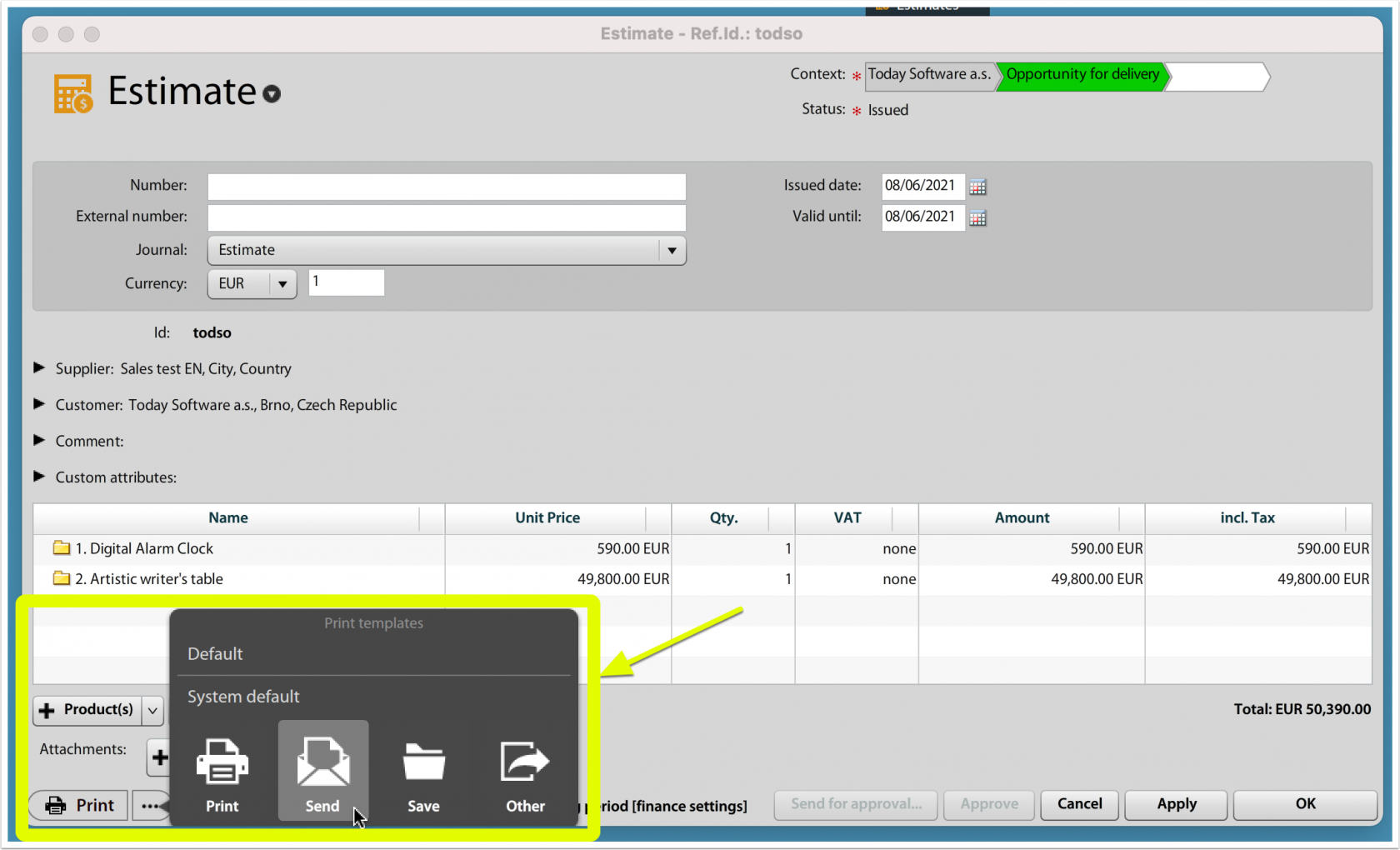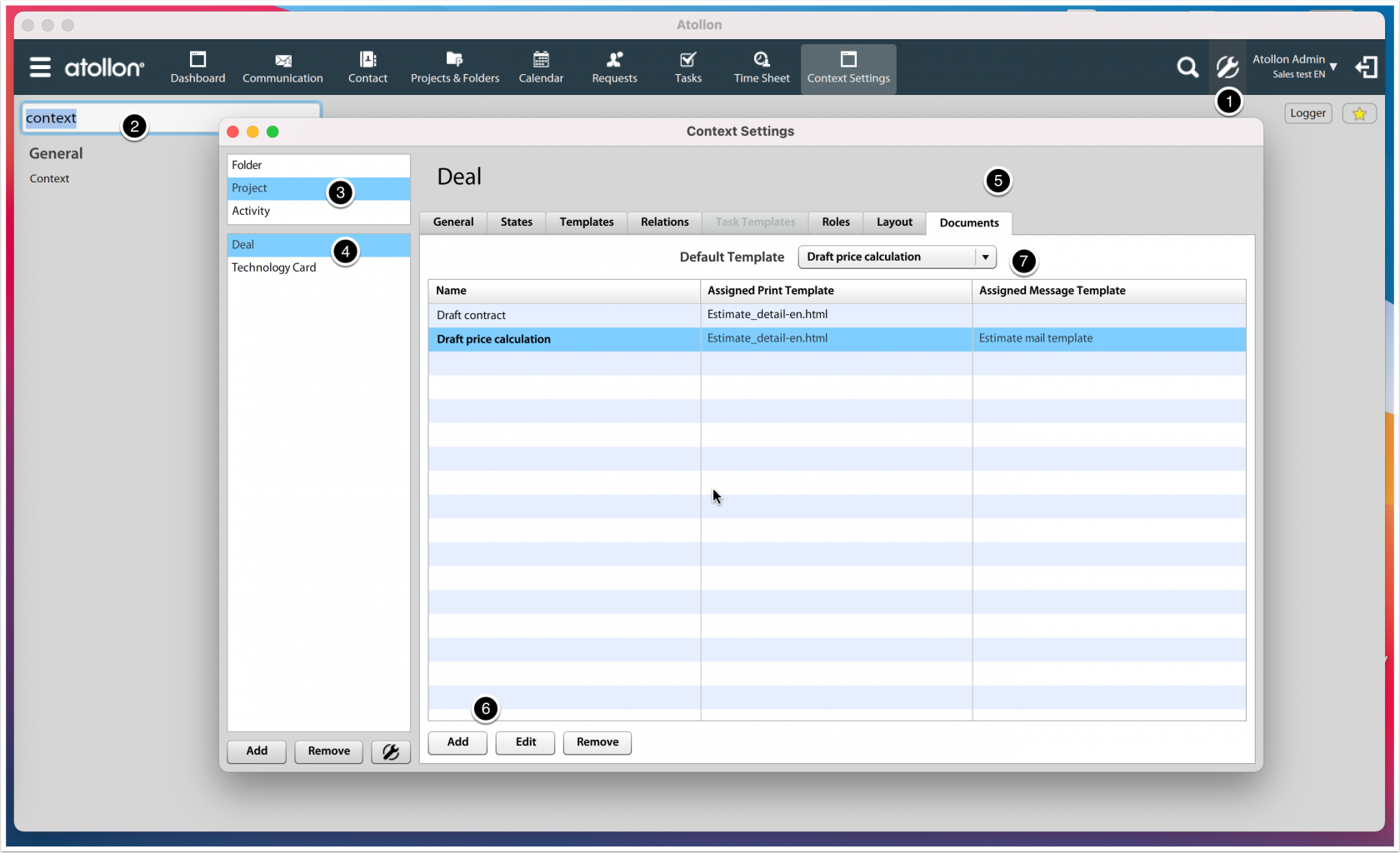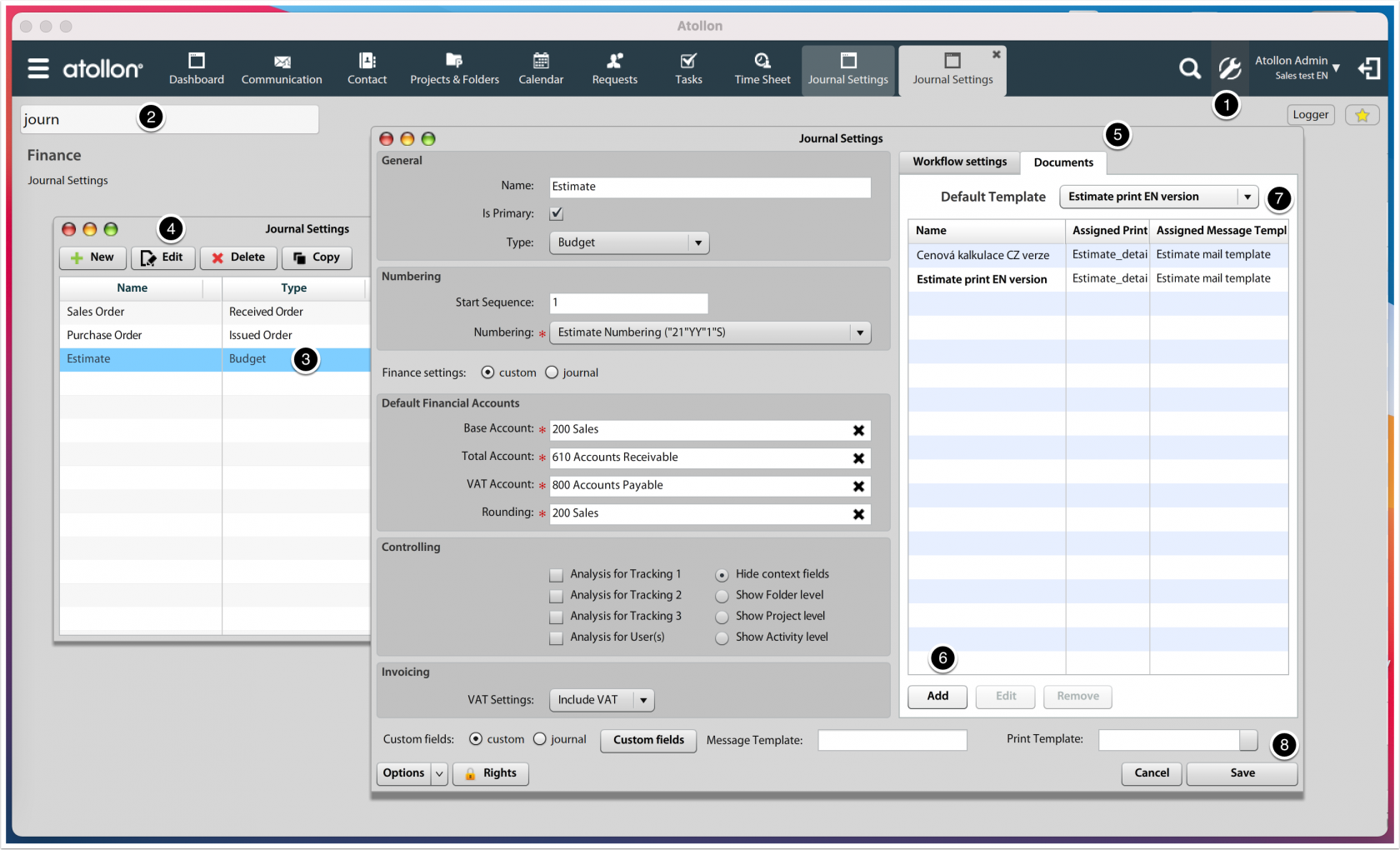Print and document generation
Print tool for users
From users perspective, print dialog allows generating and distributing documents from Atollon using e-mail or internal communication, or just storing into the context or generating for printout.
Print any context data
This function allows you printout detail of your client folder, deal / contract / project detail or service / other activity detail.
Generic printouts contain basic context information (name, description, contacts, etc.) It is possible to prepare custom template that will printout whatever you need that is available on context.
Print templates options allow you to select which document you want to generate and/or send. E-mail template may be attached to the document template or the whole print dialog may only present the E-mail template (without document). That will help you speed-up next steps when dealing with clients, deals or any other activities ...
Print invoice-based documents
Similar print/e-mail dialog may be found on your estimates, orders or invoices.
Example: print from Estimates overview
Example: print Estimate detail
Print tool Configuration
Context-based prints
Example: set-up document / print templates for Deal detail. The screen below shows example on how to setup document / print / e-mail templates for Deal detail - these may include draft price calculation (from Deal items & value) or any administrative Deal document - such as draft contact.
- Open Options & Tools
- Find context
- Select Project (configuration)
- Select project type (ie Deal)
- Select Documents tab // here you may add/remove document/print/e-mail templates for selected project type
- Add new document template (such as your MS Word template that will generate draft contract)
- Select which document will be default // default document is the one you would generate when you press on Print / E-mail or Save button (other templates may be selected by (...) option
Invoice-based prints
Example: set-up new templates for sending Estimates to your clients.
- Open Options & Tools
- Find journal
- Select which journal you want to configure (ie Estimate)
- Press Edit button
- Select Documents tab
- Add new template (such as any XHTML Django-based file that will get PDF output or MS Word, MS Excel template)
- Set default document (the one used directly when printing / sending / storing) using the Print dialog (described in user section above)
Supported document templates
PDF output
In order to generate PDF output, you need sample XHTML template. These may be gathered from Atollon consultant or designed by your HTML web coder.
Templates are using Django-based syntax to add data from Atollon.
MS Word
Any MS Word document template (docx) may be used. Please consult with your Atollon consultant to provide you with a samle for your needs.
MS Excel
Any MS Excel file (xlsx) may be used as template for document generation. Samples are available only for Estimates / Invoices.