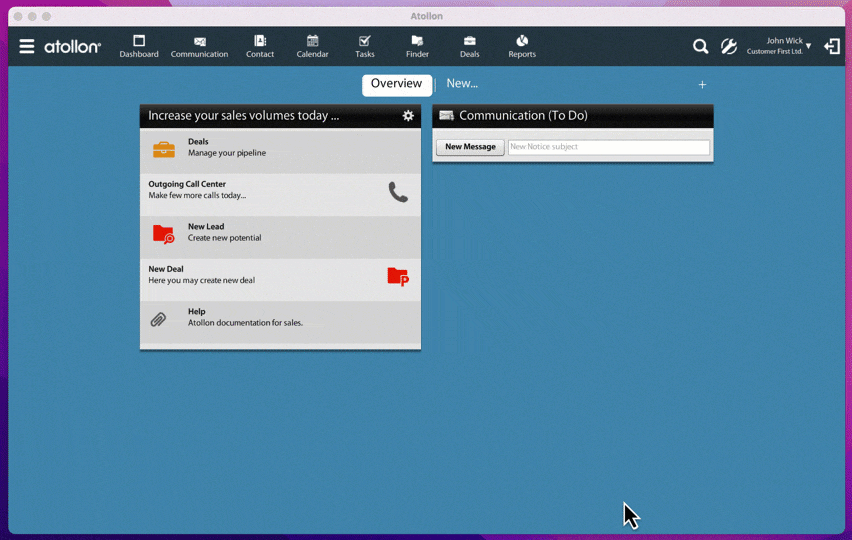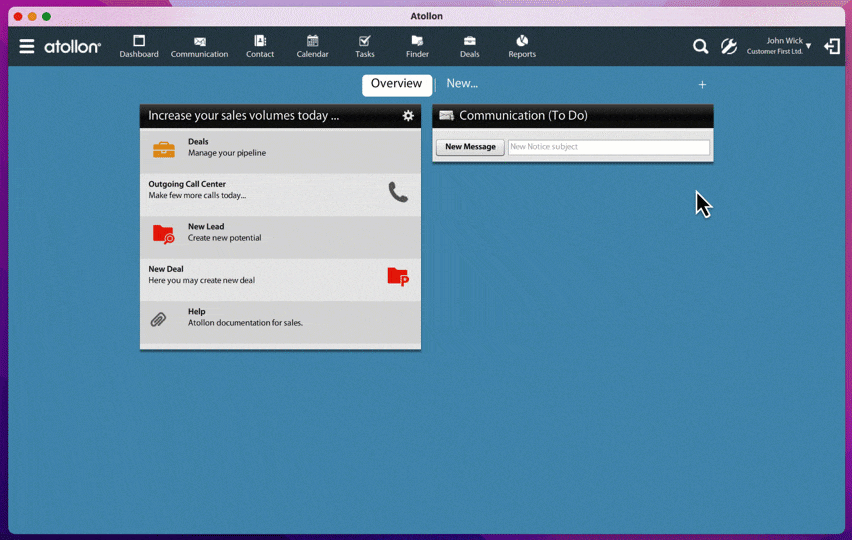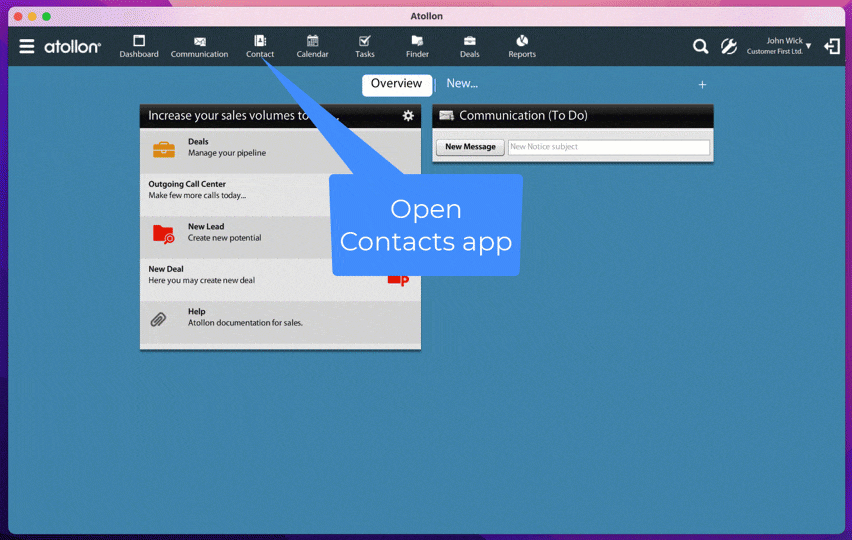Setup Weekly Reporting
Introduction
Weekly reports are Report packs (set of generic reports) sent to Contact group of users in predefined frequency. The frequency is defined using Timer service that runs workflow plugin Report generator configured to your needs.
Tools used
| Tool | Explanation |
| Report pack | Tool (Applications > Report packs) that allows you to generate more reports at once. |
| Generic report | View on your data in ATOLLON, configurable to your needs, may consist view on deals, leads, clients, service activities, technology tracked, calendar events, tasks, time sheet, etc. |
| Contact group | Functionality of contacts module that allows you to group similar contacts together. For the purpose of automated report generation, only system users may be addressed. |
| Timer service | Tool for running regular system tasks, ie run Workflows. |
| Workflow | Definition of conditions, under which Workflow Activities can be executed. |
| Workflow activity | Any action that can be run using Workflow. |
| Workflow plugin | Any tool that can be executed and configured using Workflow Activity. |
| Report generator | Custom workflow plugin that configures what report or report pack is sent to which contact group of users. |
Create or update Weekly Report Pack
Report pack allows you to select set of reports to be generated in one run. The report pack can be sent using workflow automation and timer services on regular level to selected recipients.
Create new weekly report
If you want to add another report to weekly report pack, you can copy any existing report and just add weekly filter criteria, or you can create brand new report. Below you can find example on how to copy & modify one of existing reports.
After you have created new report, you can go back to Report pack (see video above) and add the report to the weekly report pack.
Add weekly report recipients
Weekly report recipients are system users added to one of groups in User engagement group category, see video below on how to add user to the contact group that receives the report.
Timer service setup
Below you can find the way to setup timer service that runs the workflow plugin Report generator exection.
Note: The current setup is not yet user friendly, it requires getting report pack ID and contact group ID from Logger app. More advanced user level in software is required.