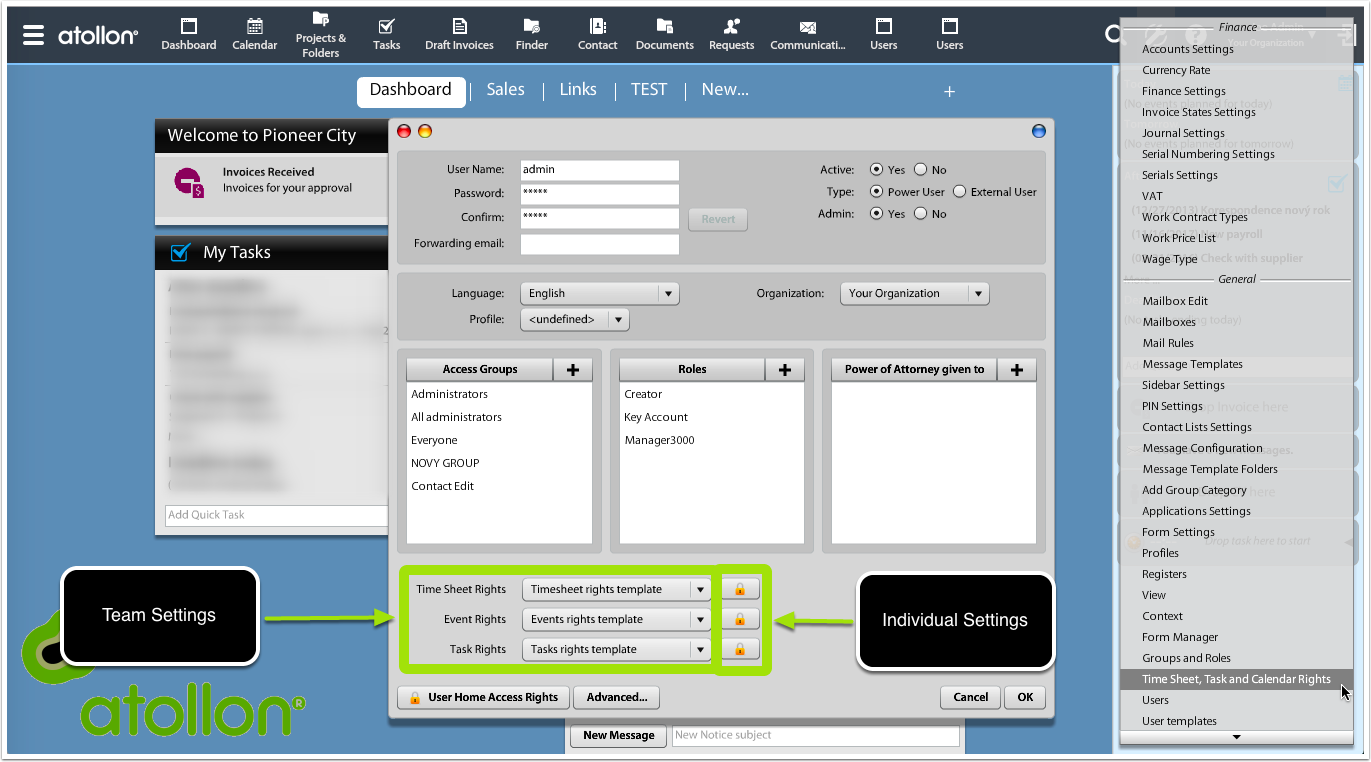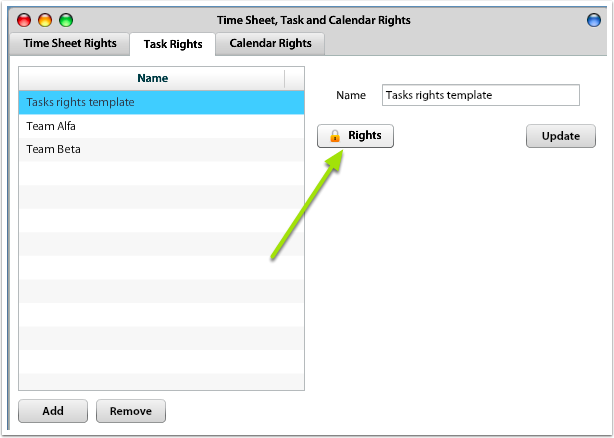Events Access Rights
General
Tasks, Events and Time Sheet records have rights calculated by combination of rights to context (Folder, Project or Activity on which the Task is stored) and rights of User's Event, Task, TS rights. s
Rights to User's Events, Tasks, Time Sheet
Go to Users > User detail screen. In the bottom part, you have 2 options how to edit right of any users to selected user's Events, Tasks or Time Sheet entries:
Individual Settings
You can set who may create or modify records belonging to particular users.
Team Settings
You may create Rights Templates for Events, Tasks and Time Sheet Entries. These templates are usually created to hold team members that have access to colleague's records.
Advanced Team Access Rights Configuration
Event, Task, Time Sheet Rights Templates
In order to keep rights to records in good order for company teams, it is possible to create any number of Rights Template for Tasks. Each team member's User settings would be selected with "Team Alfa" access right template for Tasks. In this setup, anyone having the access to the Tasks Rights Template called "Team Alfa" would get access to any user in the same team. We expect that access group "Team Alfa" would be created and the rights of this group would be added to the Task Rights template.
To set-up teams, follow the procedure:
- Create Access Group "Team Alfa"
- Create Task Rights Template "Team Alfa Rights"
- Add "Team Alfa" Access Group to "Team Alfa Rights" container (see the picture above)
- Update User to have Task Rights template set to "Team Alfa Rights"