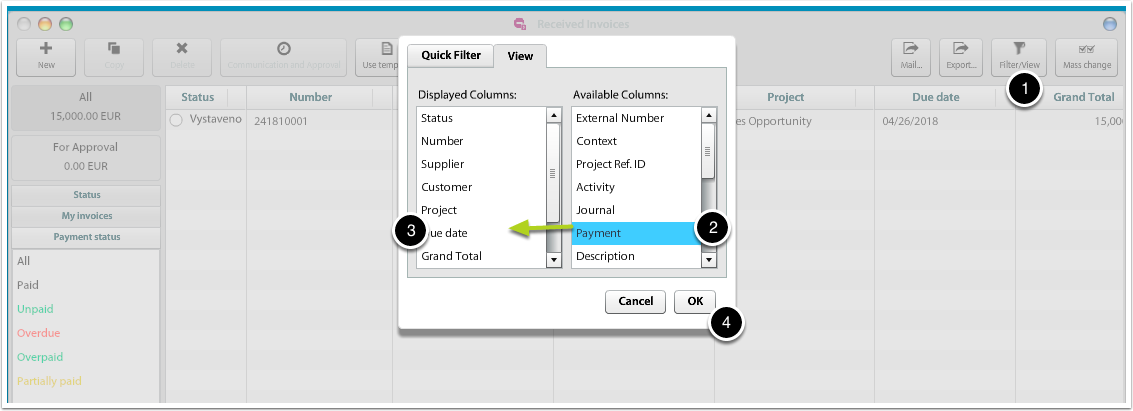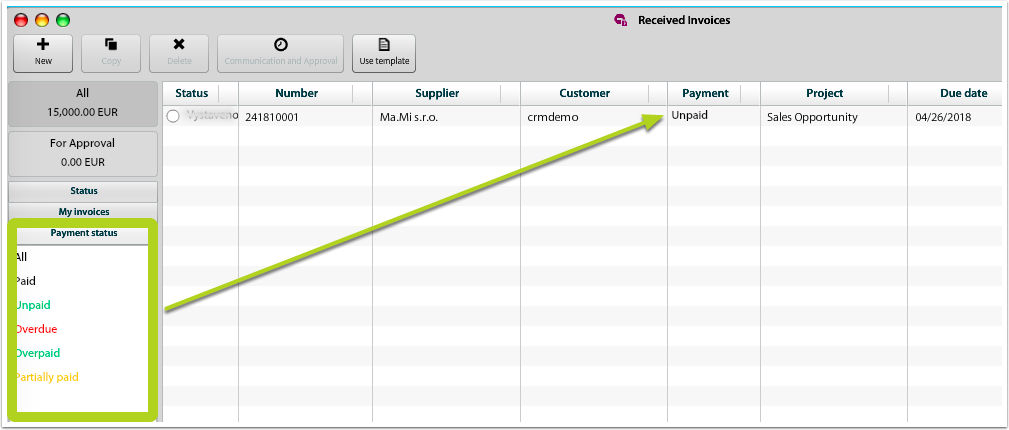Received Invoices
Invoice Payment information
The source of invoice payment information may be gathered using 3 different methods:
- Manual setting of payment status on invoice
- Synchronization of payment balance with external accounting solution
- Synchronization of payment transactions with external accounting solution
Display payment status of invoices
In the Received invoices overview, it is possible to show column displaying current status of invoice payment. To show the corresponding column, go to Filter/View Settings and display the Payment column in the grid.
- Go to Filter/View button (top left)
- Find "Payment" column
- Move it to left column
- Confirm
Filter for invoices based on payment status
The Received invoices overview contains Payment status filter, using which you may gather overview about unpaid invoices.
- All - show all invoices no matter what payment status is indicated
- Paid - show all fully paid invoices
- Unpaid - show all invoices, where payment is pending
- Overdue - show all invoices, where payment is pending and due date has passed already
- Overpaid - show invoices, where payment exceeds value of the invoice
- Partially paid - show invoices, that have not been fully paid