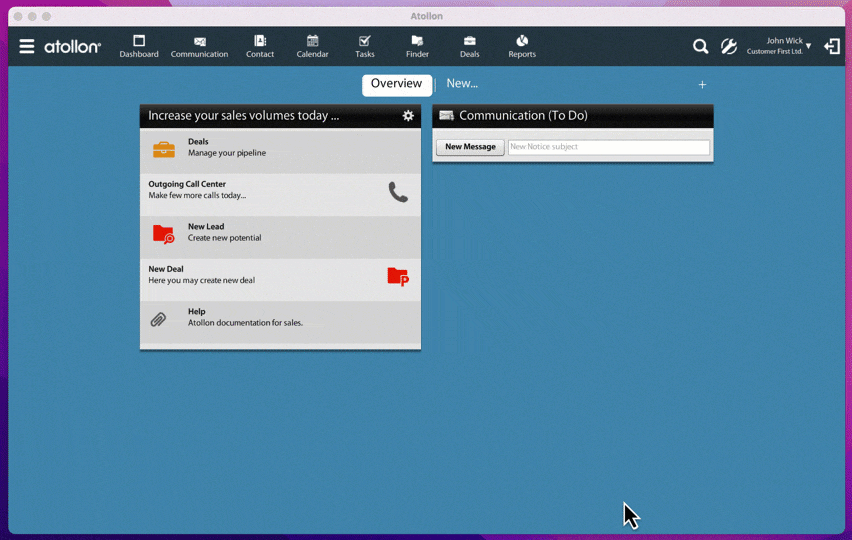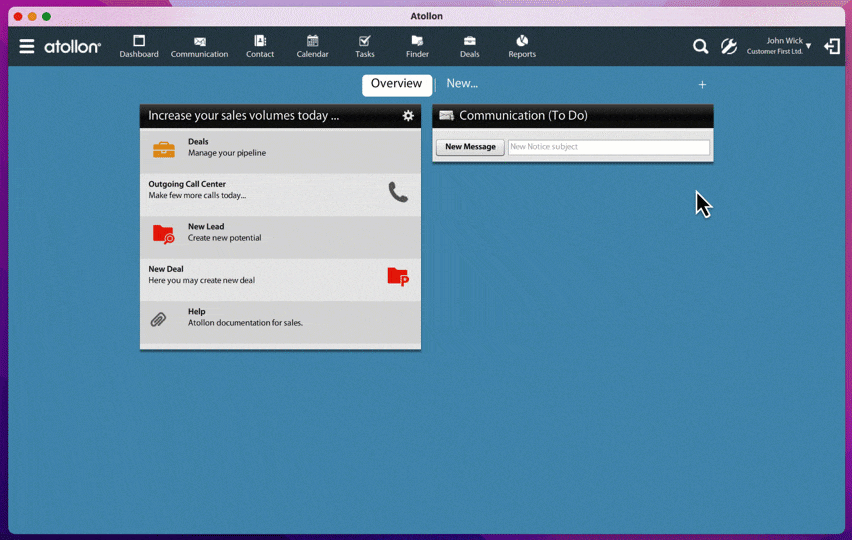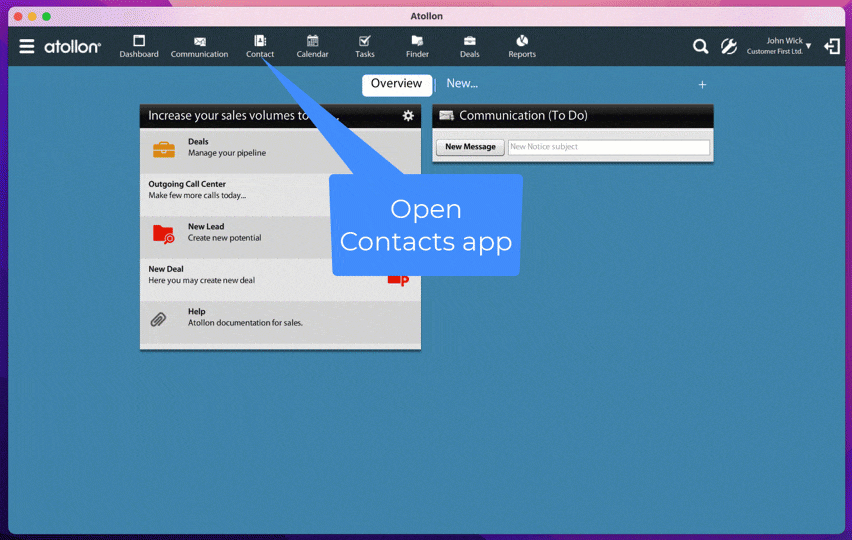Setup Weekly Reporting
Create or update Weekly Report Pack
Report pack allows you to select set of reports to be generated in one run. The report pack can be sent using workflow automation and timer services on regular level to selected recipients.
Create new weekly report
If you want to add another report to weekly report pack, you can copy any existing report and just add weekly filter criteria, or you can create brand new report. Below you can find example on how to copy & modify one of existing reports.
After you have created new report, you can go back to Report pack (see video above) and add the report to the weekly report pack.
Add weekly report recipients
Weekly report recipients are system users added to one of groups in User engagement group category, see video below on how to add user to the contact group that receives the report.