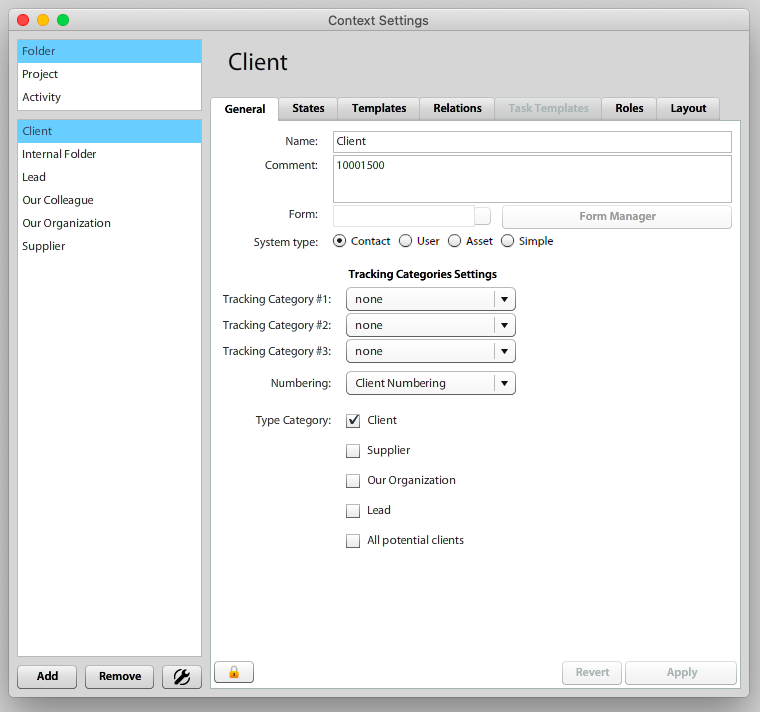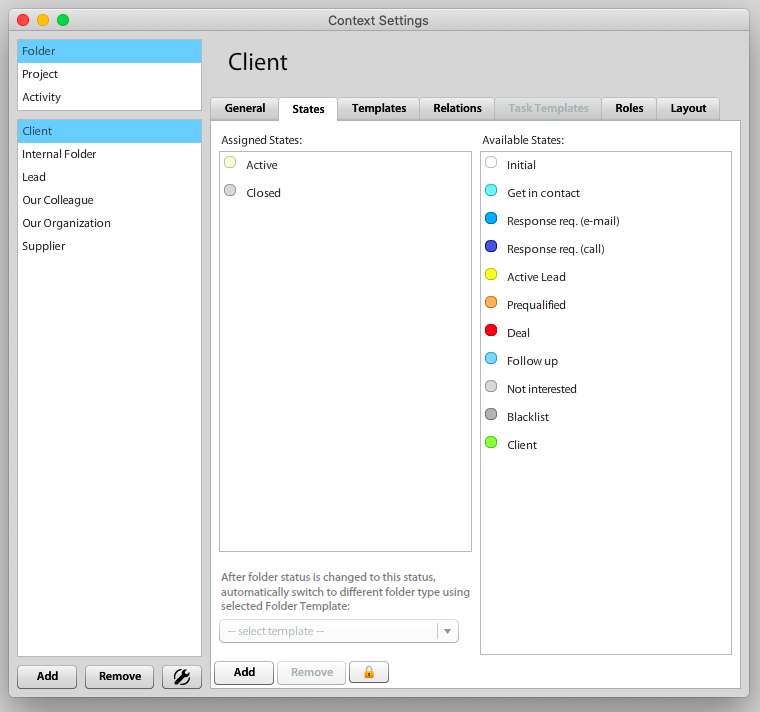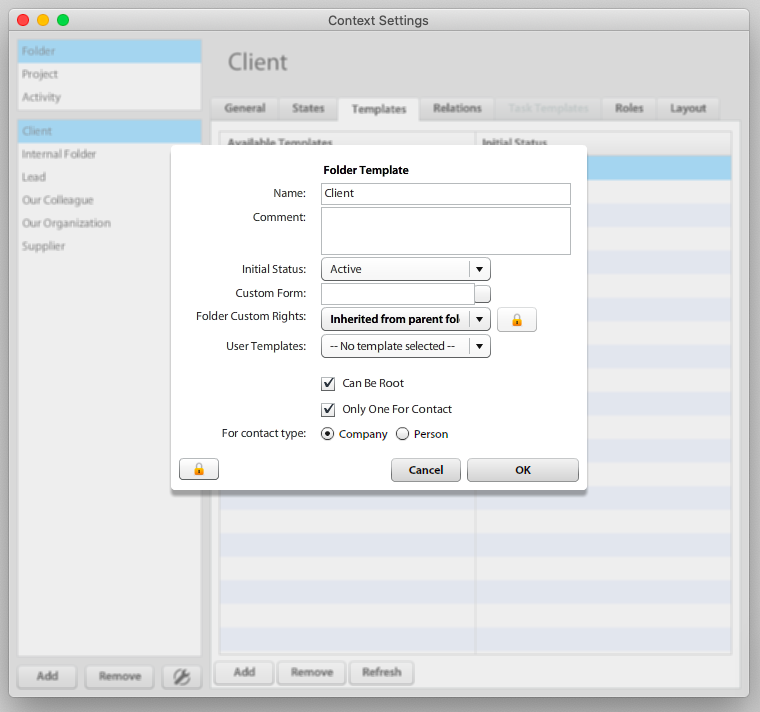Folder Settings
This manual will show you how to create new Contact Folder Type
Add New Folder Type
In web client Options & Tools > Context Settings you may add new Folder Type. Click on Folders section (top left) first and press Add button below.
The newly created Folder Type is (by default) Contact Folder Type. It is possible to create different Folder Types (Simple Folder & Asset), these are customizable only using Atollon Win Client.
Select or Create Folder States (Client Life Cycle)
You should drag & drop at least one of the Available States to Assigned States.
Each state must be assinged to one of the "fixed" states: Initial, Active or Closed. Contacts in Closed state will (by default) not appear in Finder, they will be archived/filtered.
Create Contact Folder Type's Template
There must be at least one Contact Folder Type's Template. Usually it's name may be the same as the Folder Type Name.
When editing the Folder Template, you must select Initial Status.
Check "Can Be Root" to enable this Folder Template to be used in root level of Finder.
Check "Only One For Contact" to disallow creating several Folders of the same Type per one Contact.
Set Dimension: This may be used to pre-set controlling variable of the Contact based on this Folder Template.
Additional Attributes
You will need to adjust the following additional attributes for Contact Folder Template: