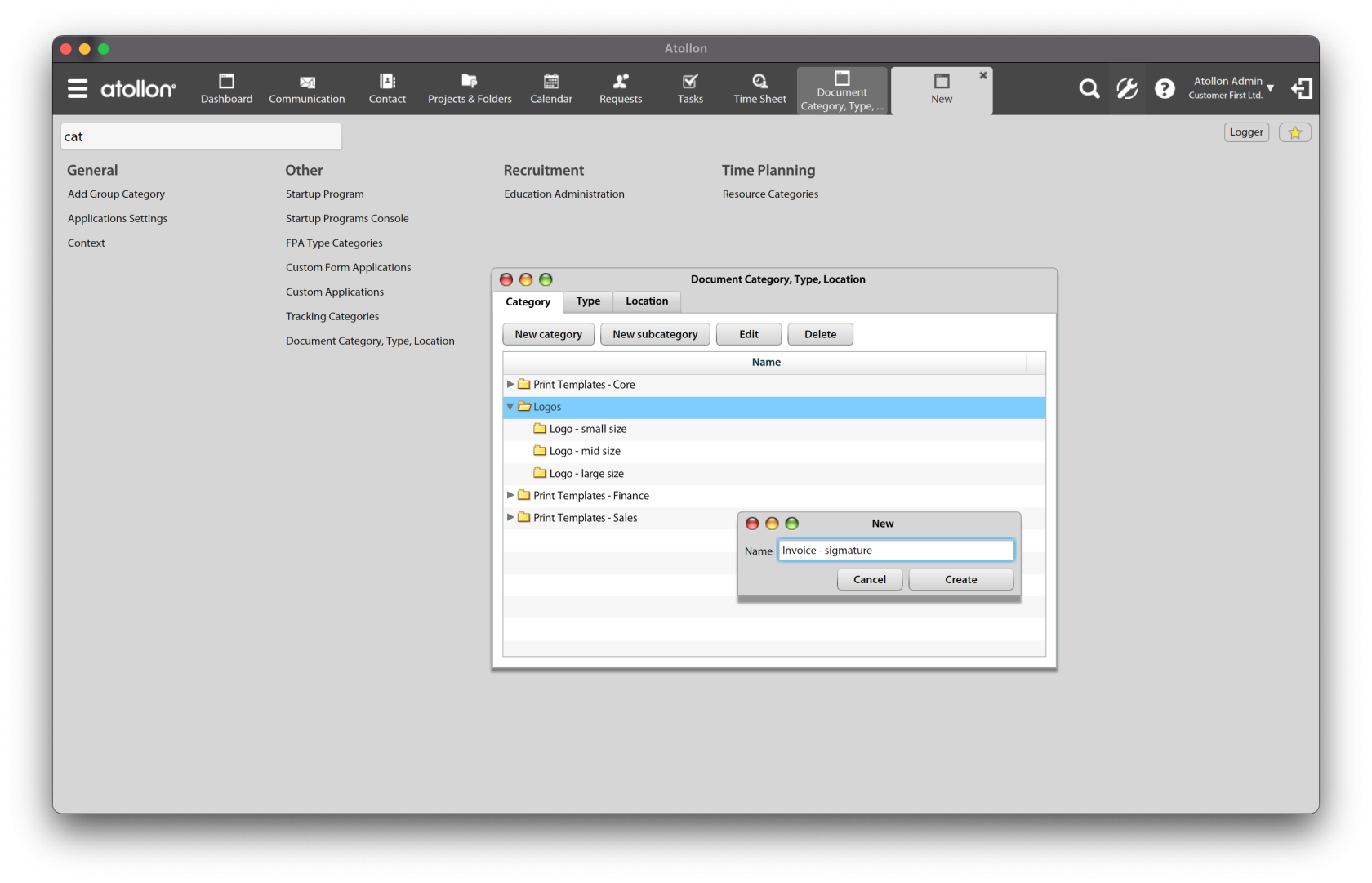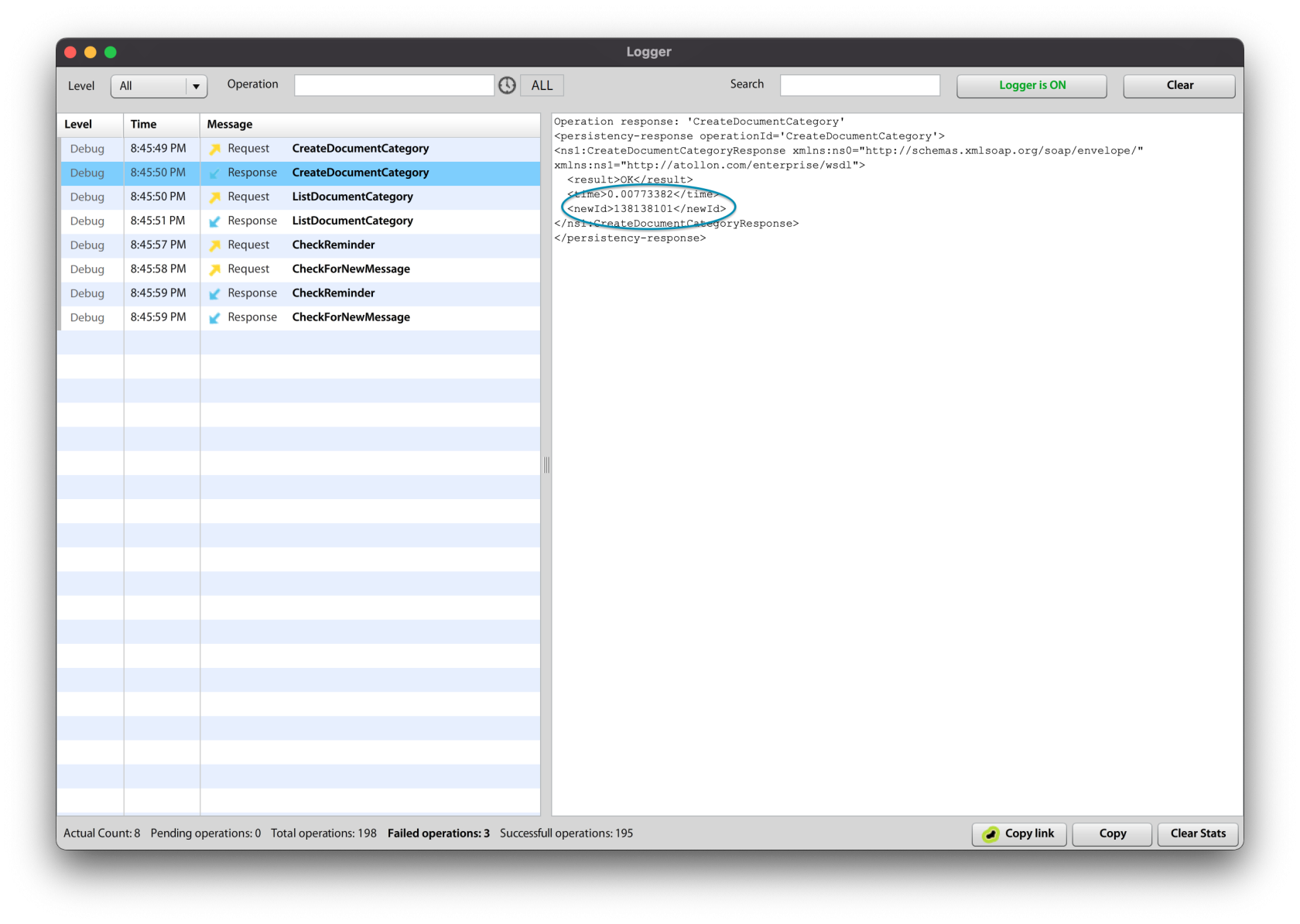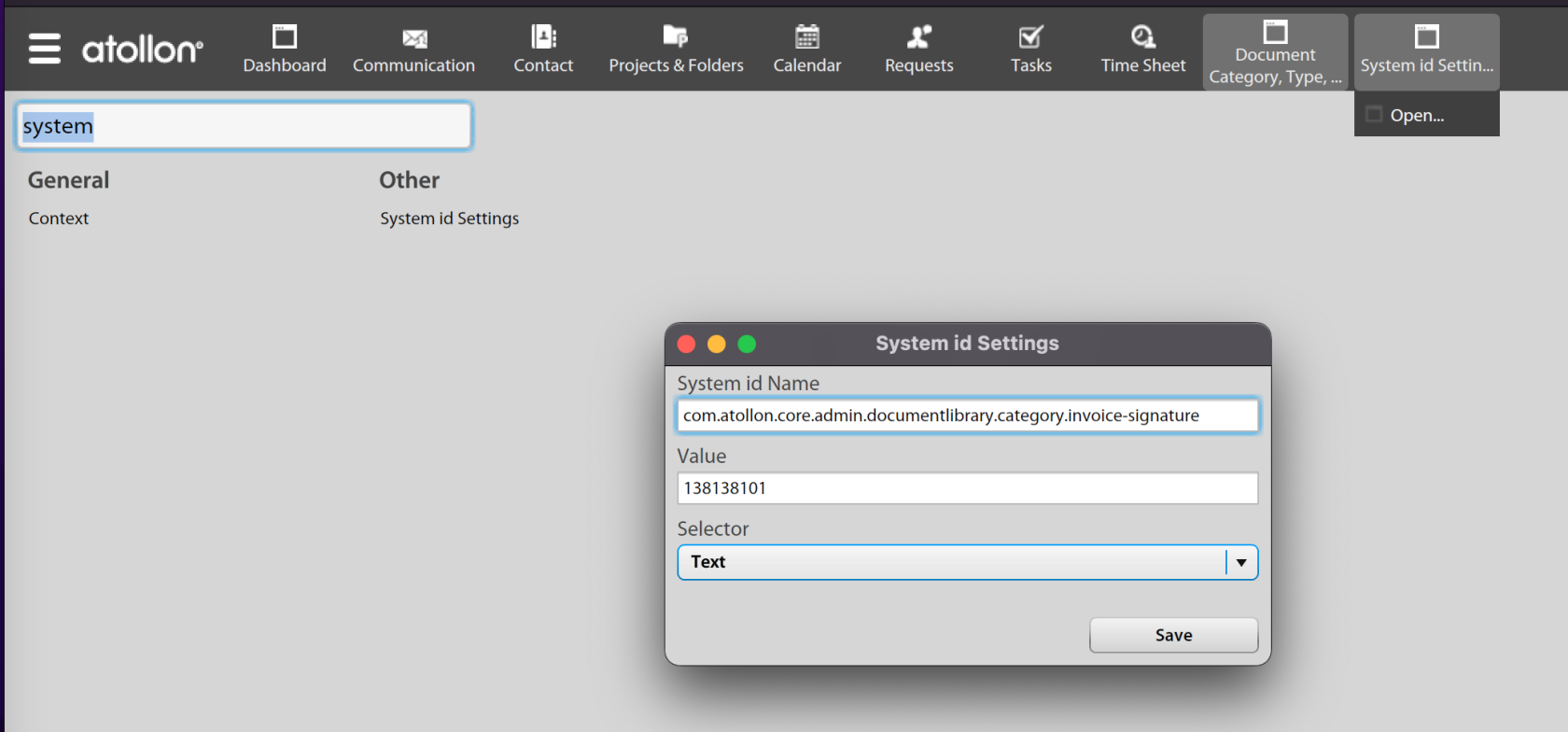Document Library Configuration
Document Categories
To create new document category, go to Options & Tools > Document Category, Type, Location.
ForDocument categories for creators of print templates (advanced option)
Some document categories are used to findlabel desiredparticular documentdocuments/images for technical purposes, such as you can use document category to label company logo for invoice print.print.
The category itself is not sufficient, systemprint tool finds the proper document category (and corresponding document) not by it'sdocument category name, but by systemId setting. SystemId setting maps fixed term (text/ident)ie identifier of the document category) to internal IDId of the record, in this case it'd the newly created (document category.
Before saving the category (when creating or updating), open Logger application to find out it's ID.Id).
Once you get the ID of the new document category, save it in relation to systemId text string.
Some useful systemIds for print templates:examples
| systemId | Used for | Uploaded document location |
| com.atollon.core.admin.documentlibrary.category.logo-mid | In case you want to show logo on print templates, upload the logo to Our Organization's default folder (or the folder associated with the issued invoice Supplier) and label the logo (image) with the document category associated with this systemId. | Folder of the organization or invoice supplier's folder, when used on Issued invoice |
| com.atollon.core.admin.documentlibrary.category.invoice-signature | In case you want to place signature image that is dependent on invoice supplier (usually one of our organizations). Place the image into Supplier's folder and set document category associated to this systemId. | Folder of the organization or invoice supplier's folder, when used on Issued invoice |
How to get document category ID
Before saving the category (when creating or updating), open Logger application to find out ID of created document category record in Create / UpdateDocumentCategory function.
How to set the systemId
Once you get the ID of the new document category, save it in relation to systemId text string.
Upload the document
Upload the image to organisation's (or supplier's) folder and choose the proper category on the document/image for company invoice logo or signature.