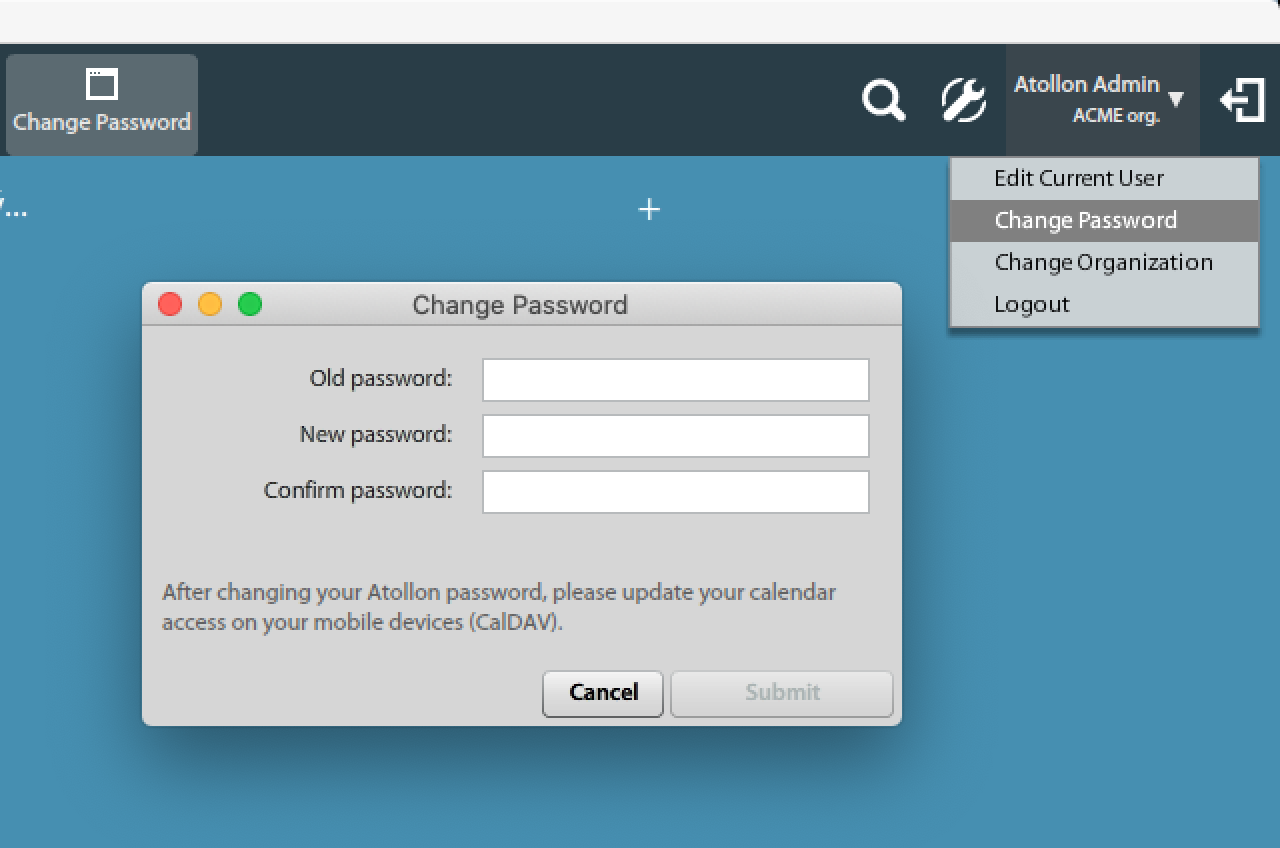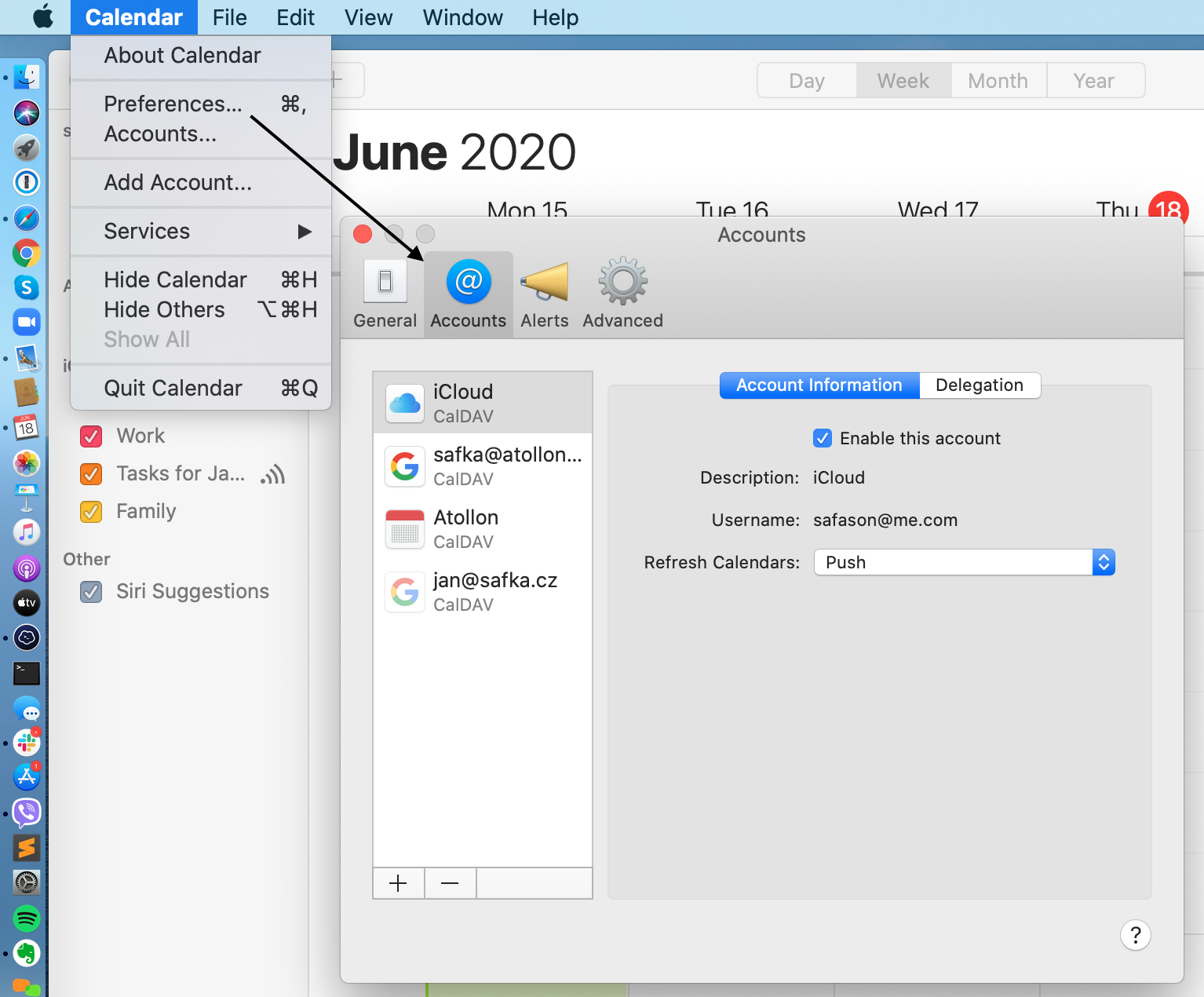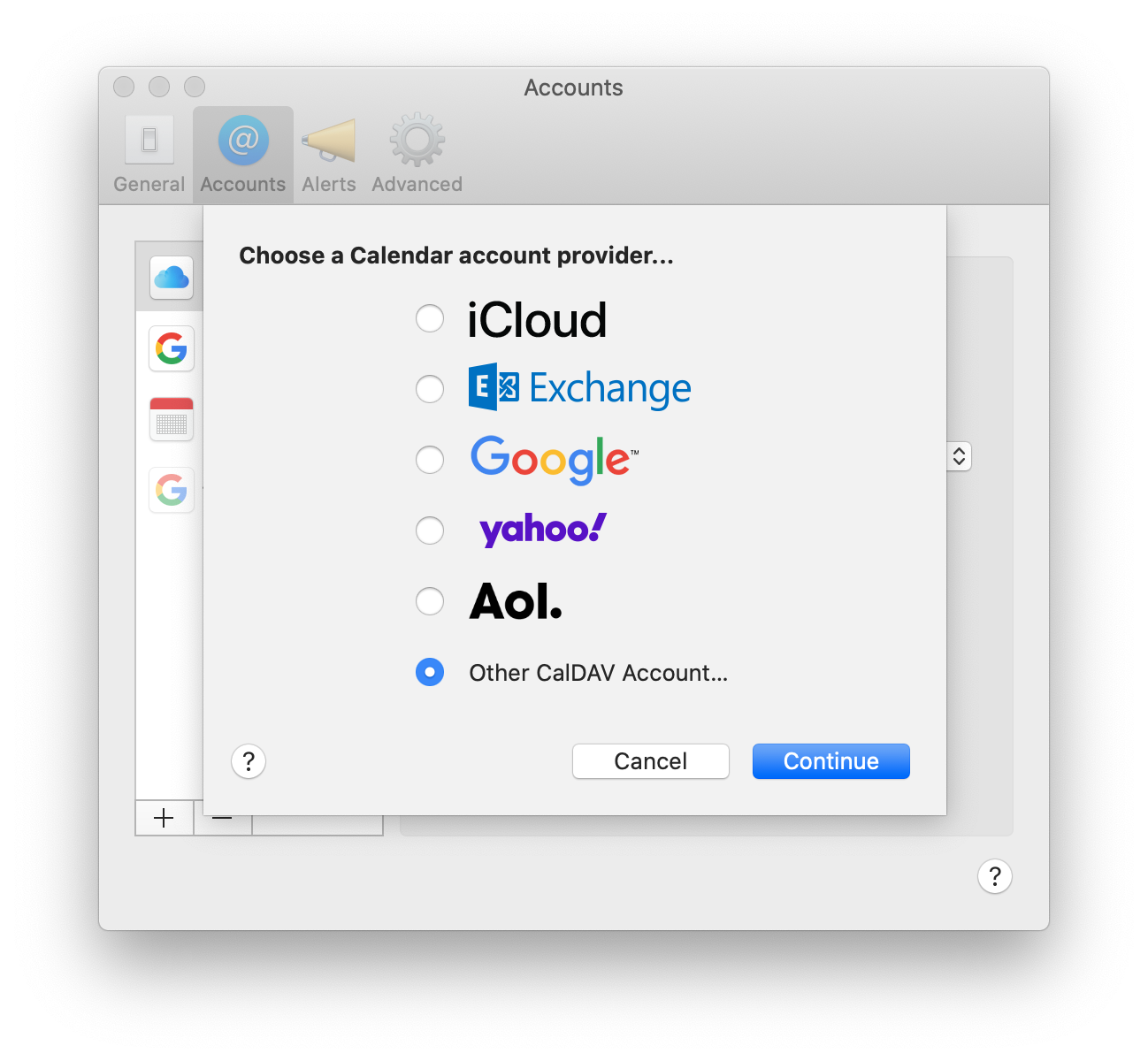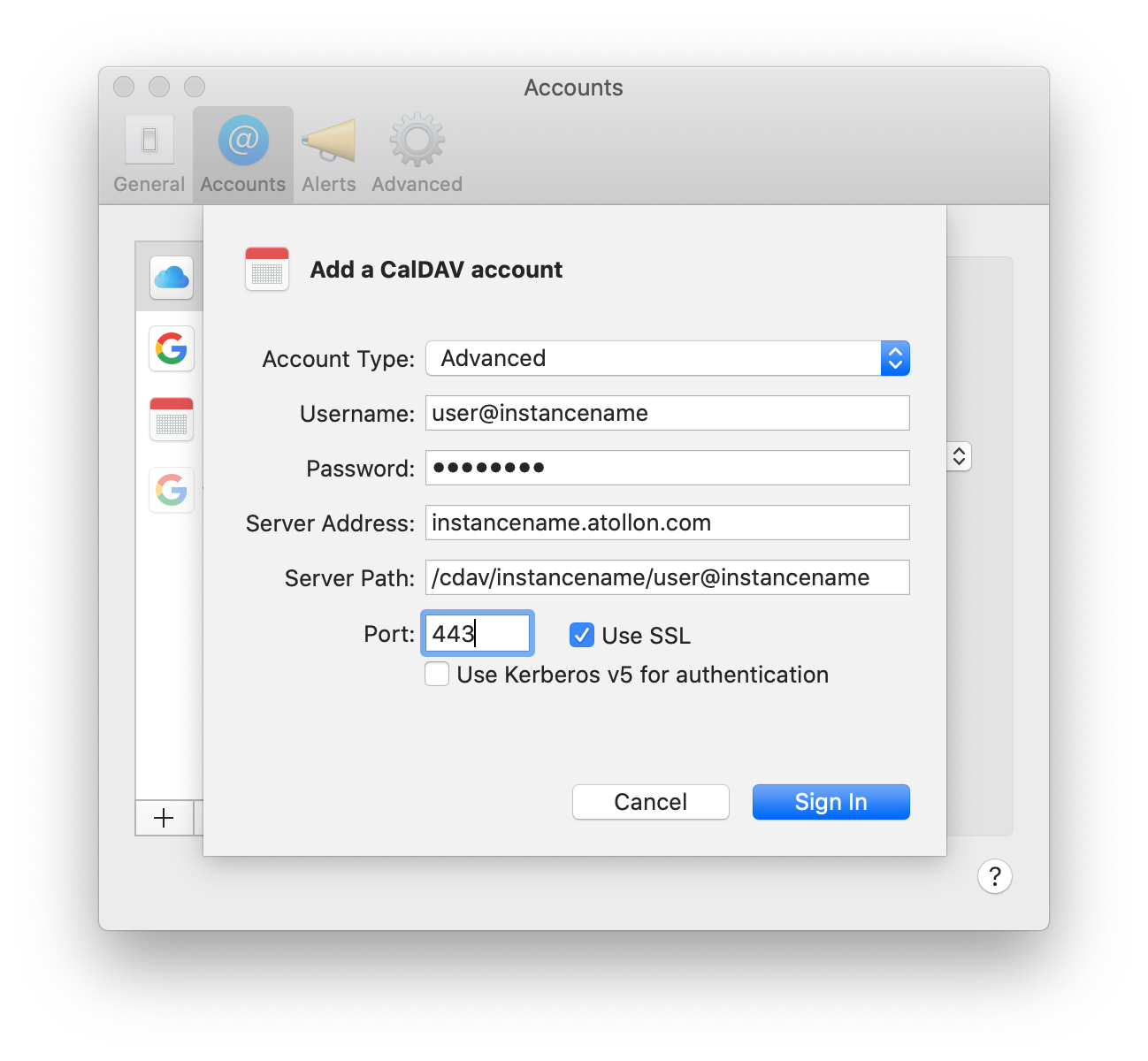Atollon CalDAV Settings
Atollon supports synchronising your calendar with your mobile device or any CalDAV compatible calendar application.
Update your Atollon password
In order to access your calendar using CalDAV, you need to first change your password in "Change password" dialog.
Access Credentials
Your Atollon user account is used to access CalDAV calendar server.
- Your username should be mentioned in it's full format, which is username@instancename
- Full CalDAV URL to your Atollon calendar is: https://instancename.atollon.com/cdav/instancename/user@instancemane
- Port is 443 (https)
For "instancename" you should get your organization's instance name, for example acme.atollon.com.
Various CalDAV clients (iPhone, Android, Mac OS X calendar, etc.) will need the information in different formats. Below you can find How to on some of the most frequent solutions.
Mac OS X Calendar Settings
Go to Calendar > Preferences > Accounts
Add new Other CalDAV Account
Select Account Type: Advanced