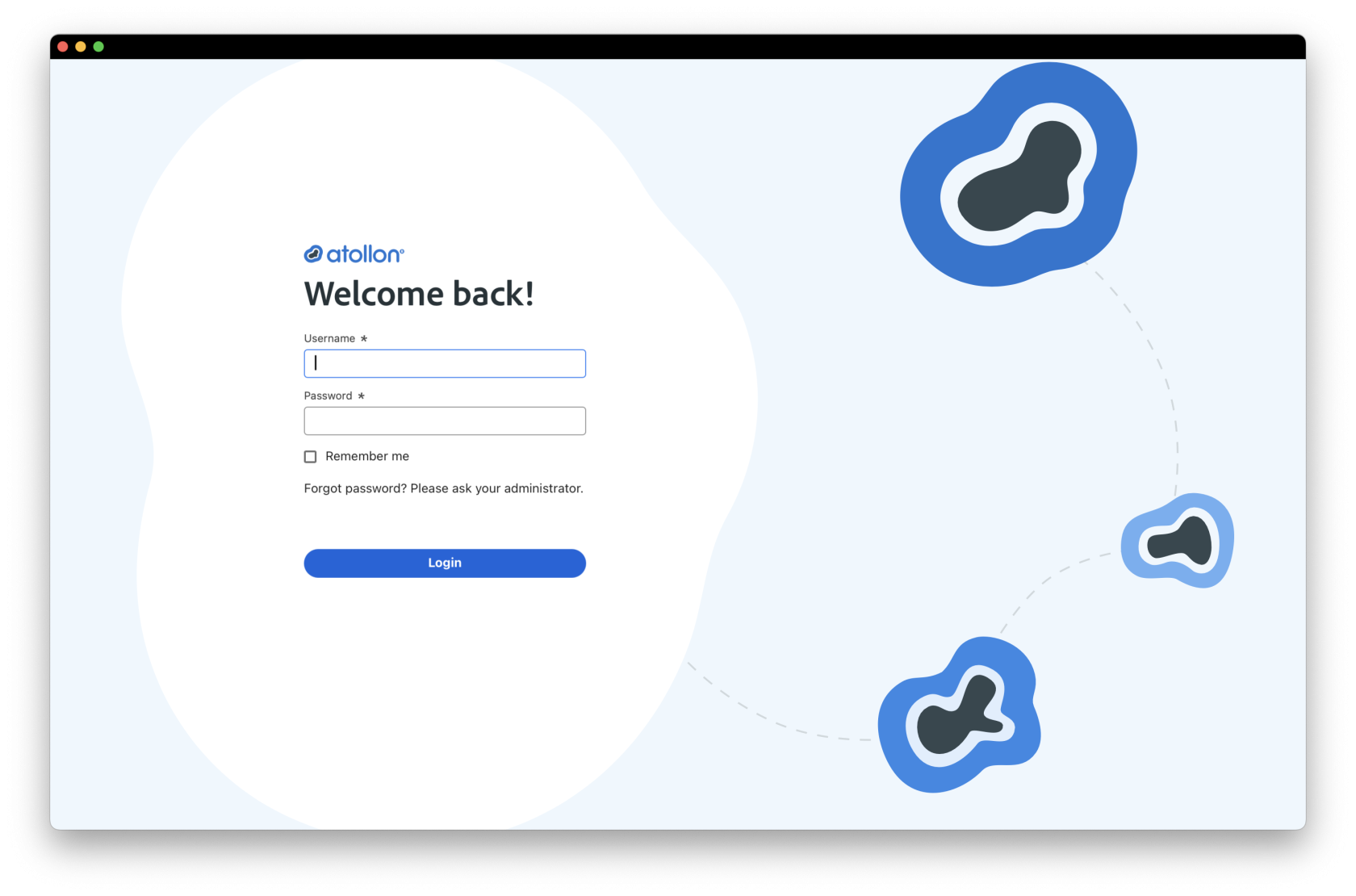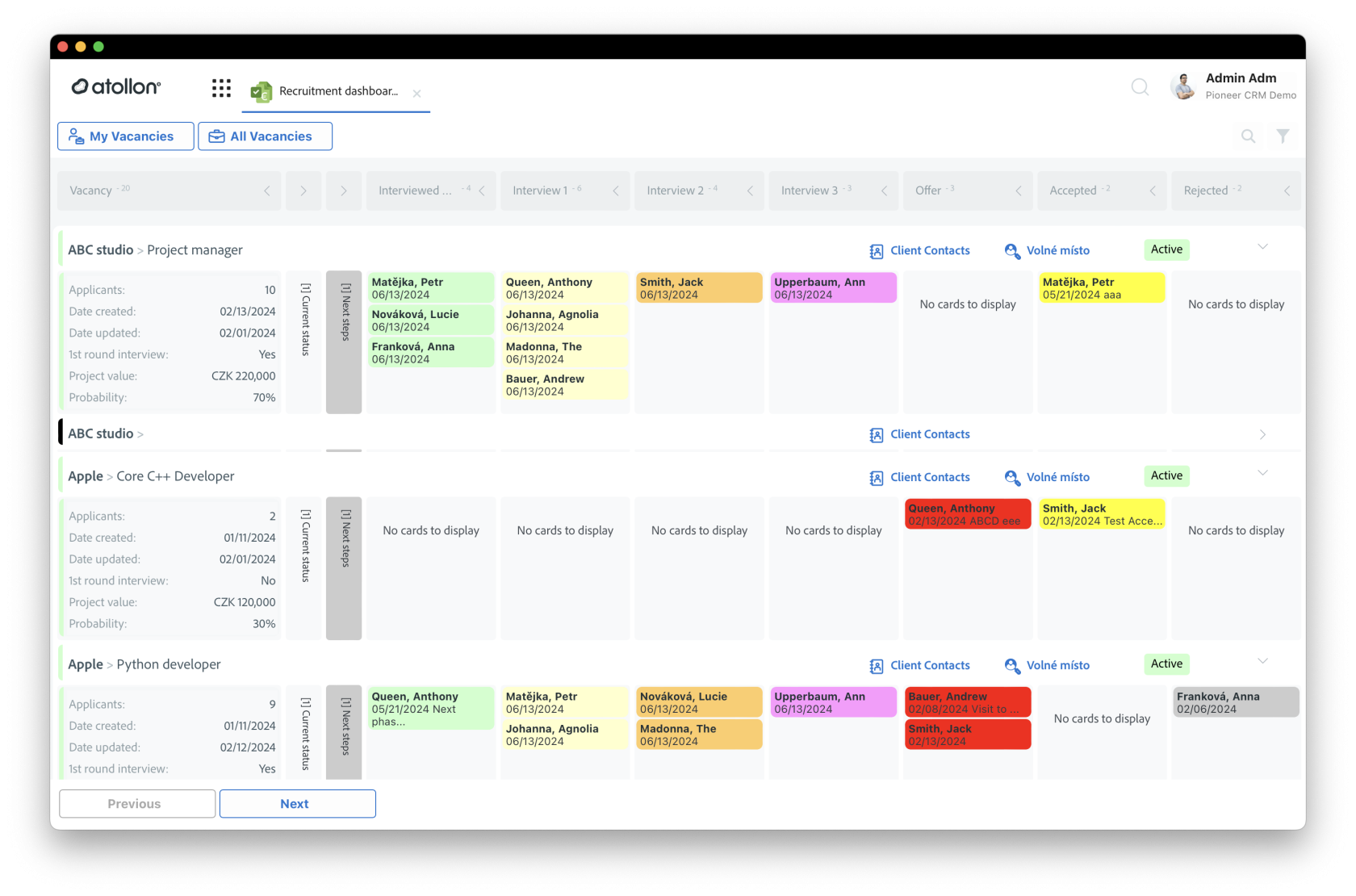Atollon Innovations (week 24)
New generation Atollon frontend
New generation Atollon frontend app (codename: Reef) introduced and handed over to first client(s).
Current desktop application frontend app (codename: Lagoon, developed since 2007) stays fully supported, until all features are 100% functional in new generation frontend.
Features into Reef fronted will be introduced step by step during 2024 and beyond.
Core Advantages
See more at: https://www.atollon.com/en/blog/product-blog/behind-the-scenes-the-new-generation-atollon
- Modern Technologies
- User-Friendly Design
- Fast and Attractive
- Fully Mobile Responsive
- Keyboard Navigation
- Offline Access
New generation Recruitment Dashboard
New Recruitment Dashboard Features
- More details about Vacancy (search project) visible immediately, such as No. of applicants, Date position was created or updated, Project value and probability of closing
- New text fields Current status and Next steps that may be entered by users directly from dashboard
- Configuration of selection procedures phases is completely dynamic
- Quick preview of key contacts / hiring managers at client
- Quick statistics of Vacancy, incl. number of applicants per phase or success statistics of job posting on portals
Enhancements (Desktop app)
General
- Adjusted compatibility of Atollon desktop app (codename: Lagoon) with new generation web app (codename: Reef).
- Support of 150% DPI display settings on Windows 10.
Communication
- New modern component for viewing e-mail body implemented.
Contacts
- Auto-filling VAT number on new contact removed to force users make the number correct.
Installed Technology
- Simplify creating new product installed in client prepises - It is possible to setup New project (advanced) form to not require project name and ID. Now it can be gathered from the (installed) product.
- Installed Technology overview custom app now supports more advanced context setup, incl. Main Client Org > Branches.
Service Activities
- Enabled filtering by tracking categories (company branches, teams, products, etc.).
- Change service activity status automatically, after document is signed (fully configurable).
- It is possible to select Tracking Category (company branch, team, product,...) when creating new service activity (also configurable as mandatory).
- Allowed filtering service activities based on form fields in date format.
Bug Fixes (Desktop app)
- Mail: Fixed clipboard functionality in e-mail for Mac OS X Sonoma v. 15.5
- Mail: Upgrade to newest WebView component version to support HTML and TinyMCE for modern web browser and e-mail rich text editor.
- Mail: Fixed opening links in e-mail preview.
- Recurring billing: Fixed selecting product into the billing rule.
- Service activities: Fixed multiple display of service activities with more responsible users.
- Service activities: Fixed displaying fields on Android tablets with 150% dpi resolution.
- Tasks: Optimised size of attachments field, to fit more files into task.