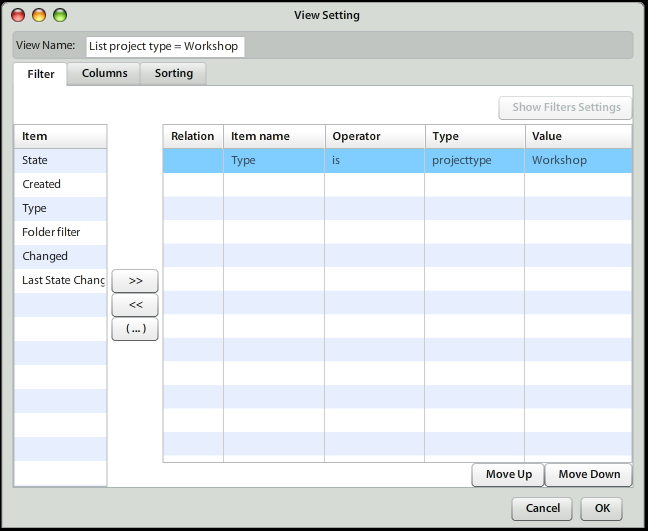View Settings
New View Setting is used primarily to create new online view filter. This filter may be used to restrict objects that will act in workflow.
Once you selected module & area, which you would like to create view for (for example Project > Project will enable you to filter for basic Projects fields), you will get all available fields to be filtered. Add one or more criteria into the Filter grid. You may use several Operators, such as =, does not include, begins with, starts at, ... based on type of the field filtered. Enter Value that you would like to filter for.
Please note that tabs Columns and Sorting are not reflected in Atollon's interface. Views are used only for setting filters. By the time this article is written, they are used only for filtering criteria for selecting records in Workflow. We expect these filters will be used in online views as well in the near future (for example to enable creating custom views for Contacts, Calendar Events, Tasks, Projects, etc.).