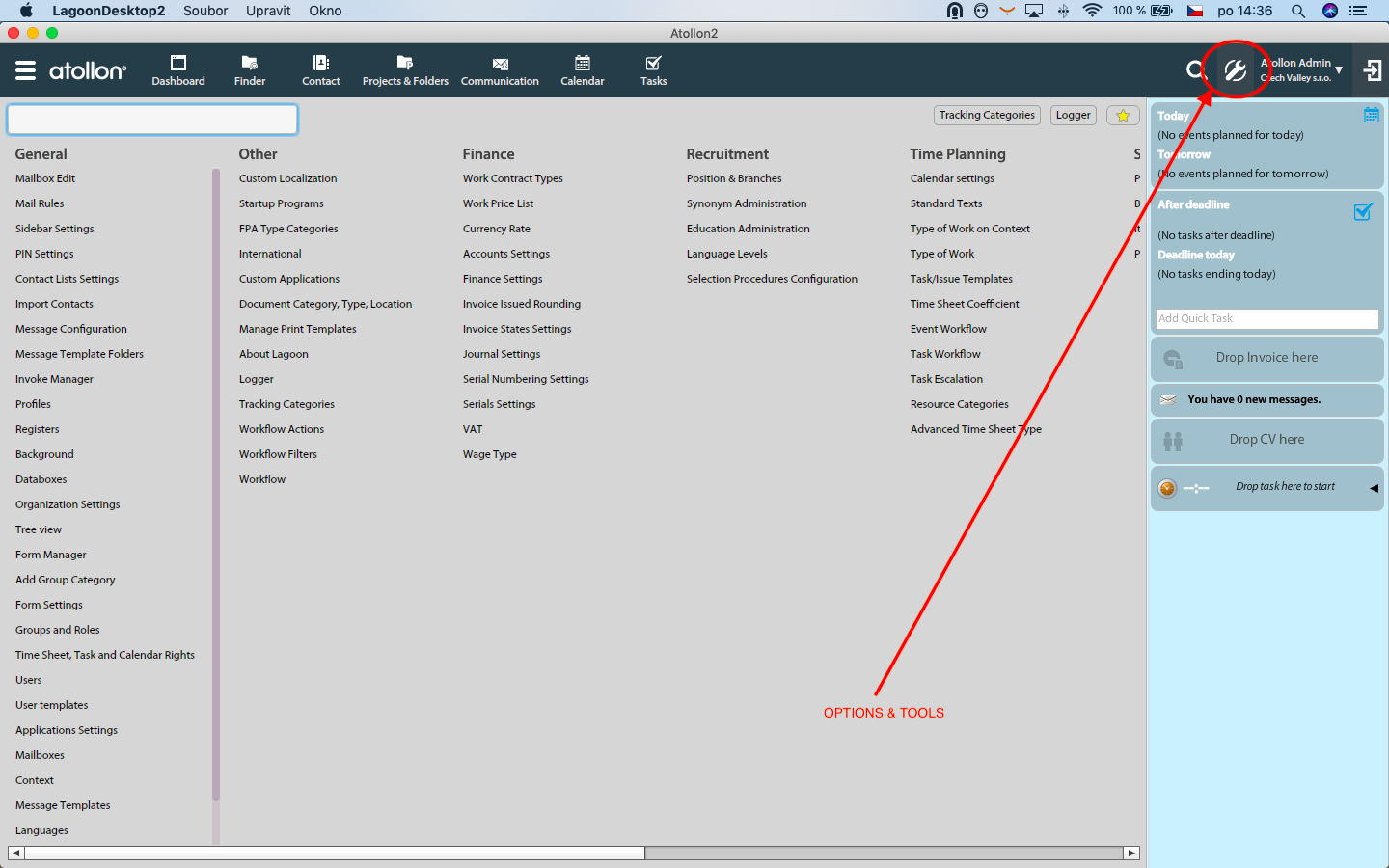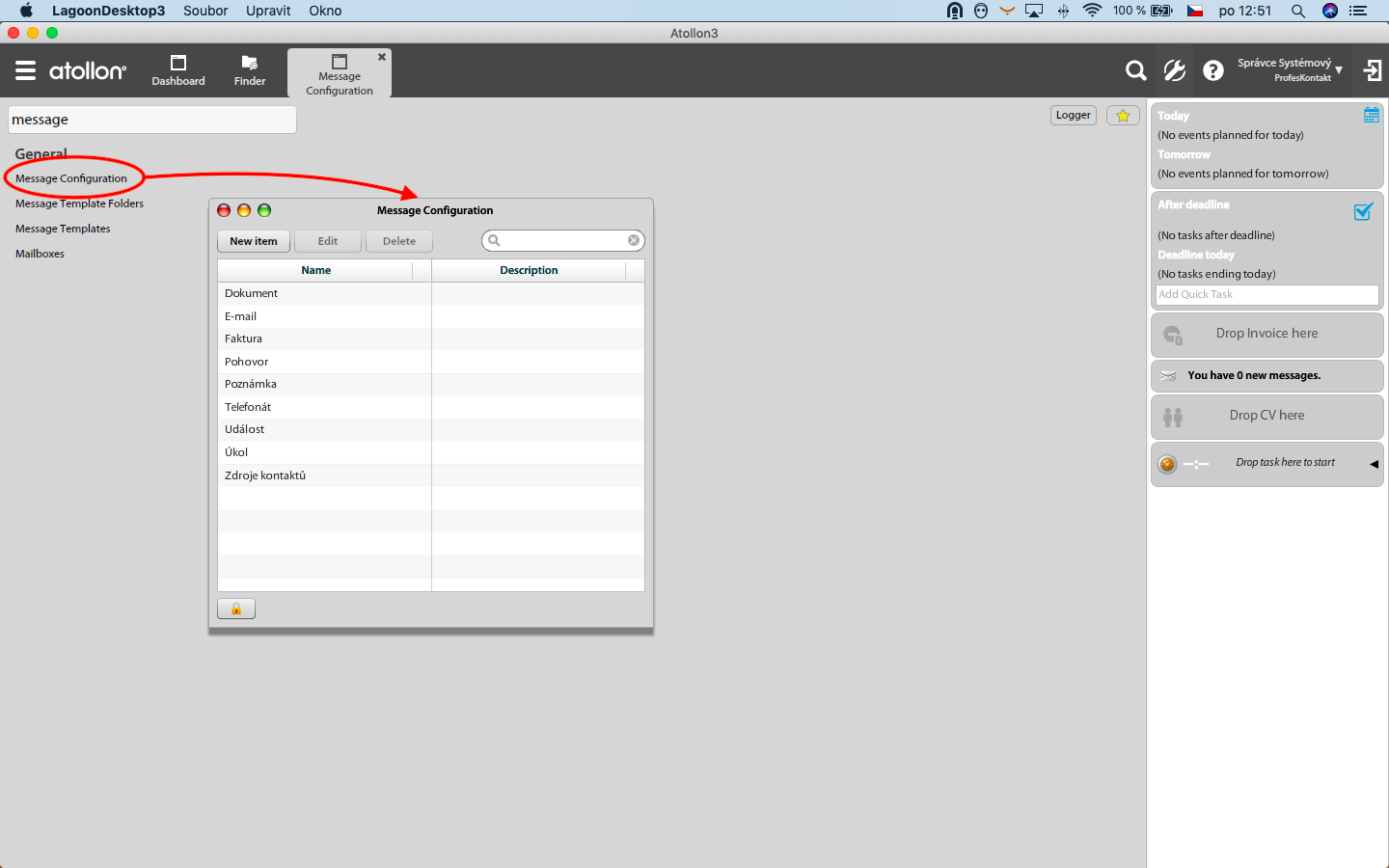Message Configuration
Message Configuration options allows you to configure different message types as per your requirements.
1. Go to Options & Tools
2. Type "message" into the text field there, the application will filter only those settings relating to messaging
3. Choose Message Configuration option, in order to call for appropriate dialog
- create new item (new message type)
- edit existing item
- delete exiting item