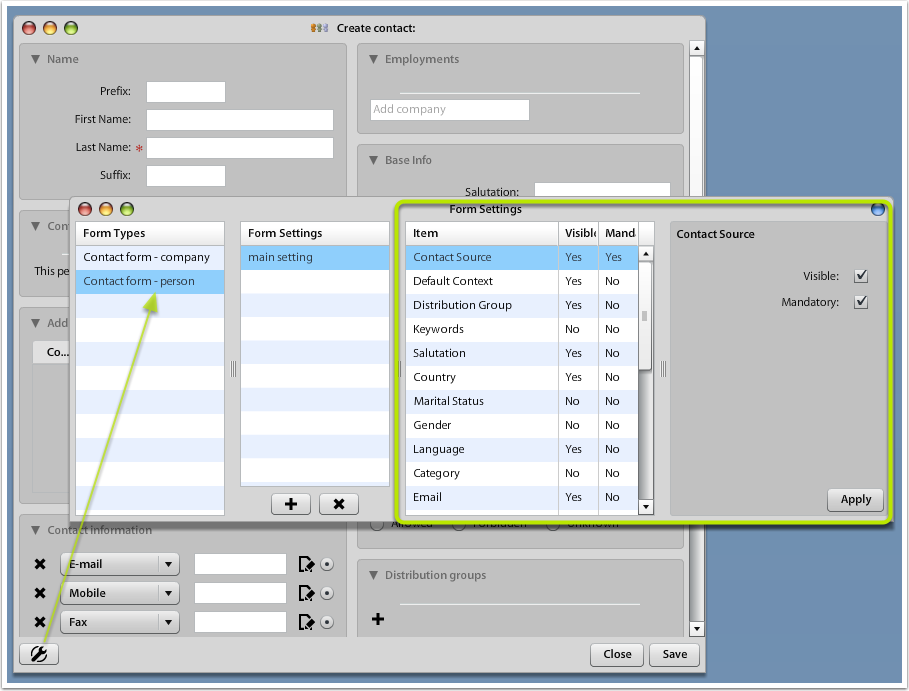Configure Application Forms
Form Settings tool allows you to configure what fields are used (visible) on New contact form(s), both Company & Person or Invoice Issued.
System administrators (users that are "admins") with the appropriate access rights may configure the visibility & obligation of the user(s) to fill-in the form fields. This is especially useful when the default setting do not fit your needs.
You can find Form Settings in Options & Tools or on New contact form.