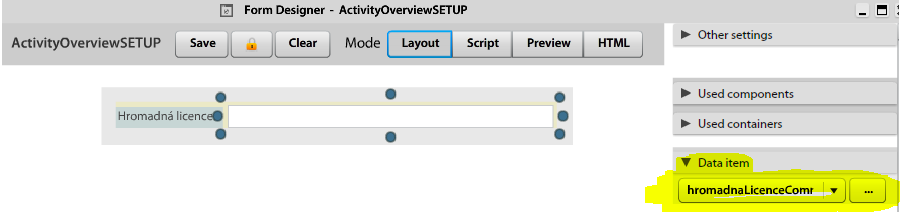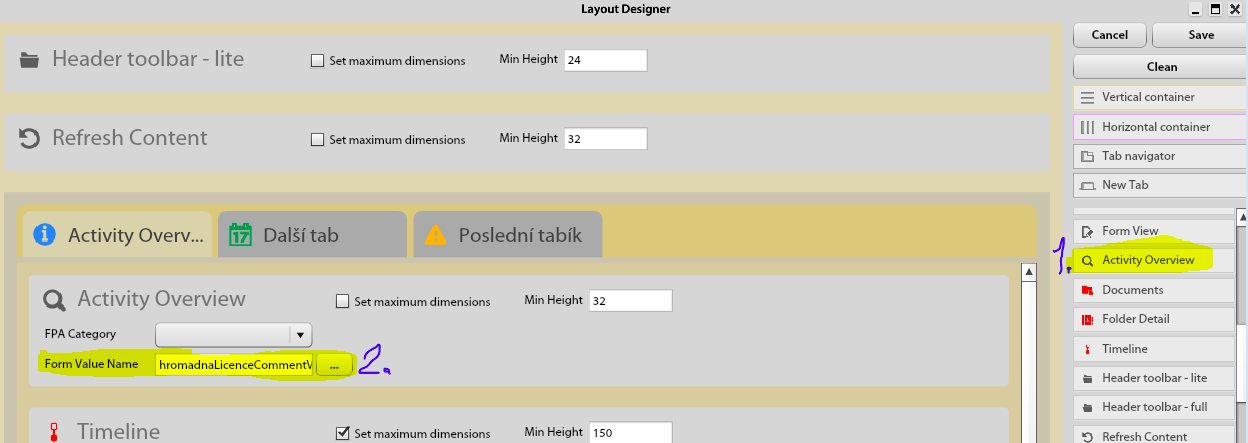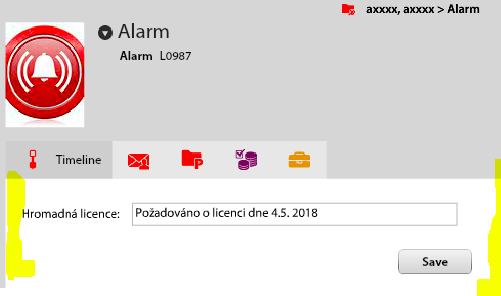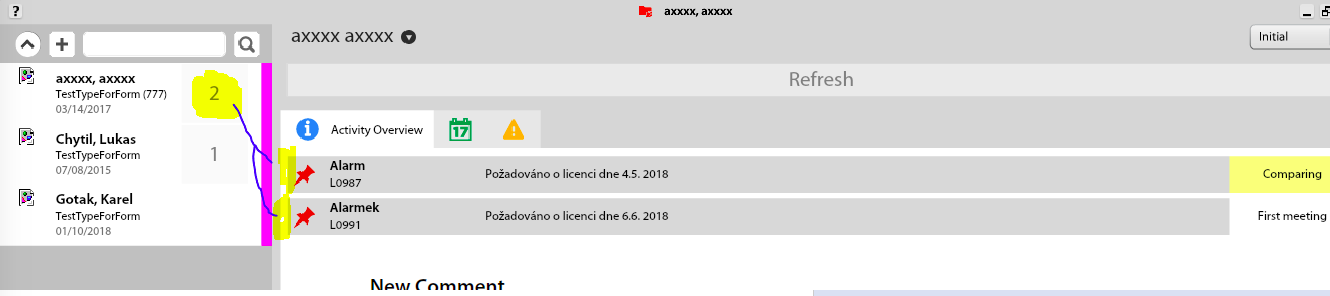Activity Settings
Activity Overview
1. Create Custom Form
1a. Open FormDesigner and create CustomForm:
1b. Create and copy your DataItem name (From Value Name)
2. Setup Layout Designer
2a. Open ActivityPanel's Layout Designer and add ActivityOverview application: (1)
2b. Set "From Value Name" (2) - check 1b step
3. Setup Custom Form
3a. Set CustomForm to your context (Context settings)
3b. (restart Lagoon maybe required)
3c. Try to set some values: