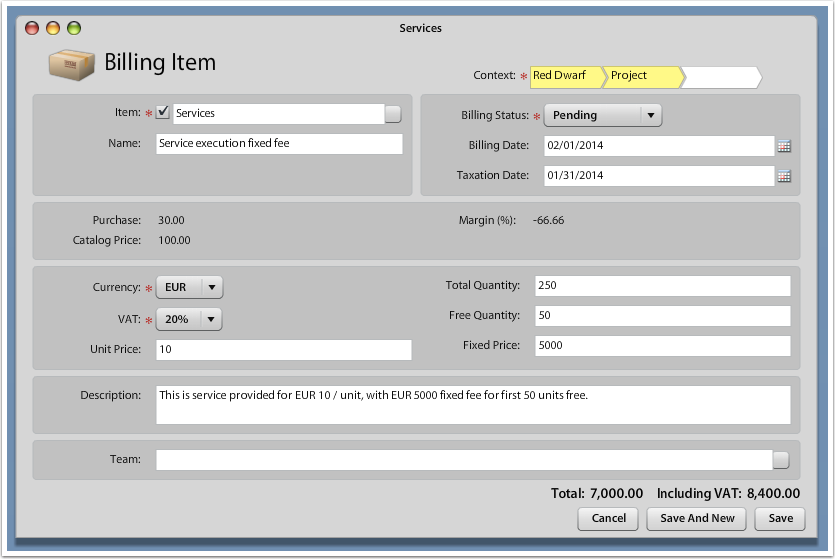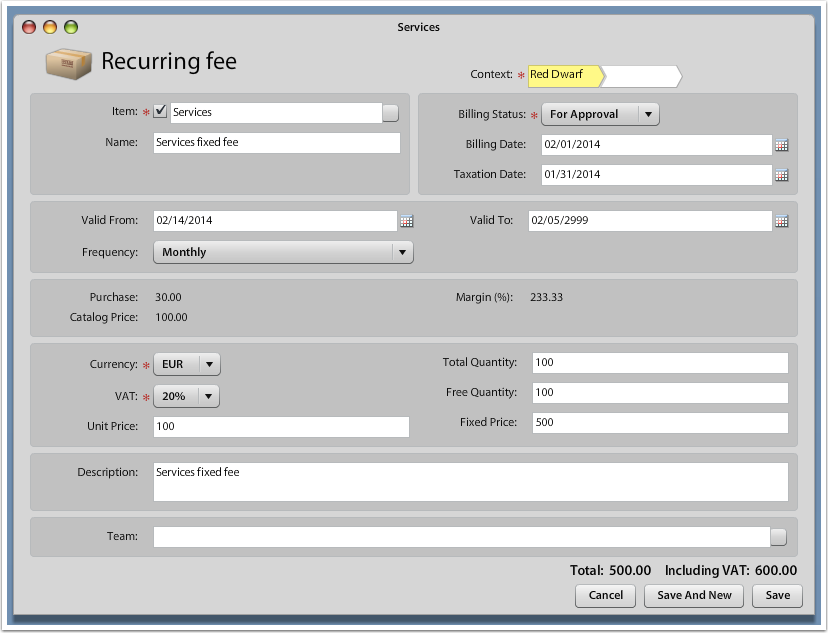Billing Requests
Main source of data for billing are Billing Items. They represent any service or product to be charged in period of Billing Date to the client.
Billing Items are used to charge mainly the following products / services:
- Any budgeted items (items converted from Estimates approved by clients)
- Recurring Fees (fixed charges that are generated by Recurring Fee template)
- Ad-hoc product or service billing (manually added Billing Item record)
Billing Item fields description
| Field | Description |
| Item | Any Product or Service. You may add or edit their properties in application "Products" |
| Name | More specific summary of the product or service provided (by default it's the name of the product or service) |
| Context | Client or project, where the billing item belongs to |
| Billing Status |
If Pending then it's NOT automatically entered into Draft Invoice If For Approval then it is automatically entered into Draft Invoice For Posponed & Canceled, the Billing Item won't be charged |
| Billing Date | Defines Billing Period, in which the Billing Item should be entered into Draft Invoice |
| Taxation Date | Any date, which should appear on Invoice as Transaction / Tax Date |
| Currency | Currency, in which the Unit Price and Fixed Price are set. The Draft Invoice will be created in target currency that is defined in Billing Rules. If currencies are not equal, last valied Exchange Rates will be used to calculate the value of Billing Item in target currency. |
| VAT / Tax | Tax rate to be added on top of the price. |
| Unit Price | Any rate for each of the units that are paid. Paid units are excess of Total minus Free Units. |
| Total Quantity | Actual number of units that were provided to client. |
| Free Quantity | Any number of units that are provided for free or they are included in Fixed Price. |
| Fixed Price | Any value that is charged no matter how many Units were provided to client. |
| Description | The text that will be entered into the transaction on Invoice. |
| Catalog Price | Product Unit price coming from Product default price settings. Usually Catalog Price - Unit Price is provided discount. |
| Tracking Categories (Team, Org. Unit,...) | Default assignment of the revenue for the Billing Item to the tracking category (may be overriden by controlling allocation scheme in management accounting). |
Recurring Fees
Recurring fees may be entered as template for creating Billing Items regularly.
There are the following intervals, in which Billing Items are created based on the Recurring Fees set-up:
- Daily
- Weekly
- Monthly
- Quarterly
- Yearly
- On activity create
The Billing Item is created in any interval from Valid From or Billing Date fields based on frequency or once during creation of the Activity.
The Tax Date is set in relative distance to the Billing Date. So if you want the Tax date being previous month to the Billing Date, set it accordingly.
Please note that selecting Project in Context field is required.
In case you want the Billing Item created based on Recurring Fee to enter Draft Invoice immediately, set it to either For Approval or Approved Billing Status.