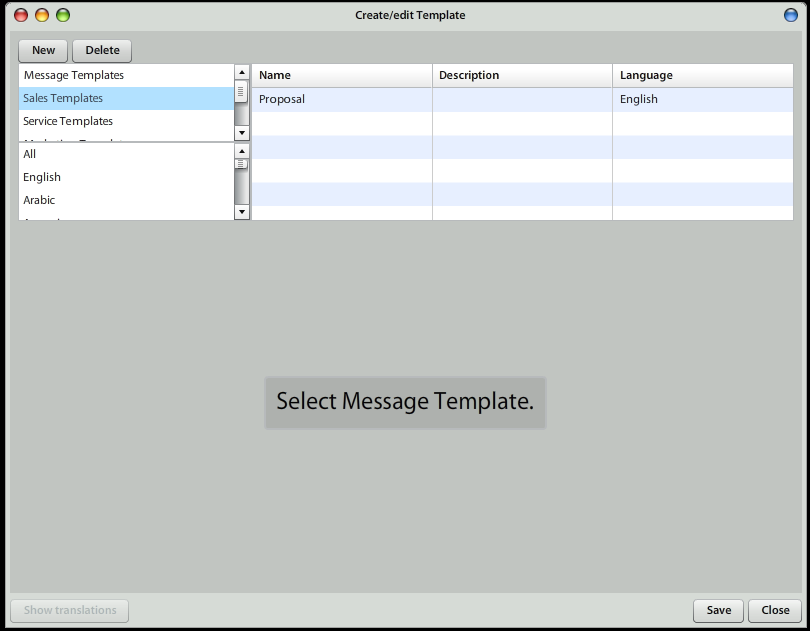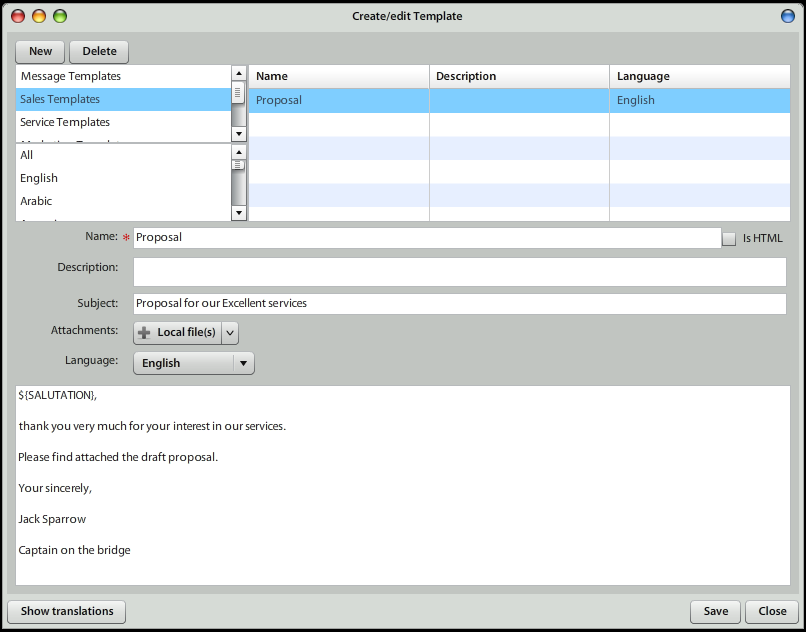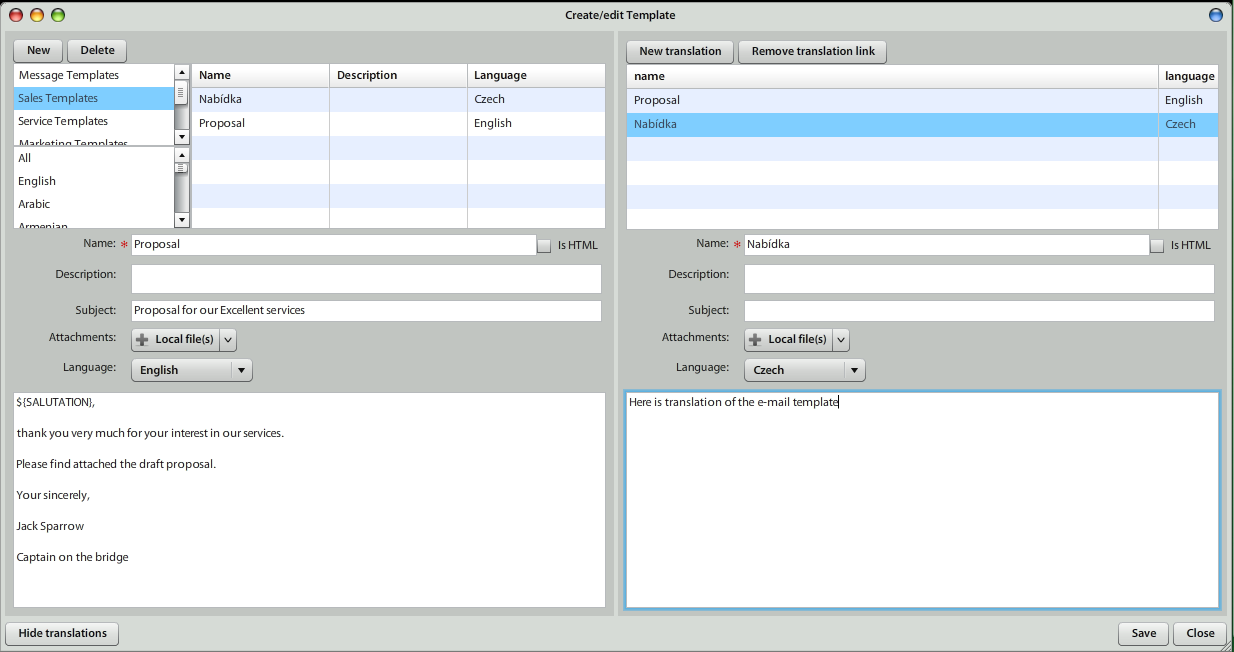Message Templates
Message templates are used mainly in connection with sending e-mails to your clients, prospects or partners.
Message template may be used when sending individual e-mail correspondence. Message template is required when sending Mass Mail. Message template is heavily used when automating processes using Atollon Troll (Workflow) module.
Message Templates Overview
The overview of message templates provides list of Message Template Containers. Click on one of the containers to add / view / edit / delete one of the message templates on right.
You can filter only for Message Templates in specific language by selecting one of the languages in the list of languages.
Edit Message Template
To edit the Message Template, double click on one of the items in grid.
Once you make any changes, do not forget to press on "Save", please.
You can attach one or more files or documents to each Message Template.
Message Template Languages
Each message template may have indicated language, in which the template is prepared. This is particularly useful when automating workflow actions on multi-lingual web sites, etc.
Mail Merge Fields
Basic rule for using merge fields:
- ${CAPITAL-LETTERS} - may be used on both client & server side
- ${small-letters} - may be used on client side only
General
${SALUTATION} | Enters the string that is found in recipient contact's Salutation field.
${SIGNATURE} | Enters user's mailbox identity signature.Calendar / Tasks Notifications
${NAME} | Task / Event name
${DESCRIPTION} | Task / Event description
${STATUS} | Task / Event status
${START} | Task / Event start date/time
${END} | Task / Event deadline / end date/time
Service Level Notifications
${REQUESTSUBJECT} | request subject
${REQUESTDESC} | request description
${REQUESTIDENT} | request id
${REQUESTSENDER} | request sender
${REQUESTPROJECTNAME} | project & subject (if is known)
${REQUESTDATETIME} | request date/timeMessage Context Dependent Fields
${ACTIVITYNAME}
${ACTIVITYREFID}
${PROJECTNAME}
${PROJECTREFID}
${MASTERPROJECTNAME}
${MASTERPROJECTREFID}
${FOLDERNAME}
${FOLDERREFID}
${CONTEXTREFID}
Recipient Dependent Fields
${RECIPIENT-ID}
${RECIPIENT-EMAIL}
${RECIPIENT-FIRSTNAME}
${RECIPIENT-MIDDLENAME}
${RECIPIENT-LASTNAME}
Invoice Fields
${doc_number}
${doc_descr}
${doc_total_amount}
${doc_due_date}
Same naming conventions are for all following items (${word before :}
doc_number:"invoiceNumber",
doc_descr:"transactionsName",
doc_total_amount:"totalWithVAT",
doc_due_date:"dueDate",
doc_ccy:"currency",
doc_ccy_rate:"currencyRate",
doc_bank_code:"bankCode",
doc_bank_account:"bankAccount",
doc_iban:"bankIBAN",
doc_description:"description",
doc_header_text:"headerText",
doc_footer_text:"footerText",
doc_summary_text:"summaryText",
doc_period_from:"periodFrom",
doc_period_to:"periodTo",
doc_trans_name:"transactionsName" Custom Form
${generatedLink}Campaign Planner / Event
${eventFrom}
${eventTo}
${eventLocation}
${eventUserName}
${eventDescription}Folder / Project / Activity (Context items)
${contextName} -> name
${contextReferenceId} -> referenceId
${contextComment} -> comment
${contextCreated} -> created
${contextCreatedBy} -> createdByName
${contextModified} -> modified
${contextModifiedBy} -> modifiedByNameSystem IDs for message templates in system
| SystemId | Description |
| com.atollon.messaging.issudedinvoicemail | template with message for mail with issuded invoice |
| com.atollon.messaging.invoicereceivedmail | template with message for mail with recieved invoice |
| com.atollon.messaging.orderissuedmail | template with message for mail with issuded order |
| com.atollon.messaging.orderreceivedmail | template with message for mail with recieved order |
| com.atollon.messaging.estimatemail | template with message for mail with estimate |