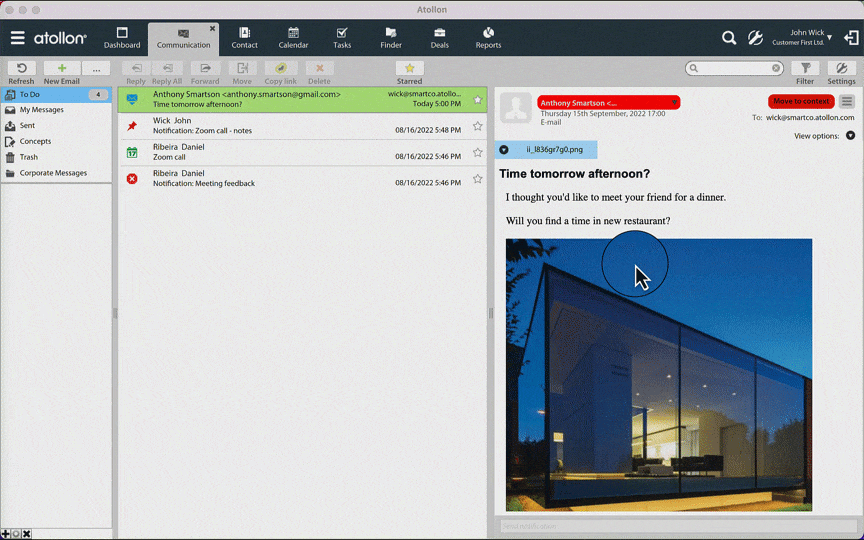Communication Overview
Communication Channels
Currently supported communication channels in Atollon are: e-mail, sms, phone call, event, task, document & internal notice. These communication channels will be extended in the future releases of Atollon.
E-mail is sent and received by Atollon using Atollon Mail Server. Atollon may handle e-mail communication for unlimited number of domains (ie domain.com) and mailboxes (ie mailbox@domain.com).
For internal Atollon communication, Notices should be used instead to not duplicate message communication using e-mail forwarding and replying.
Notice
Internal message sent from one Islander to another. Notice should be placed in context (on some Folder).
SMS
Atollon uses own SMS gateway, utilizing Web Services connectors of various telecommunication providers. Contact Atollon Consultant once you want to set-up your access to SMS gateway.
Phone Call
Atollon may simply dial phone call using Skype. No PBX integration is supported yet, but it is expected we will integrate more telephony solutions in near future.
Event / Task
This is just special type of notice, indicating that the user was invited to calendar event or some task was assigned to him/her.
Document
Internal notification to a copy of document stored in Atollon Documents.
Main Communication Folders
To Do
Why is this folder called ToDo, instead of Inbox (as in other mail clients?). While it contains both incoming & outgoing correspondence. And because most of the correspondence should be corporate messages, you should make sure you completely empty/solve this ToDo message container. You can move messages (to personal or organization's folders) or delete them. Ideally, it should contain only few unresolved e-mails. Avoid keeping hunderts or thousands of messages here.
This folder contains all messages (e-mails, sms, notices, meeting notes, phone calls) that are to be solved in the following manner:
They are either references to incoming messages (e-mails, internal notices) that were placed by Atollon Trolls in context (Finder's folders, projects, activites). These can be deleted after they are solved from your side. Once you delete reference to message, you do not delete original message. Original message remains stored in history of any Folder, Project or Activity.
They are also original e-mails received (and not recognized by Trolls) placed to ToDo and notes taken by you. Because your Trolls did not do their job, you should move these messages to context or personal message folders yourself. Or you can delete them, if they are not needed any more.
They are also outgoing messages created by you, which were not placed by you to any context. You should move them to some context, to your personal message folders or delete them.
My Messages
This is view displaying all messages you received or sent using Atollon. There are all messages, both ToDo & already placed, in company (shared) folders, projects or activities or in personal message folders.
Outgoing
This is view displaying all messages you created, no matter where they are located.
Drafts
Here you can find saved messages, which you have not sent yet.
Once you disconnected from system during writing new message, you can find here auto-saved messages as well.
Trash
Here are all messages you deleted, no matter where they were originally located. Once you undelete message from Trash, the message restores to the original location.
Corporate Messages
Here you can find overview of all messages your organization received into Atollon, no matter where they were located. Only messages which you can view based on your access rights can be displayed here.
Personal Message Folders
You can create personal message folder, where you may file any message that should NOT be shared with the team/company.
Atollon Trolls taking care about your incoming e-mails
Reply to e-mail
Once you send any e-mail outside of Atollon, the e-mail reference ID is placed to the bottom of each individual e-mail. Once the recipient sends reply to the e-mail and keeps the reference ID of the e-mail within the body of e-mail, the e-mail recognized by Trolls and placed to Atollon as reply to your original message. Trolls will also send you reference message to your ToDo, so that you are informed about new incoming e-mail. You may simply delete this reference after you solve/read the incoming e-mail.
Project/Folder Messages
If sender of e-mail adds project Reference ID (Job Number) after "-" sign into message subject, like: "New proposal - REFERENCEID", Atollon Trolls will do the work for you and place this e-mail under project with the same Reference ID. Trolls apply the same rule to any Folder and Folder's Reference ID in Finder.