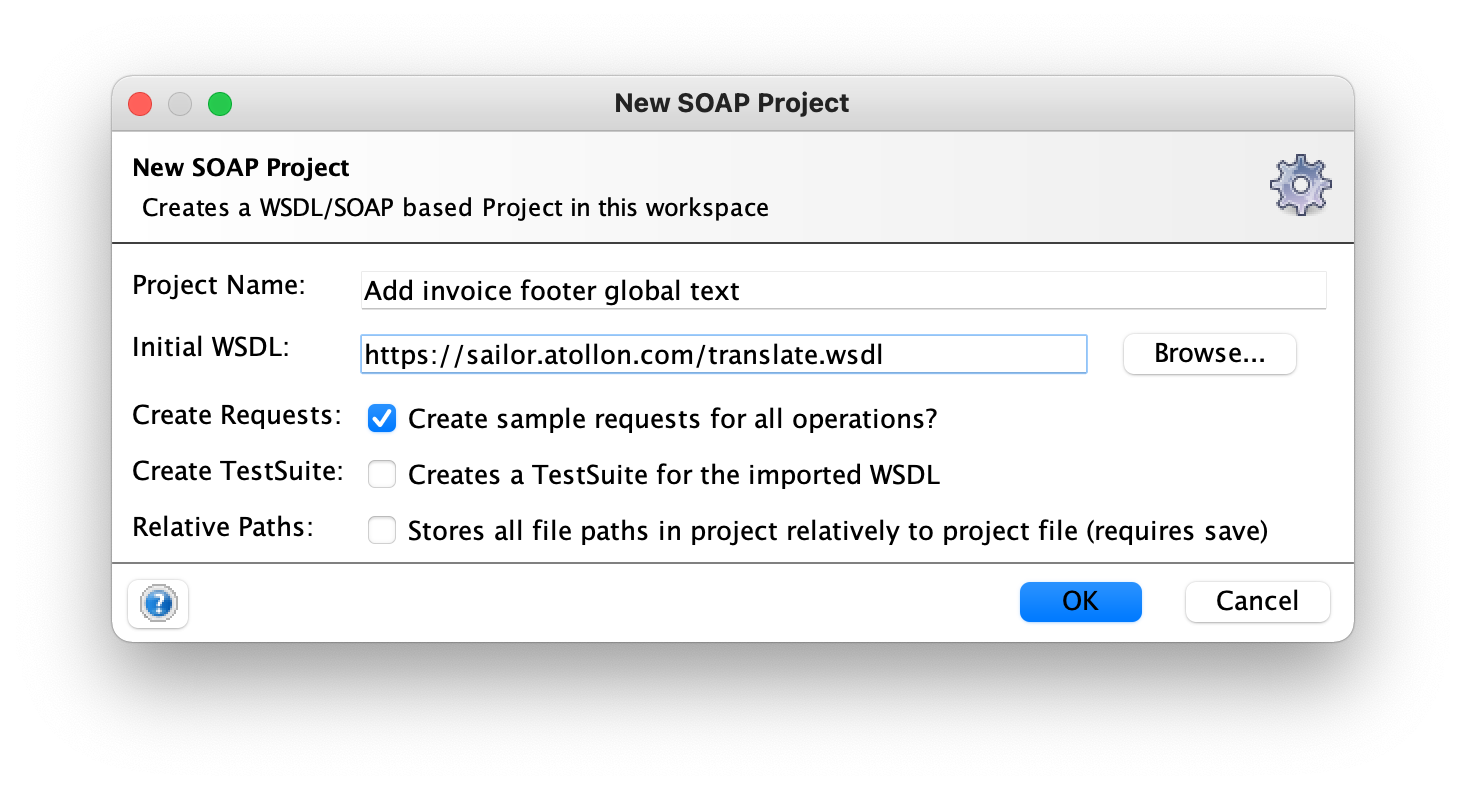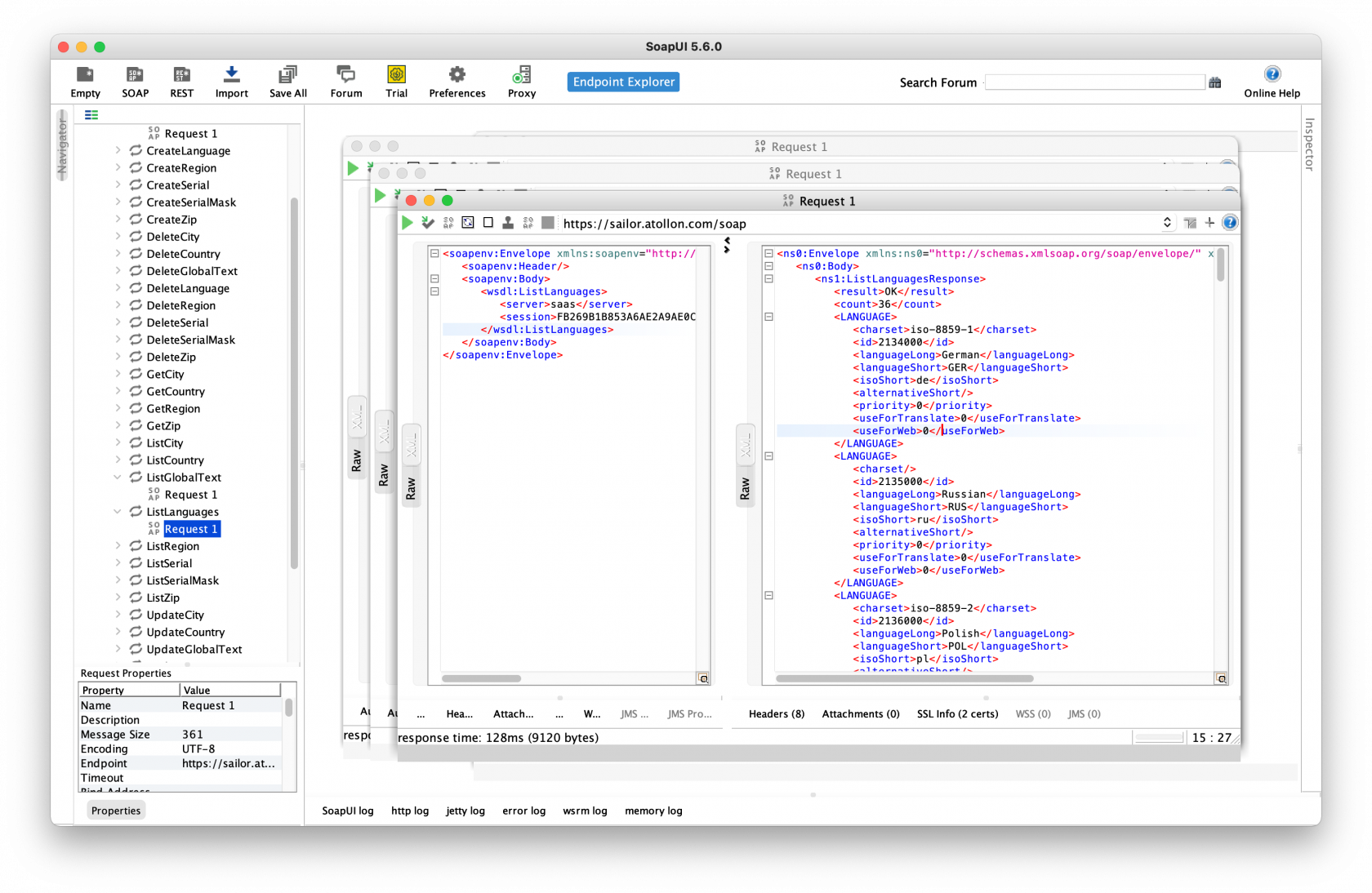SOAP UI in Atollon Environment
Run SOAP Query
- To create first SOAP queries, you have to create New SOAP Project
- download at http://www.soapui.org/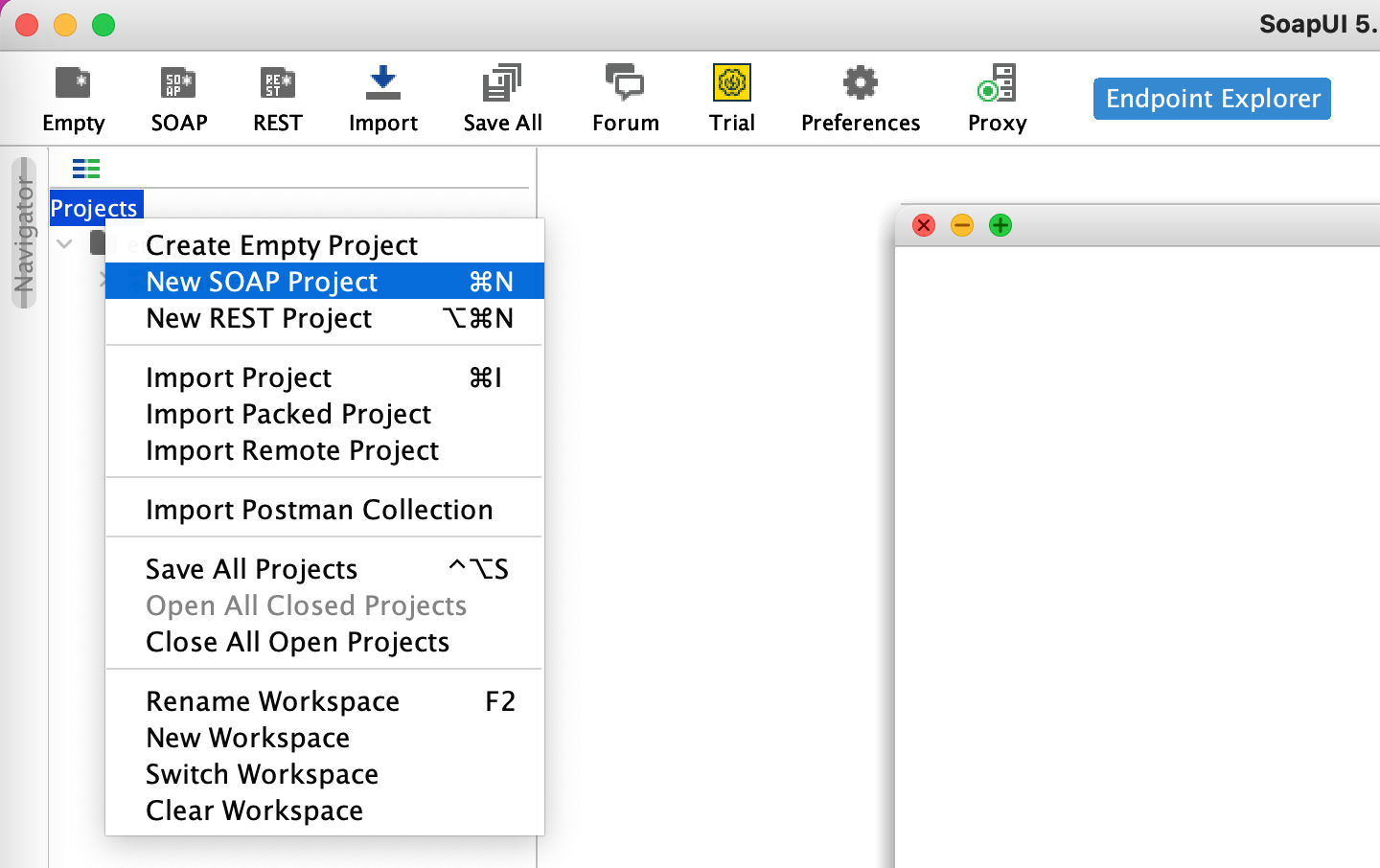
forAs a Project Name you can add any project summary. In Initial WSDL field you have to add URL to your WSDL. Each host has it's own set of WSDLs, use thefirst useWSDL ofSoapUItarget or test server, where you're running the service, ie https://instancename.atollon.com/main.wsdl- List of WSDLs can be found on this wiki.
- If you leave option to create sample requests when adding the WSDL to the project, you can double-click
Fileon->"RequestNew1" below each SOAPProjectfunction in Navigator andfillmodifyfirstthecellfunction'swithparameters.whateverUsually you should delete any parameters that you don't want to use, fill-in the server nameofandprojectsession andsecondadjustcellURI.withTheforURIexampleis https://river.atollon.com/main.wsdl; click OK double-click main (for main.wsdl) in Navigator, under Service Endpoints set Endpoint to https://fangtooth.instancename.atollon.com/soap (on SOAPbelowtestscreenshotsuityouexamplecan see https://gitlab.sailor.atollon.com/zima/soap_testsoap).- After you adjust URI & function content, you can run the query and get response in the right panel.
Test Automation
- Property transfer requires to have XPath written in namespace prefix independent way like: //*[local-name() = 'Envelope']/*[local-name() = 'Body']/*[local-name() = 'LoginResponse']/session/text() or //*:Envelope/*:Body/*:LoginResponse/userId/text()
- Contains Assertion Content regex have to match whole multi-line responce like: (?s).*?<result>OK</result>.*
Installation
- Download at http://www.soapui.org/