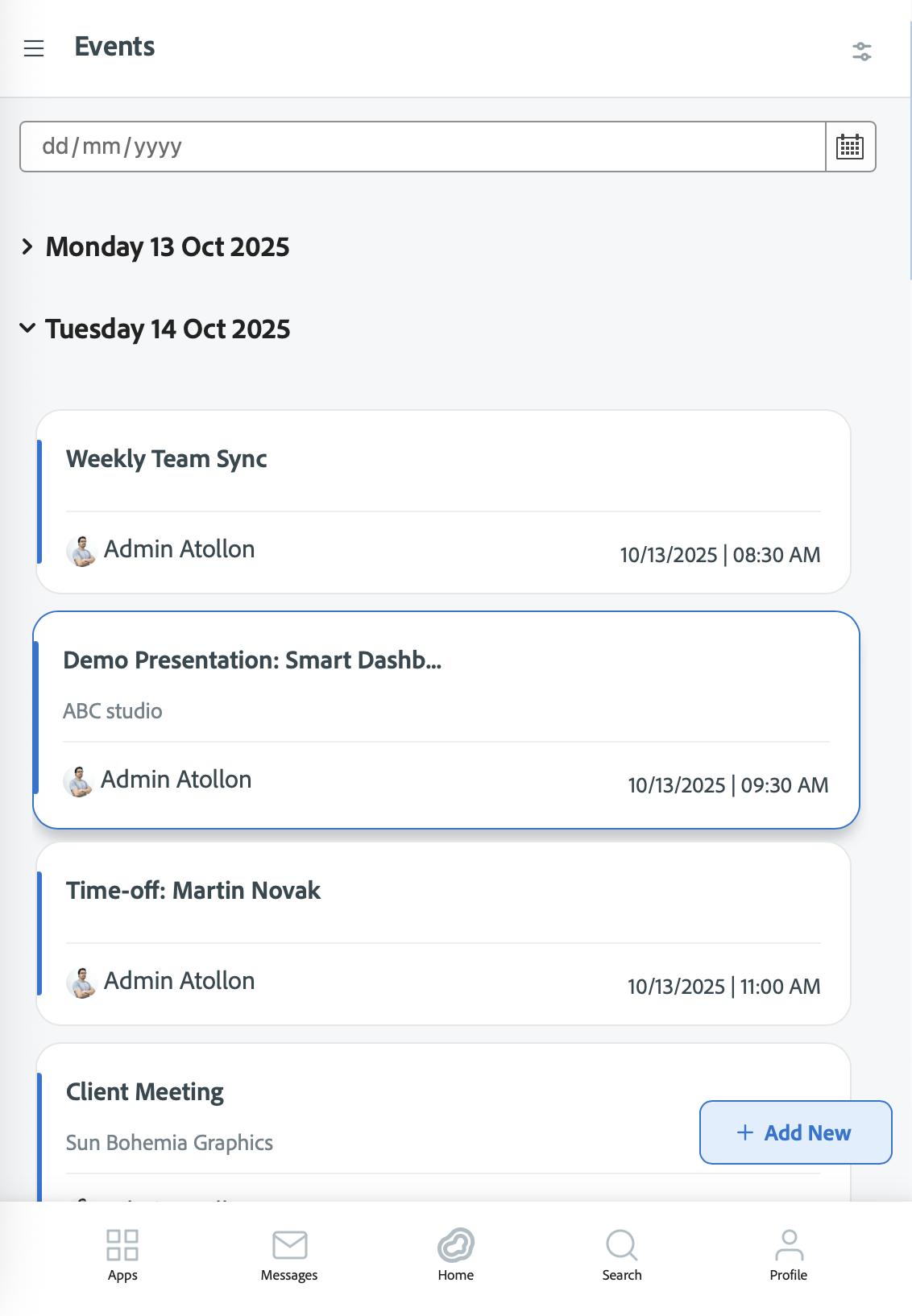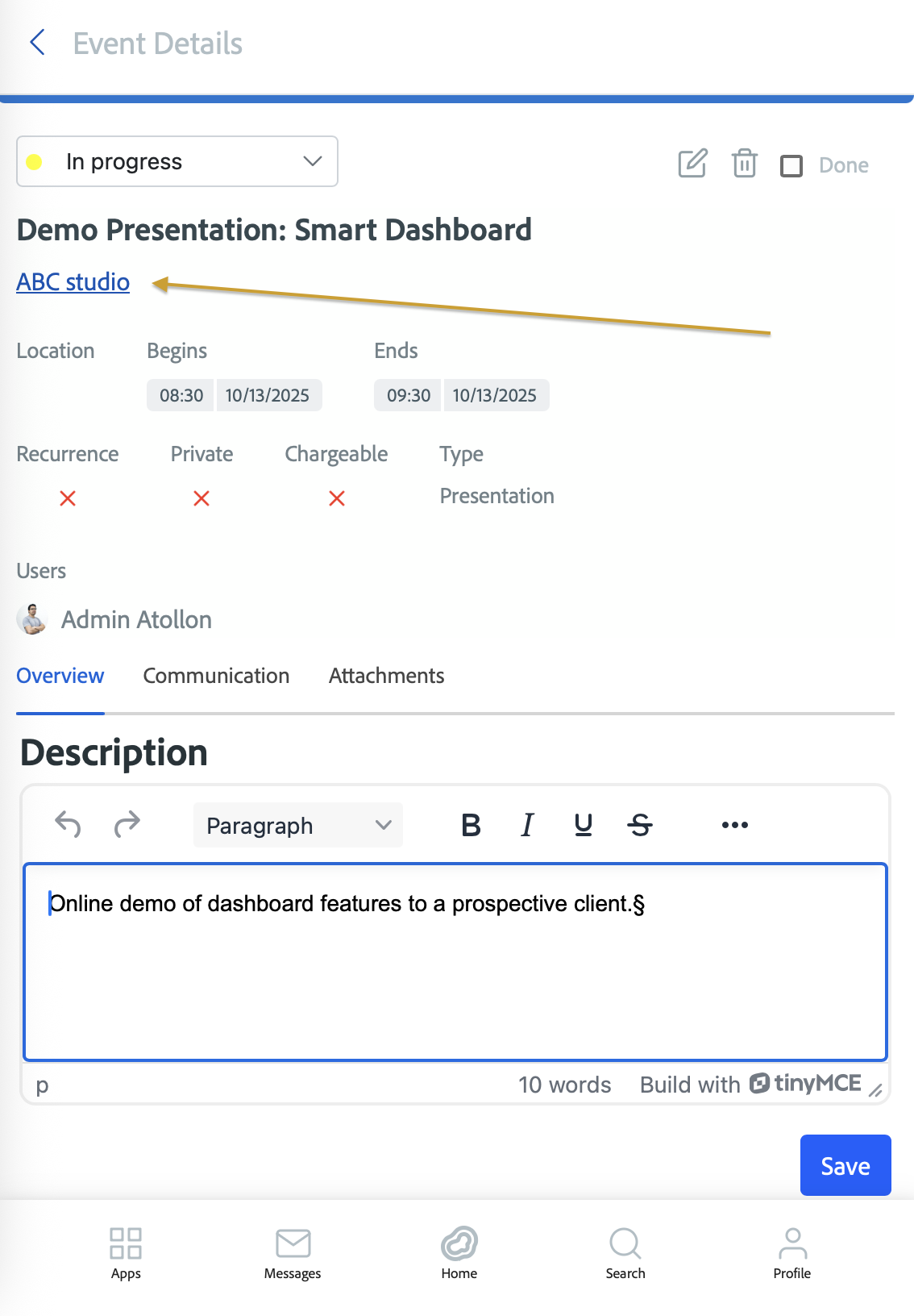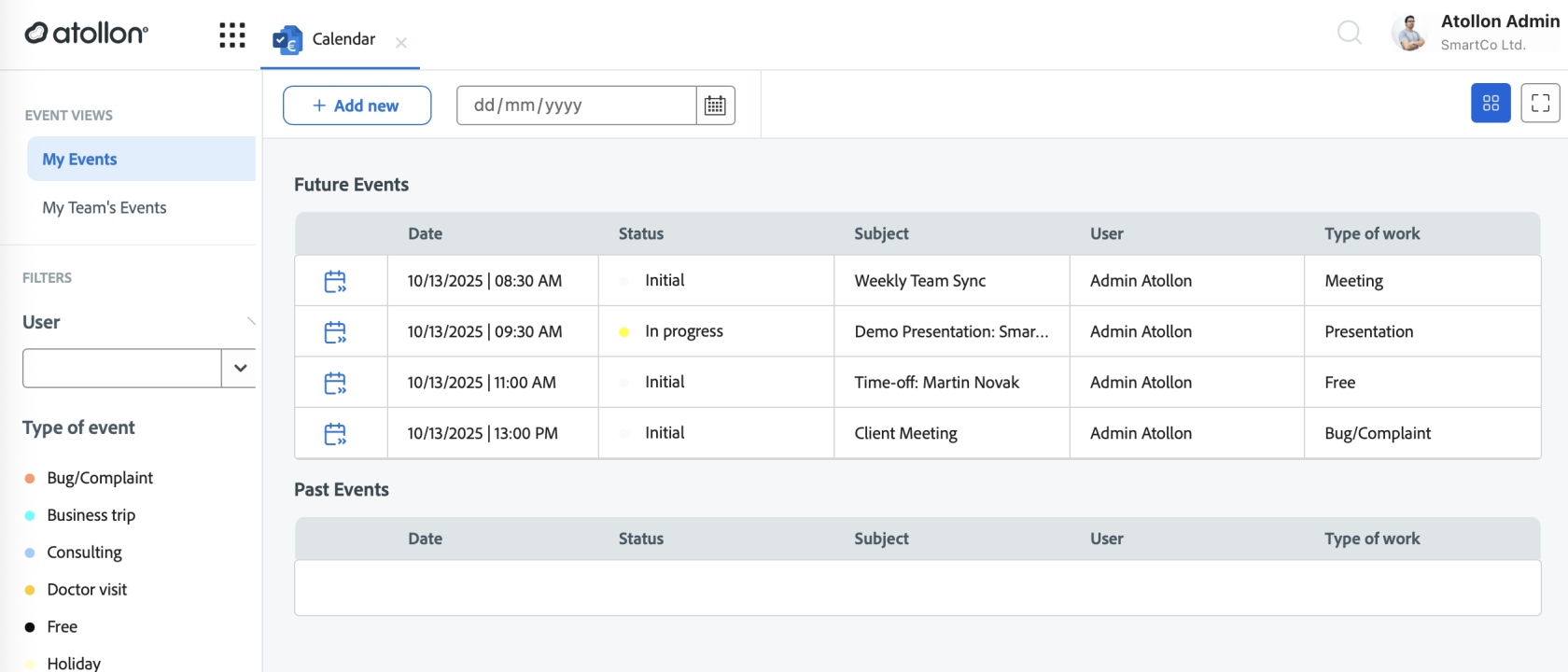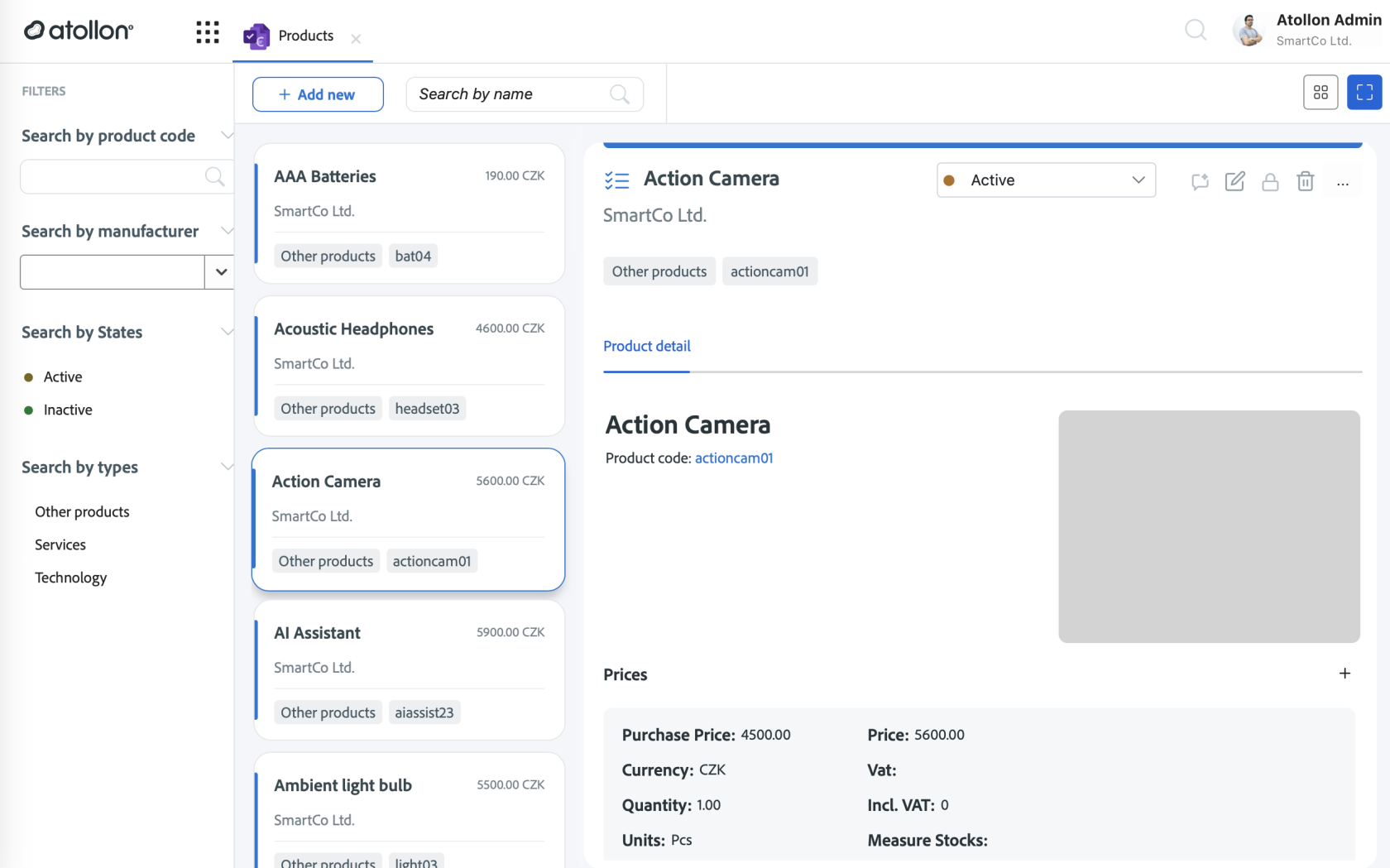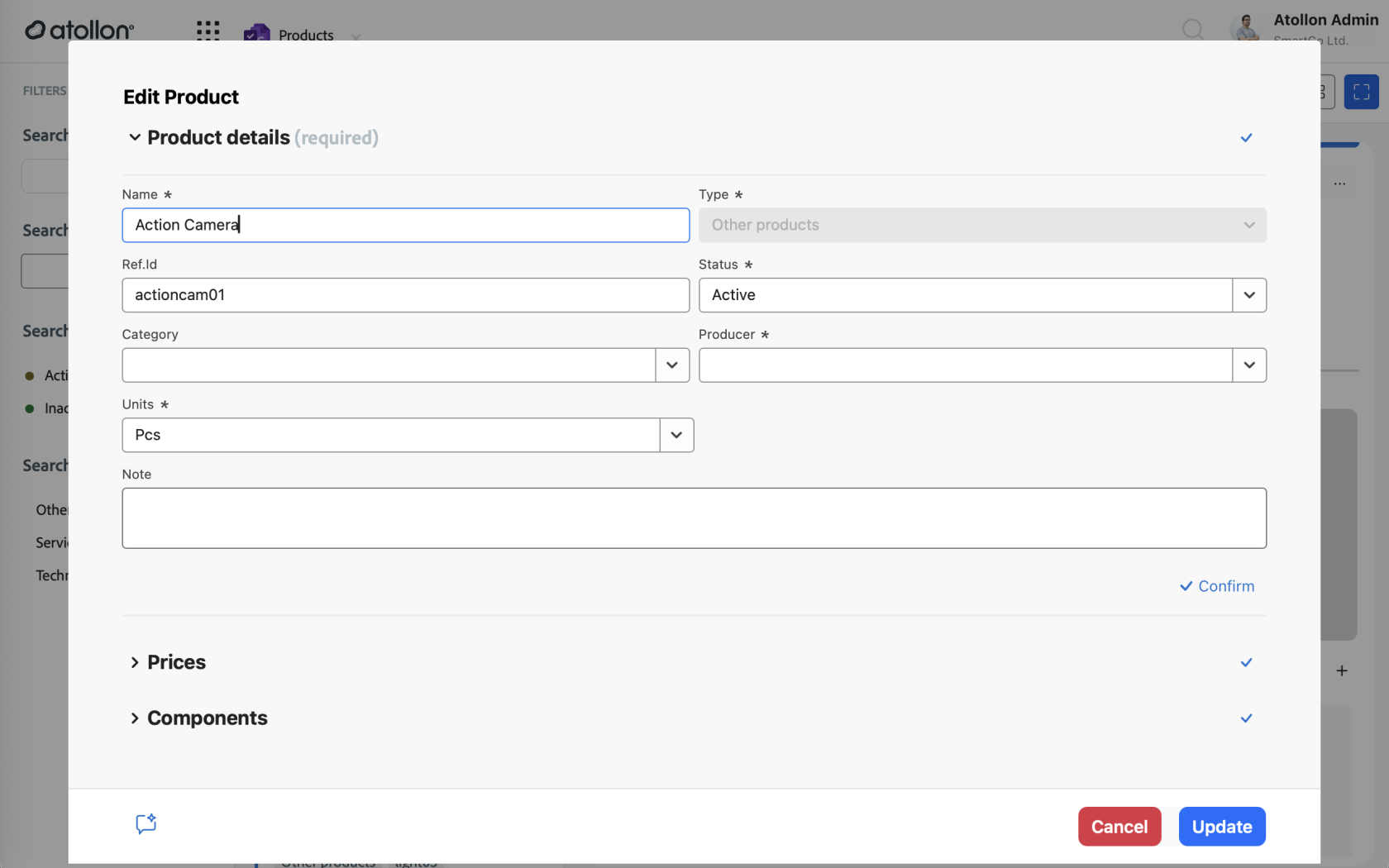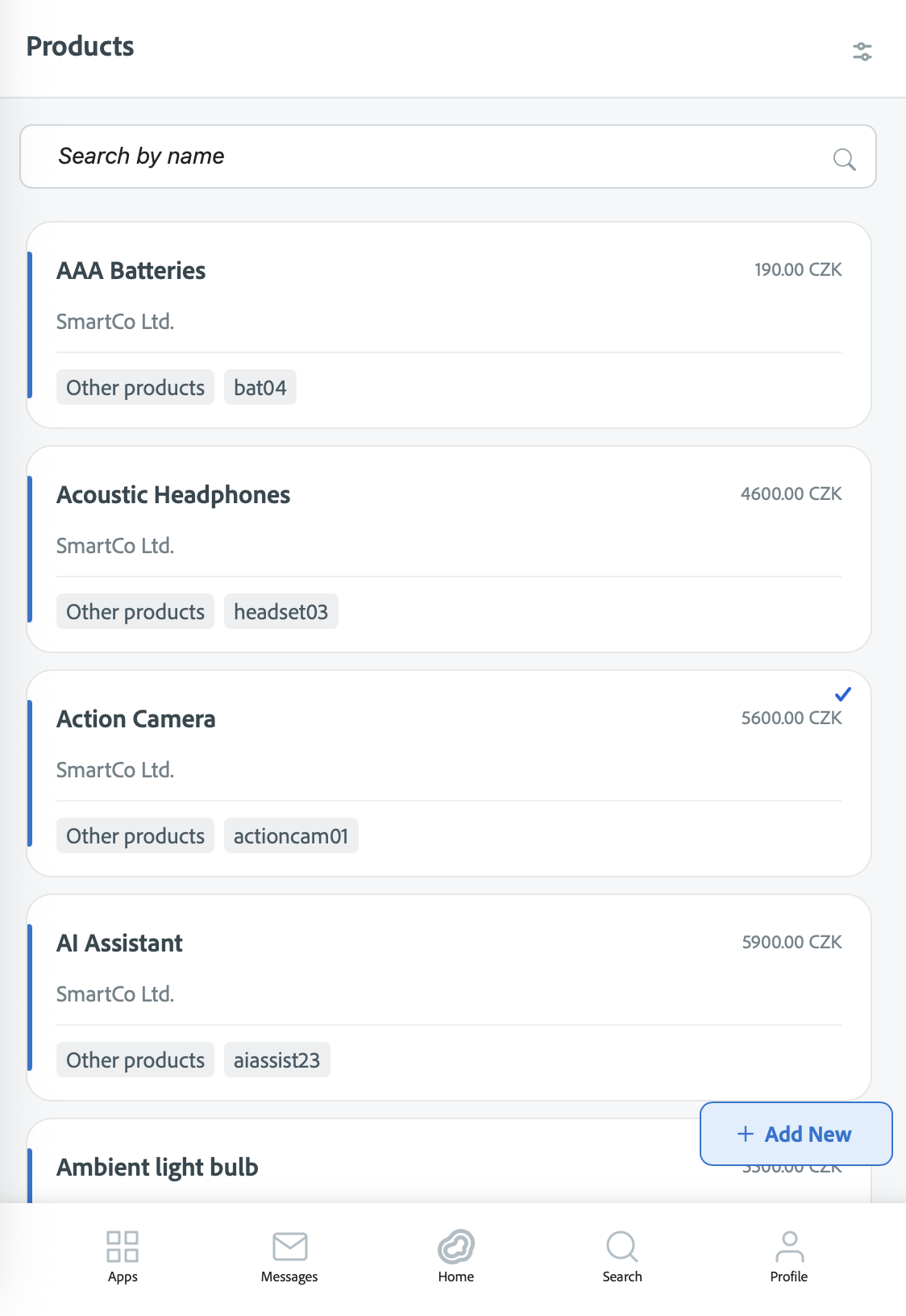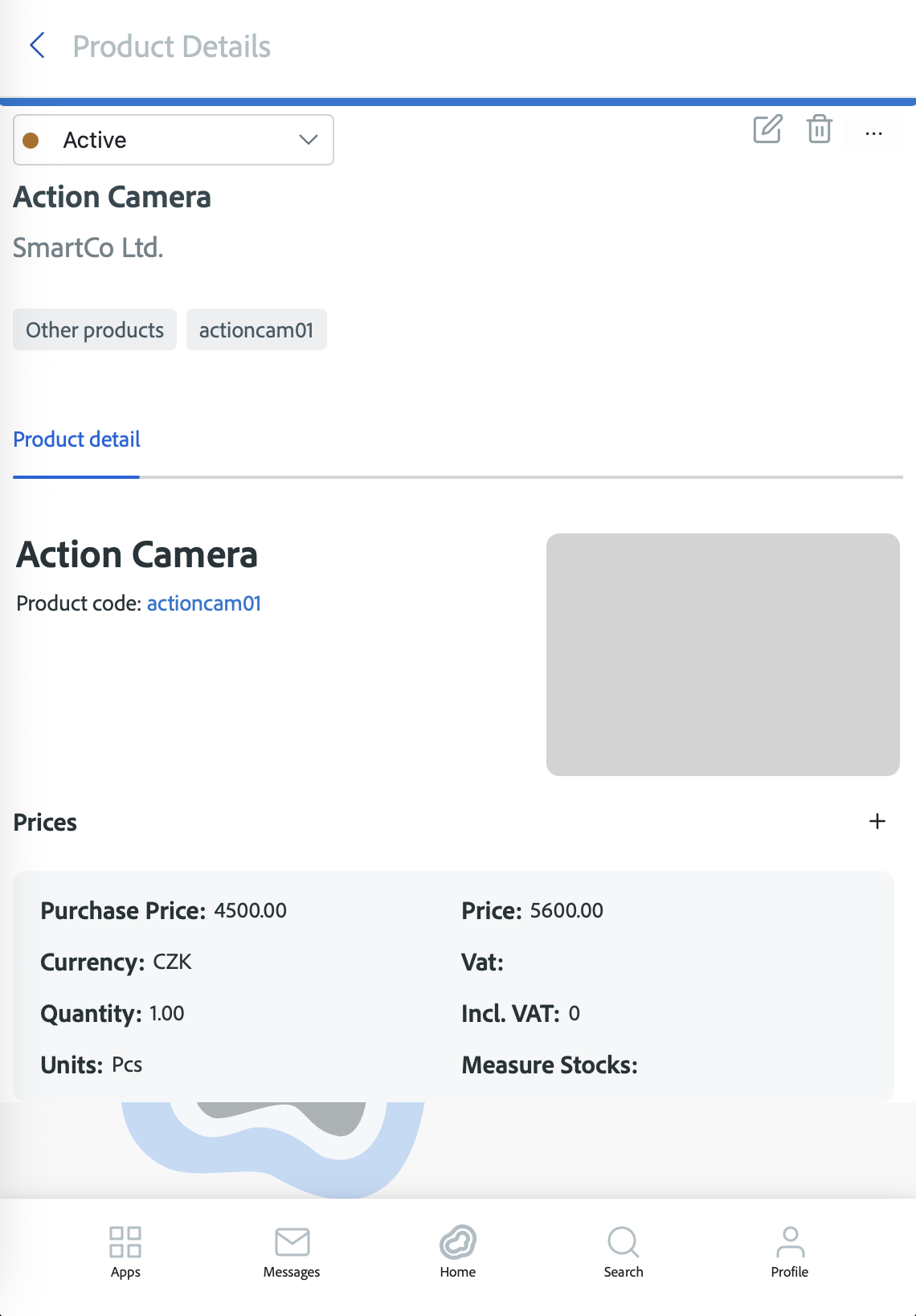Atollon Innovations (week 42)
New Features
Calendar Views
-
Introduced a completely redesigned Calendar experience, now presented as “My Events” and “My Team’s Events”.
- Quickly browse from today's agenda to context - client detail, project or (service) activity
-
Added new calendar views showing events grouped by Today, Tomorrow, and Future.
-
You can now create, edit, close, or mark events as done directly in the event view.
-
Improved visual design and responsiveness across desktop, tablet, and mobile devices.
-
Added confirmation dialogs for key actions and new icons for event management.
Product Catalog
-
Introduced an enhanced Product Catalog for easier browsing, adding, and updating products.
-
Added clearer action buttons (“Add New”, “Update”, “Keep it”) and improved data validation.
-
Improved mobile layouts and filtering options for faster product management on all devices.
- Expanded translations for product-related labels across multiple languages.
Enhancements
Contacts Loading
-
Contact lists now load faster, even for large databases, thanks to new pagination and background loading.
-
Improved search speed, added loading indicators, and enhanced error handling for smoother navigation.
Tracking Categories Support
-
Added support for Tracking Categories to better organize data in activities, projects, and folders.
-
Tracking options now appear in relevant dropdowns, filtered automatically based on context.
-
Improved data consistency and accuracy by aligning tracking categories with dimension settings.
User Interface & Usability
-
Improved Finder and Sidebar layouts for easier navigation and resizing on touch devices.
-
Standardized form and picker widths across billing, expense, and timesheet sections for a more consistent look.
-
Enhanced overall responsiveness, ensuring clean layouts on mobile and tablet screens.
Bug Fixes
-
Fixed issues causing missing or incorrect contact data during selection.
-
Corrected date format inconsistencies (now DD.MM.YYYY).
-
Fixed layout and overflow problems in Finder and Timesheet components.
-
Improved translation accuracy for Czech localization.
-
Removed unused console logs and resolved minor runtime and styling errors for a smoother experience.