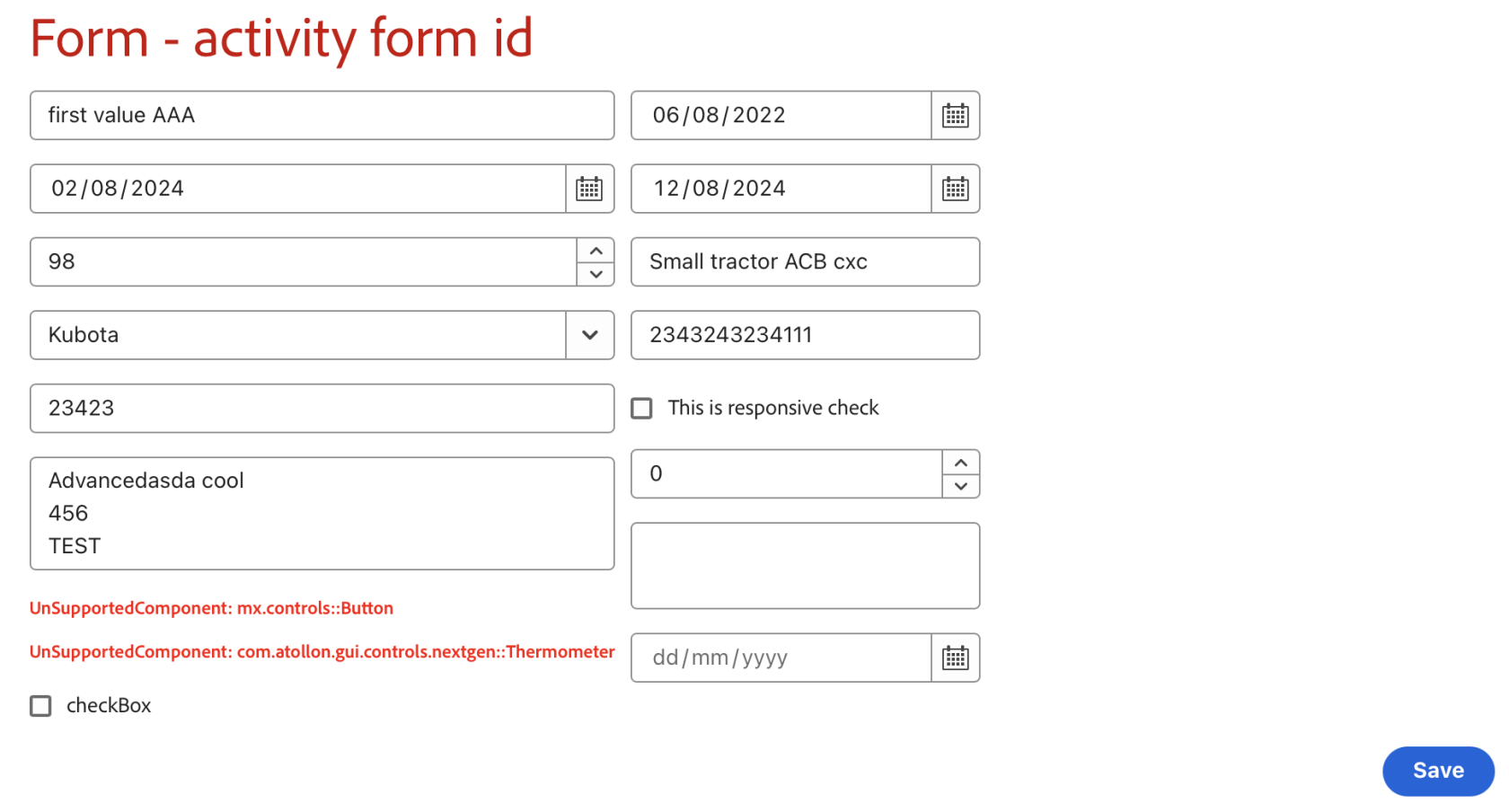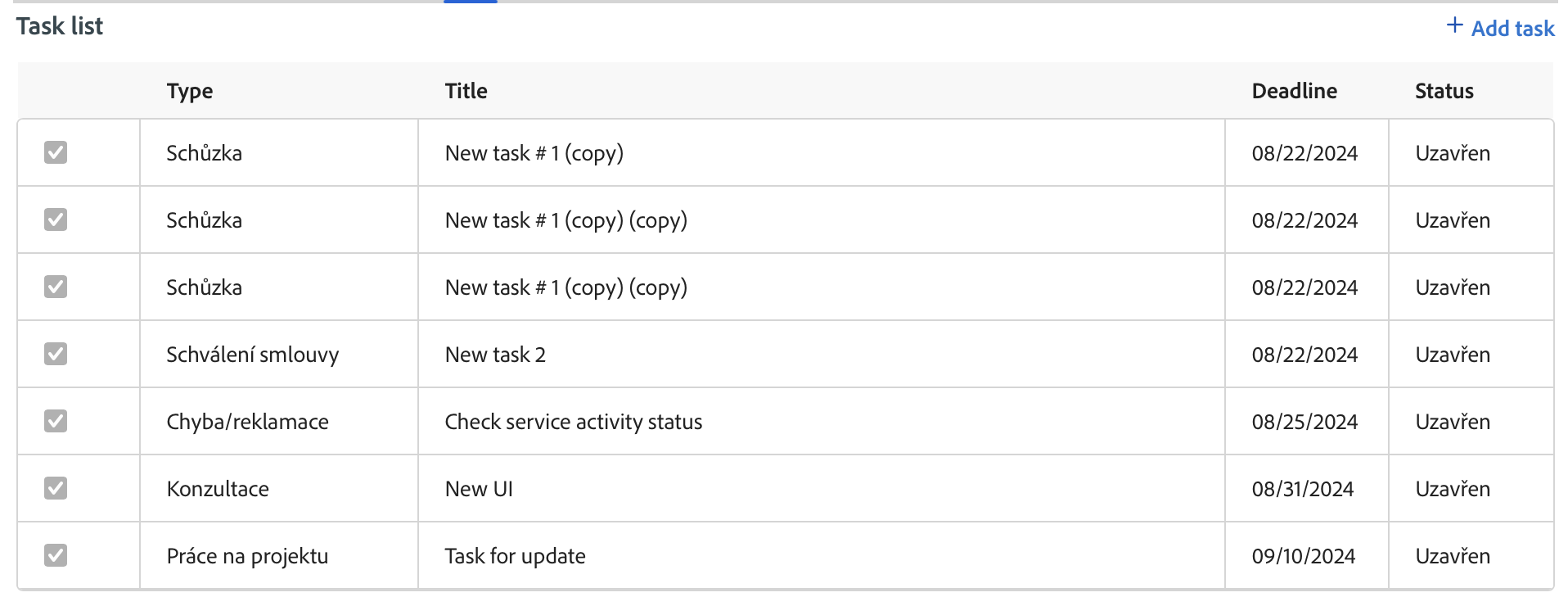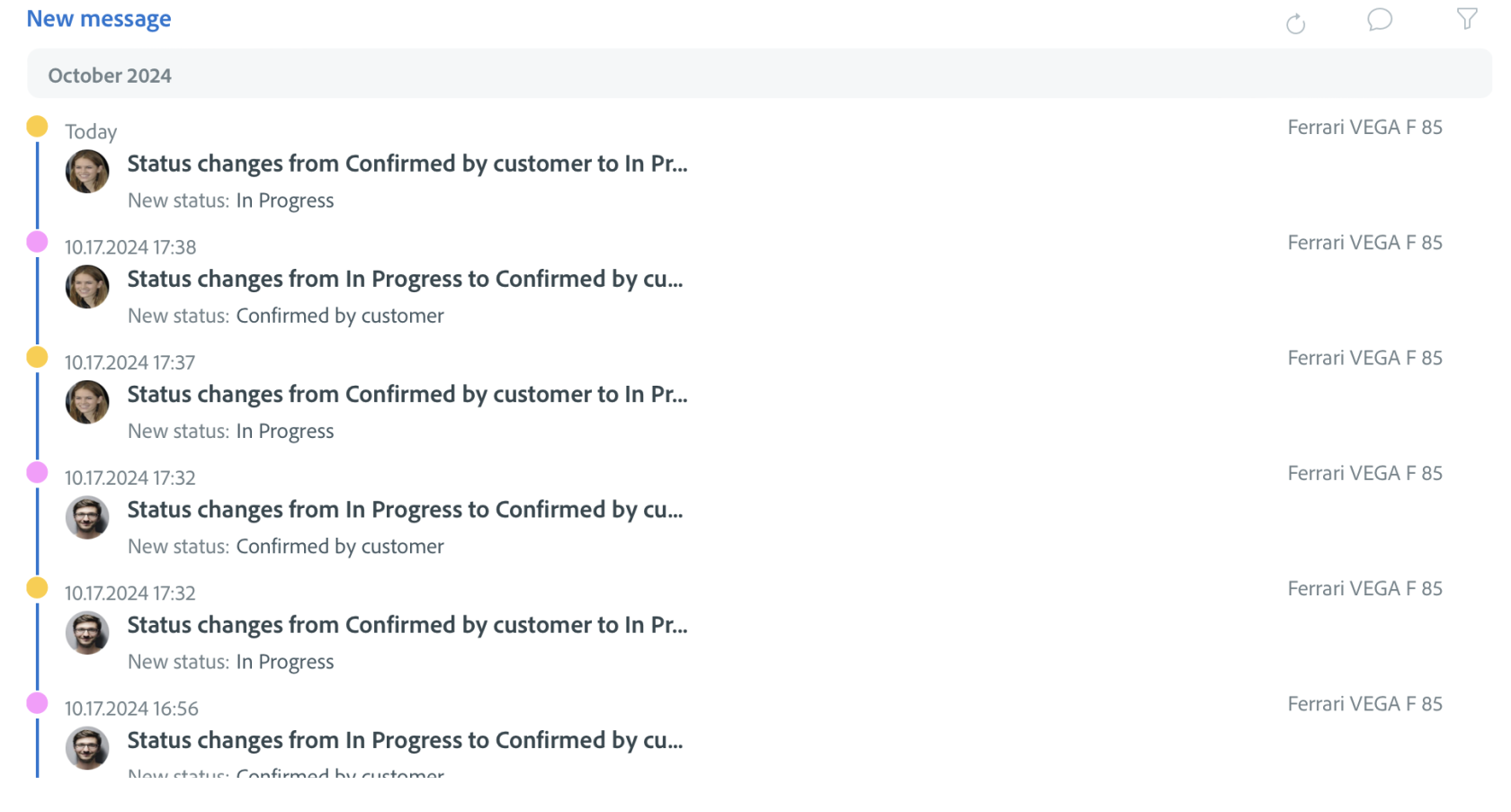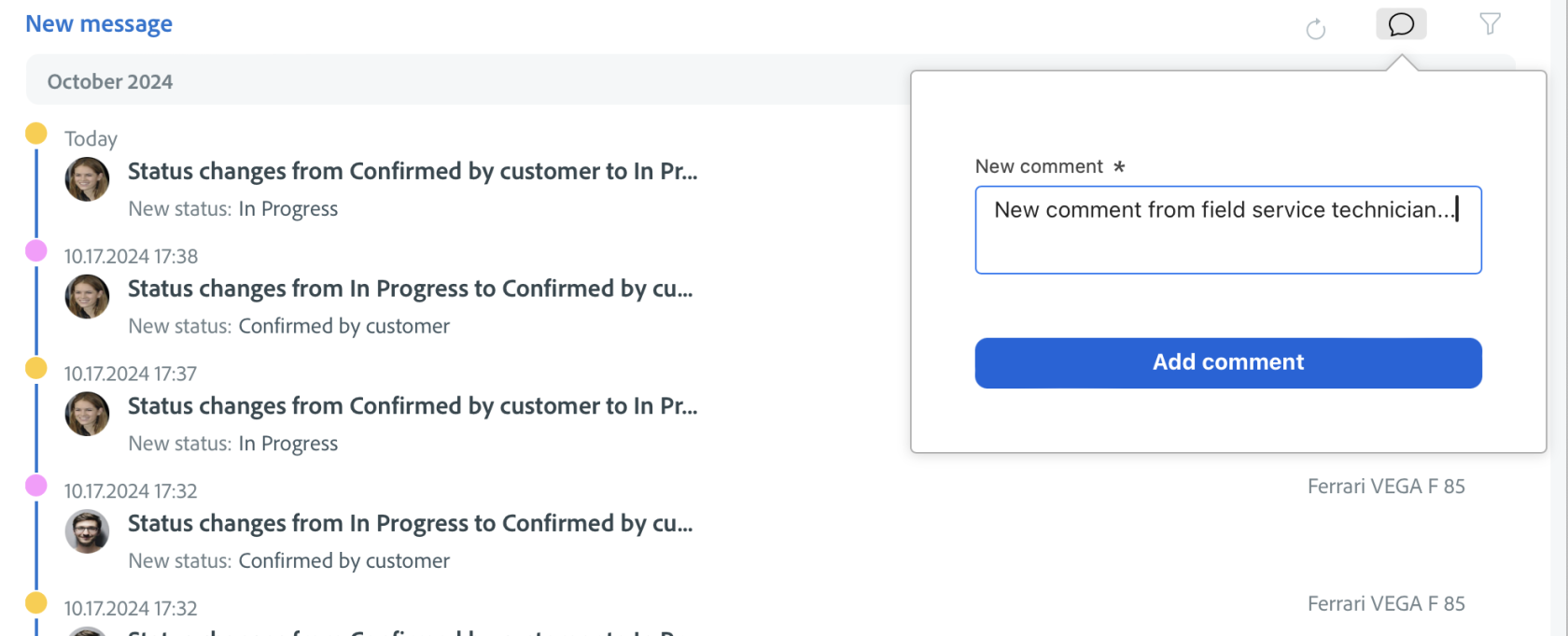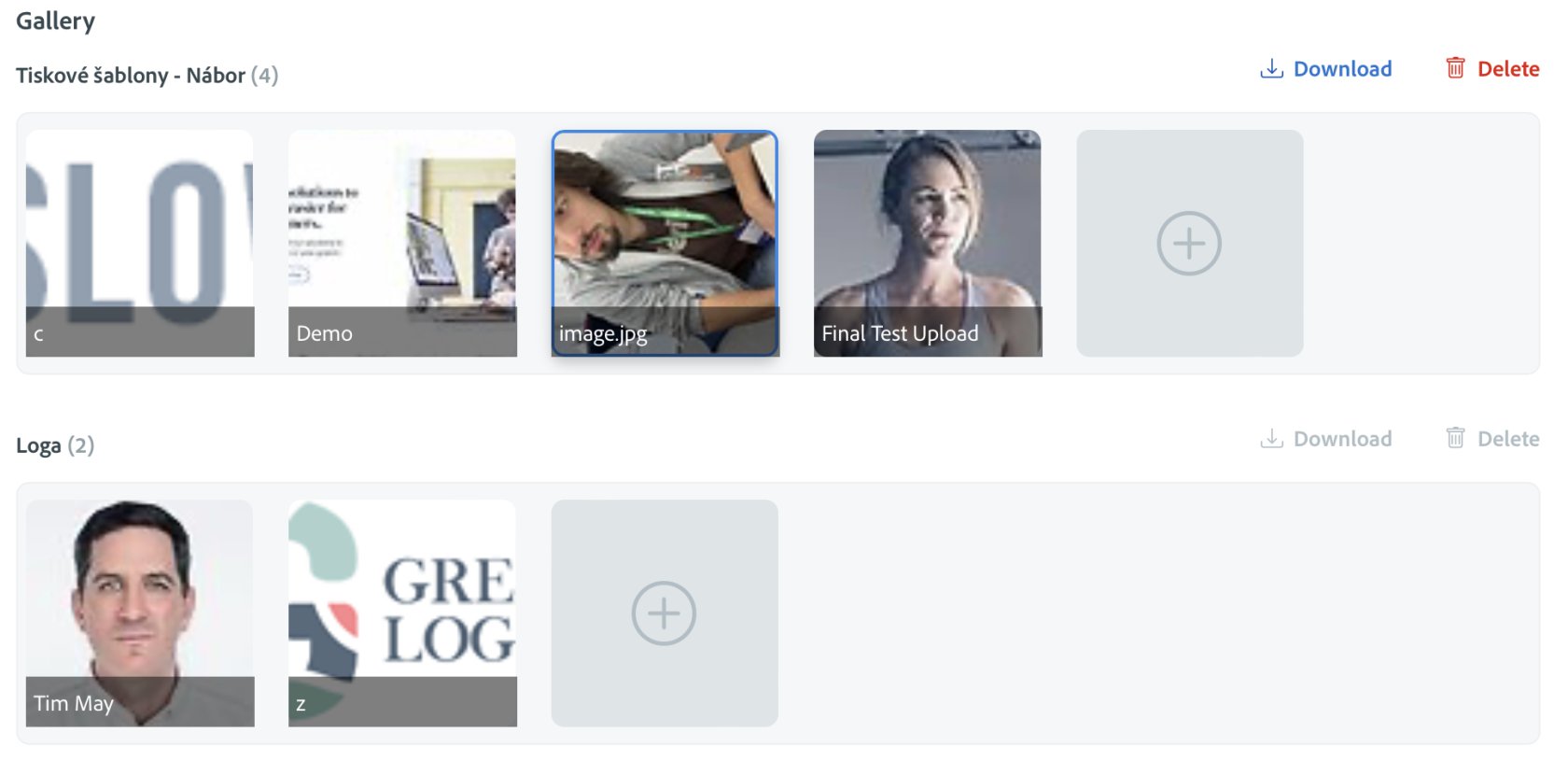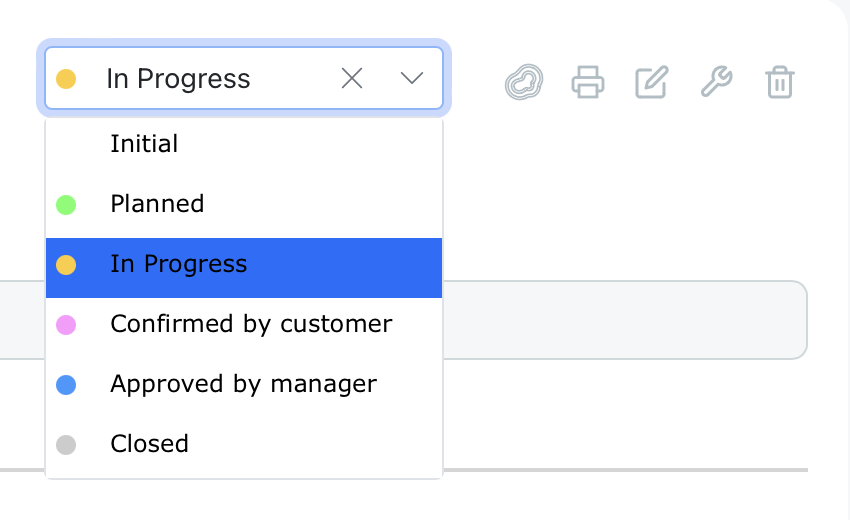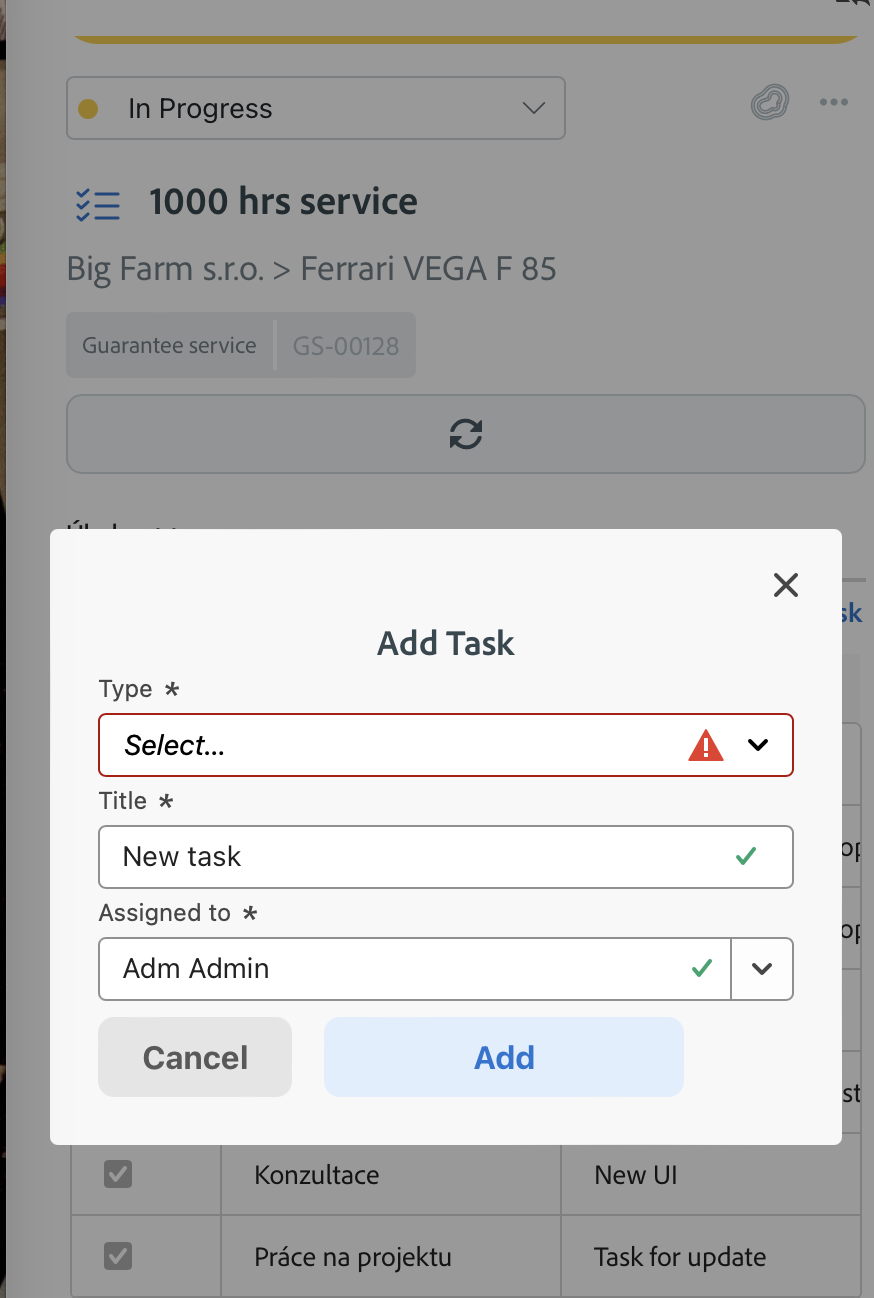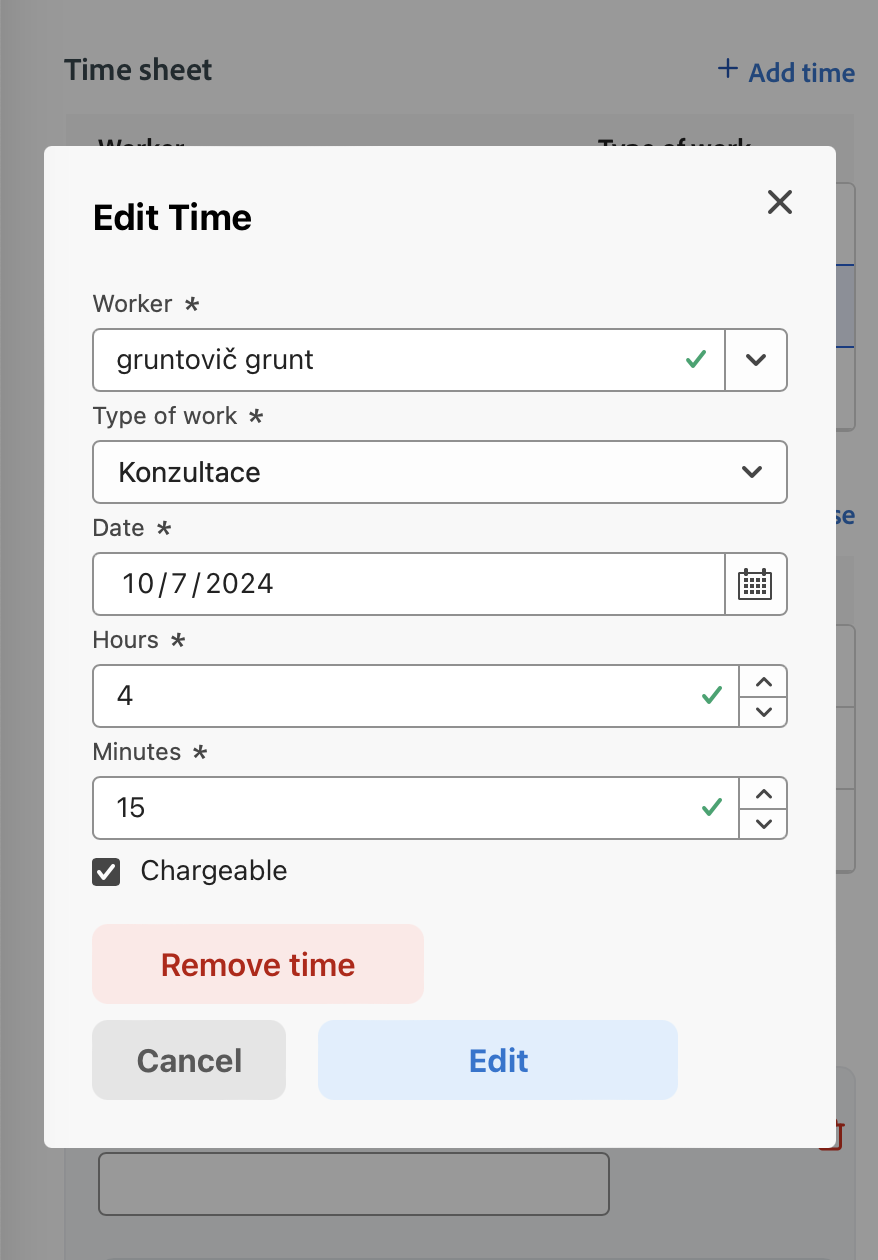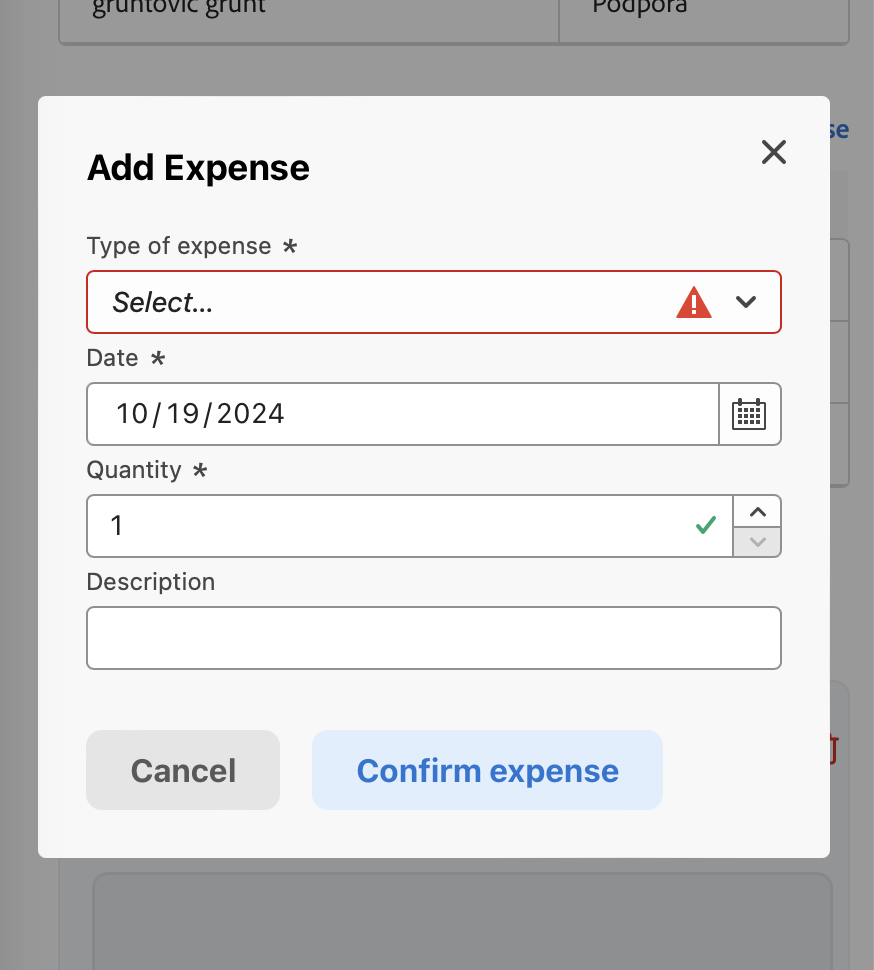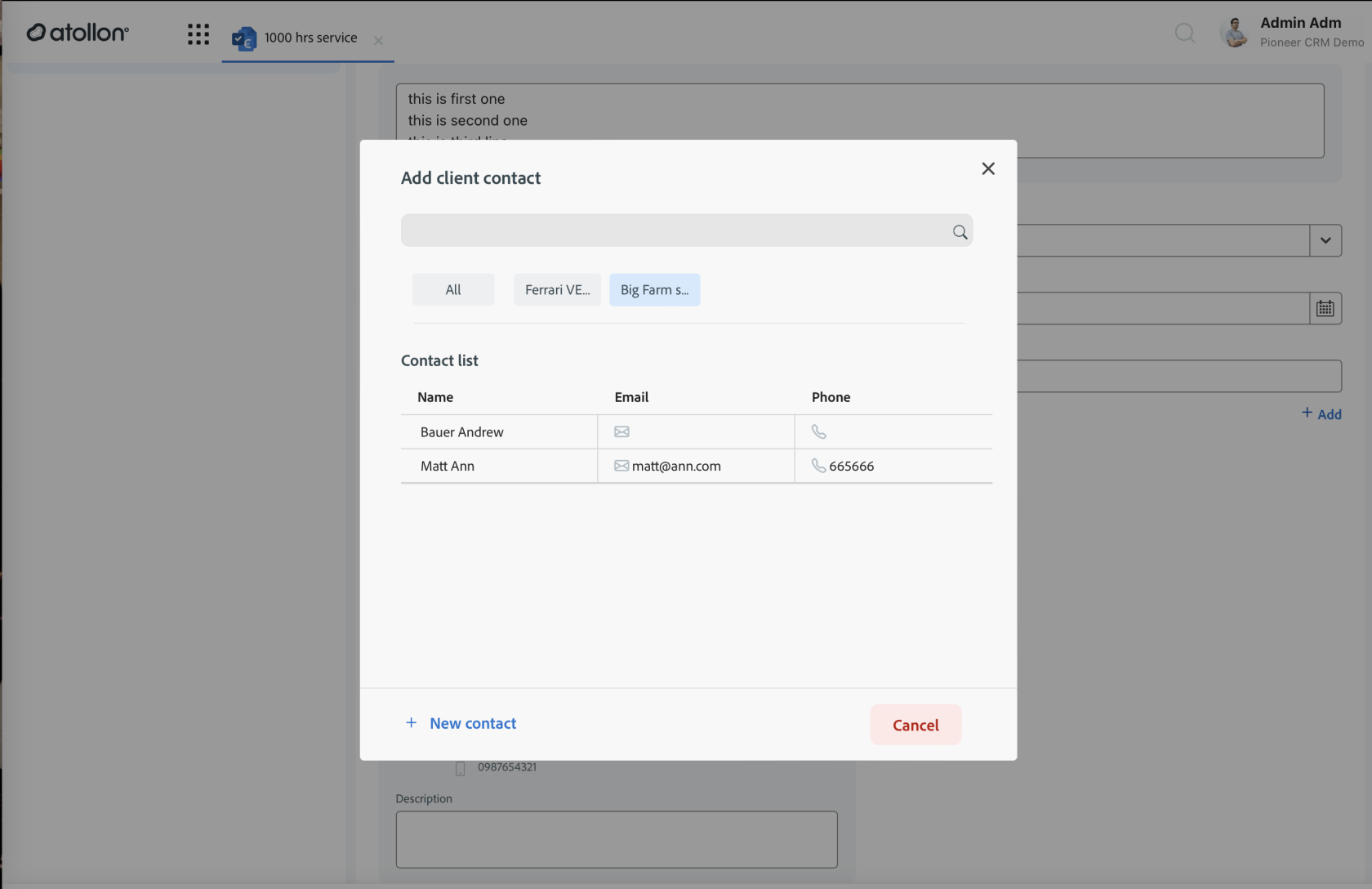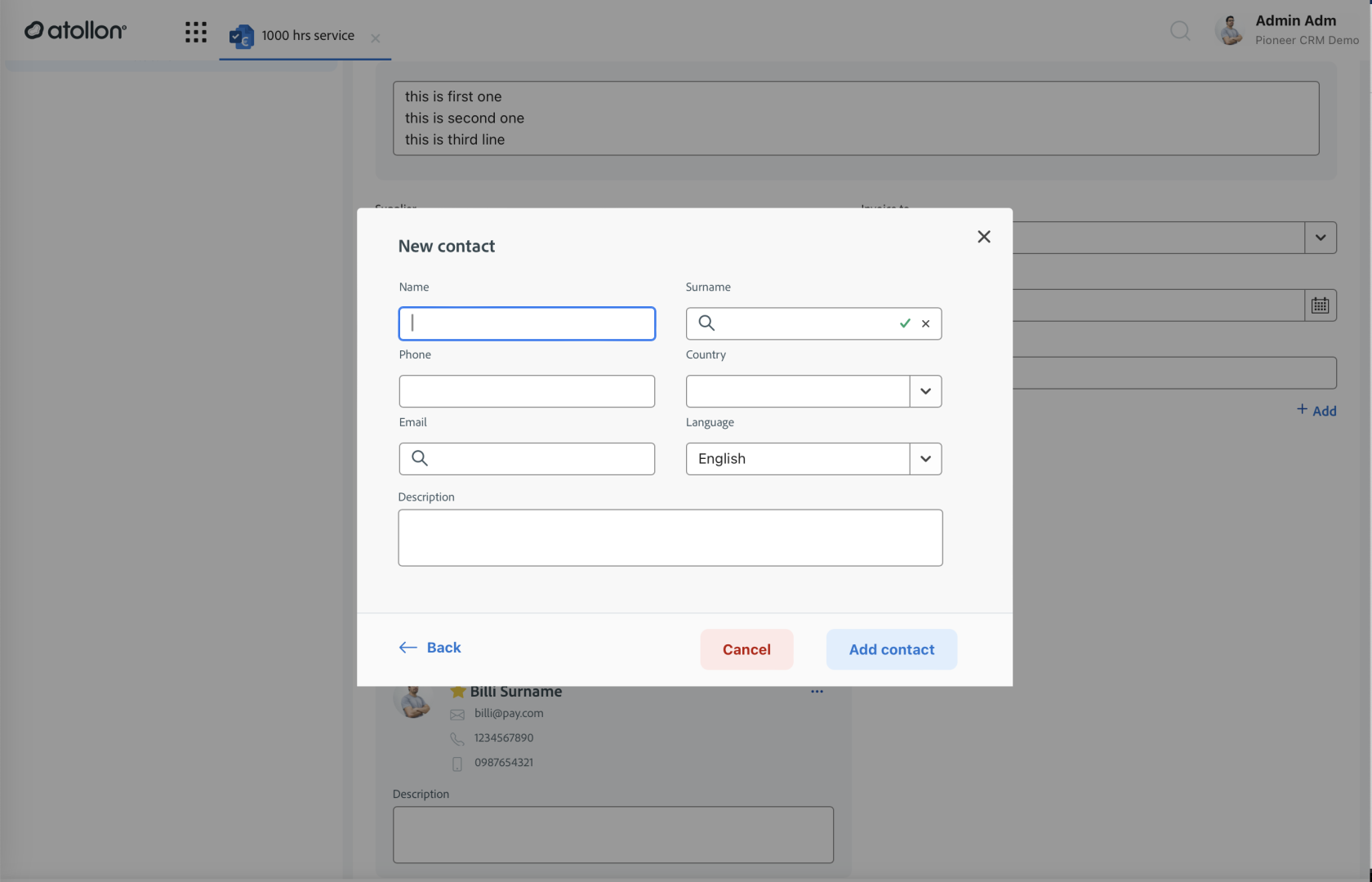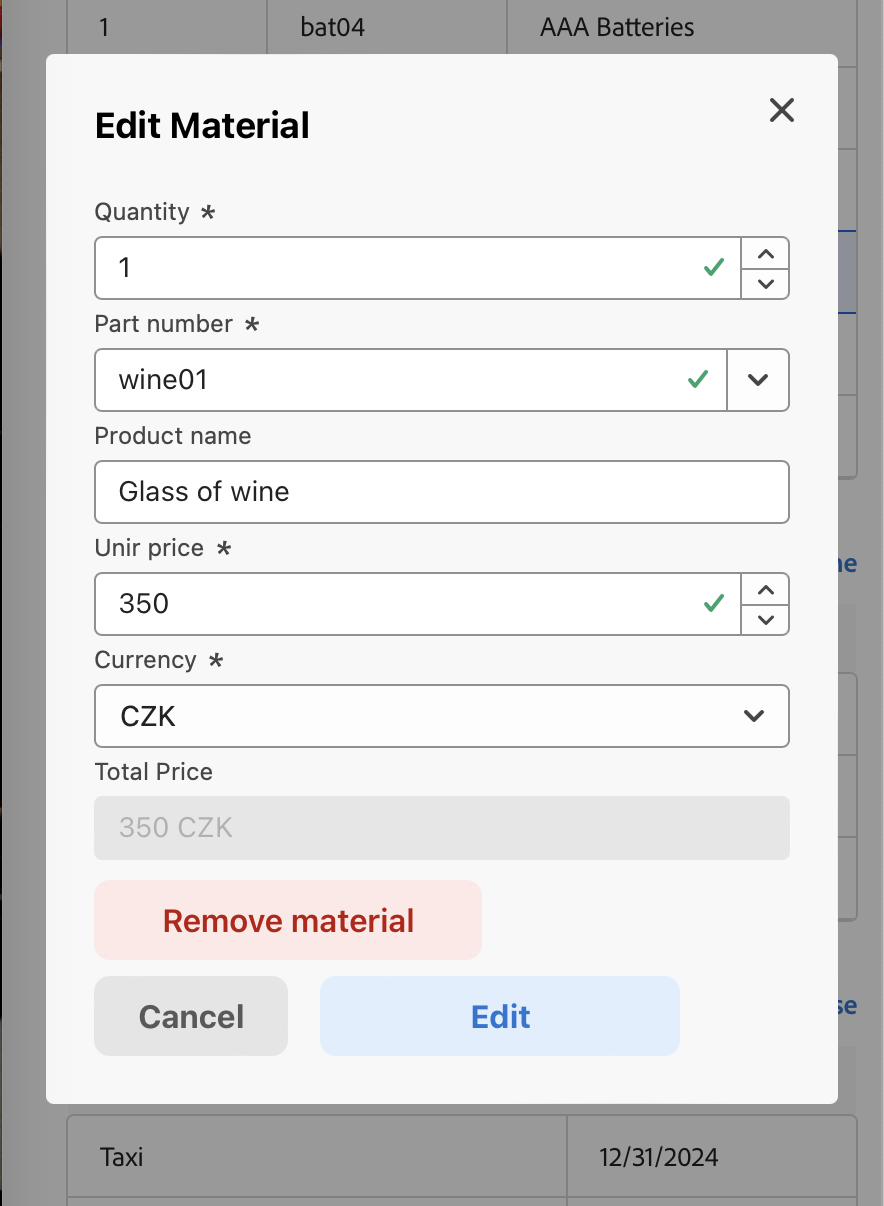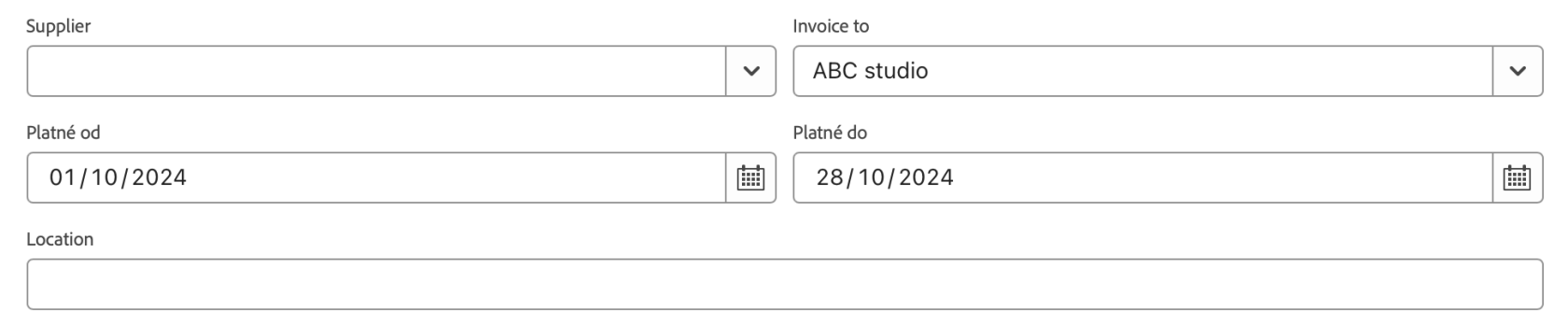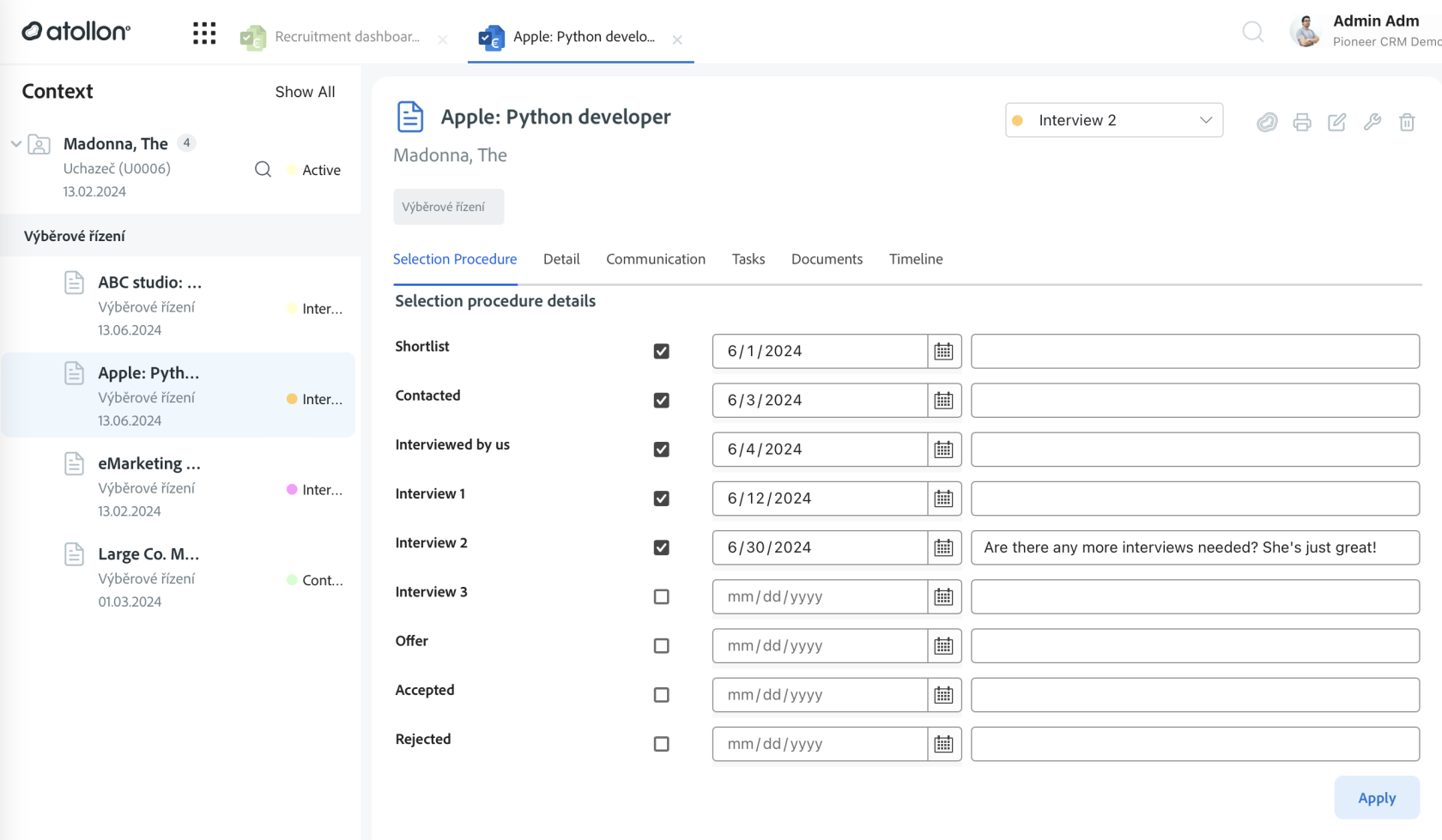Atollon Innovations (week 41)
Atollon Reef (Mobile 2.0)0 (codename Reef) Release Notes
Version: v2.0.319
We are excited to announce the latest updates to the Atollon Reef (Mobile 2.0) application. This release includes new features, enhancements, and bug fixes across various modules to improve your experience.
General - Projects, Finder
New Features
- Custom Form Component Introduction: Introduced the new Form component for custom forms, Lagoon (desktop app) adjusted to support responsive forms design.
- Task List Component: Introduced a new Task List component in context details for better task management.
- Timeline: Enhanced the Timeline with cosmetic updates and introduced preview functionality for better visual appeal and usability.
- Timeline comment: Write (or voice record) new comment on iPhone or Android mobile for further follow-up.
Enhancements
- Keyboard Handling Improvements: Improved keyboard handling and shortcuts across the application, including in comments and mobile views, enhancing user experience.
- Gallery Updates: Updated the Gallery user experience.
- Styling Updates: Applied various styling updates, including fixing CSS issues affecting the Edit field display, changing the refresh button appearance on the Activity Panel, and other minor visual enhancements.
- Navigation Improvement: Enabled adding primary paths as URLs within the Reef application for improved navigation.
- Context Status: Context status changes are now updating.
- Czech Translations: Added Czech translations.
Bug Fixes
- Form and Date Field Fixes: Resolved various date format and date-time saving issues in form fields and custom forms for consistent data handling.
- Comment Saving Fix: Resolved issues with comment saving to prevent data loss.
- Global Search Fixes: Corrected global search status colors for better visual distinction and resolved keyboard navigation issues within global search.
- Finder Enhancements: Improved keyboard browsing functionality in Finder and enabled URL sharing by fixing Finder path issues for easier collaboration.
Communication
No updates in this release.
Calendar, Tasks
New Features
- Task List Component: Introduced a new Task List component in context details for better task management on mobile devices.
Enhancements
- Task and Timesheet Overviews: Improved task and timesheet overviews within folder and project contexts.
- Expense and Timesheet Popups: Improved the responsive design of Expense and Timesheet popups for mobile devices.
- Expense Editing: Enabled editing of Expenses in popup mode on mobile platforms for added convenience.
Bug Fixes
- Date Component Fixes: Fixed date component issues in Timesheet and Expense forms to ensure accurate data entry.
- Checkbox and Form Values Fixes: Fixed issues with boolean form values, including checkbox display and functionality, to ensure accurate form submissions.
Contacts
Enhancements
- External Contacts Management: Improved management of external contacts and responsible users, including adding, deleting, and fixing display issues within contexts. Now it is possible to quickly choose external contacts from adjacent context (ie on project from customer contacts, etc.)
- New quick contact: Now it is possible to add new external contact during adding contact on customer, project or activity.
Bug Fixes
- Responsible Users Fix: Resolved issues where responsible users appeared empty, ensuring proper display and assignment.
Invoices Issued, Received
No updates in this release.
Deals, Estimates, Products
No updates in this release.
Workflow
Bug Fixes
- Workflow Queue Processing: Resolved issues with the workflow queue not processing after signatures or activity status changes, ensuring smoother workflow operations.
Installed Technology
No updates in this release.
Service Activities
Enhancements
- Signature Component Updates: Updated the Signature component with layout improvements to enhance usability and reliability.
- Improved Edit Material: Component more user friendly.
- Service Activity Header: New component supported, incl. configurable customer / provider + start / end dates. Location not yet supported.
Bug Fixes
- Signature Component Fixes: Resolved essential bugs related to the Signature component functionality.
Recruitment
Enhancements
- Recruitment Dashboard Refresh: Refreshed the Recruitment Dashboard identity for a better user experience.
- Recruitment procedure: Now it's possible to set applicant's progress in hiring process. Automatically adjusted to your process.
Bug Fixes
- Access Issues Fix: Fixed access issues to the Finder and Recruitment Dashboard.
- Activity Detail Views Fix: Resolved problems in activity detail views within the Recruitment module.