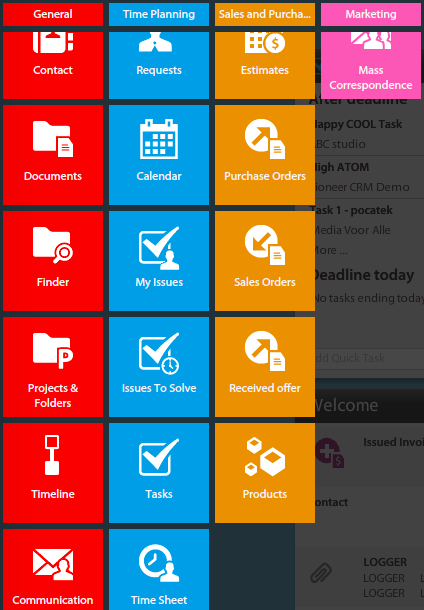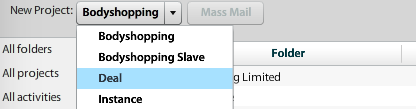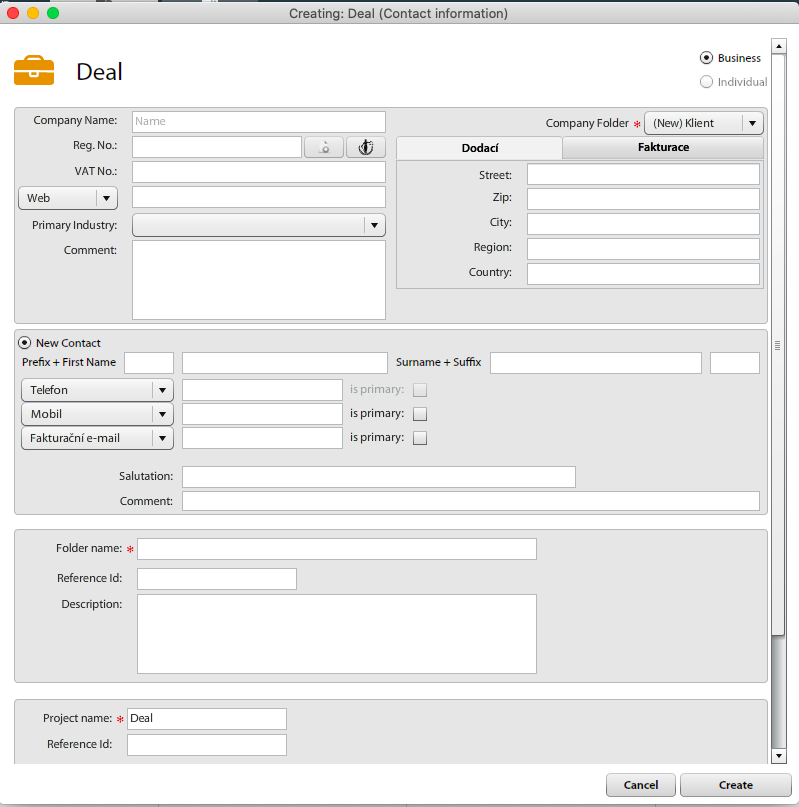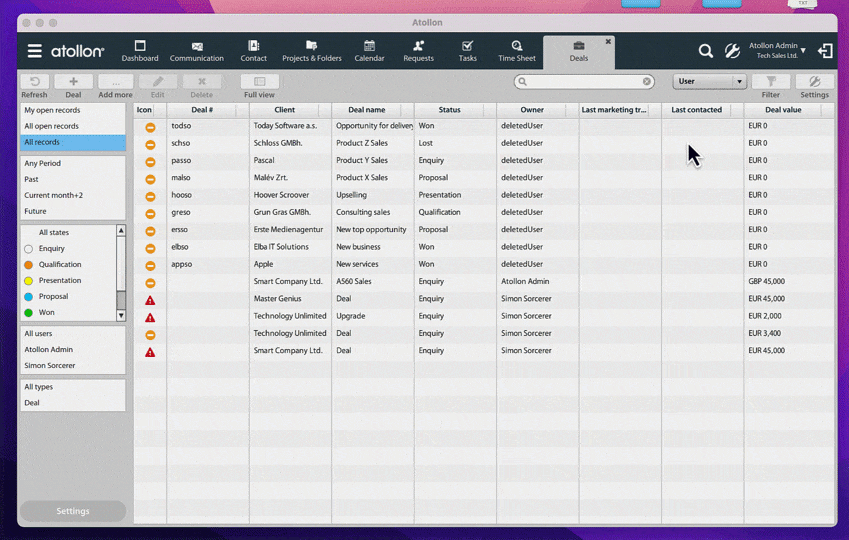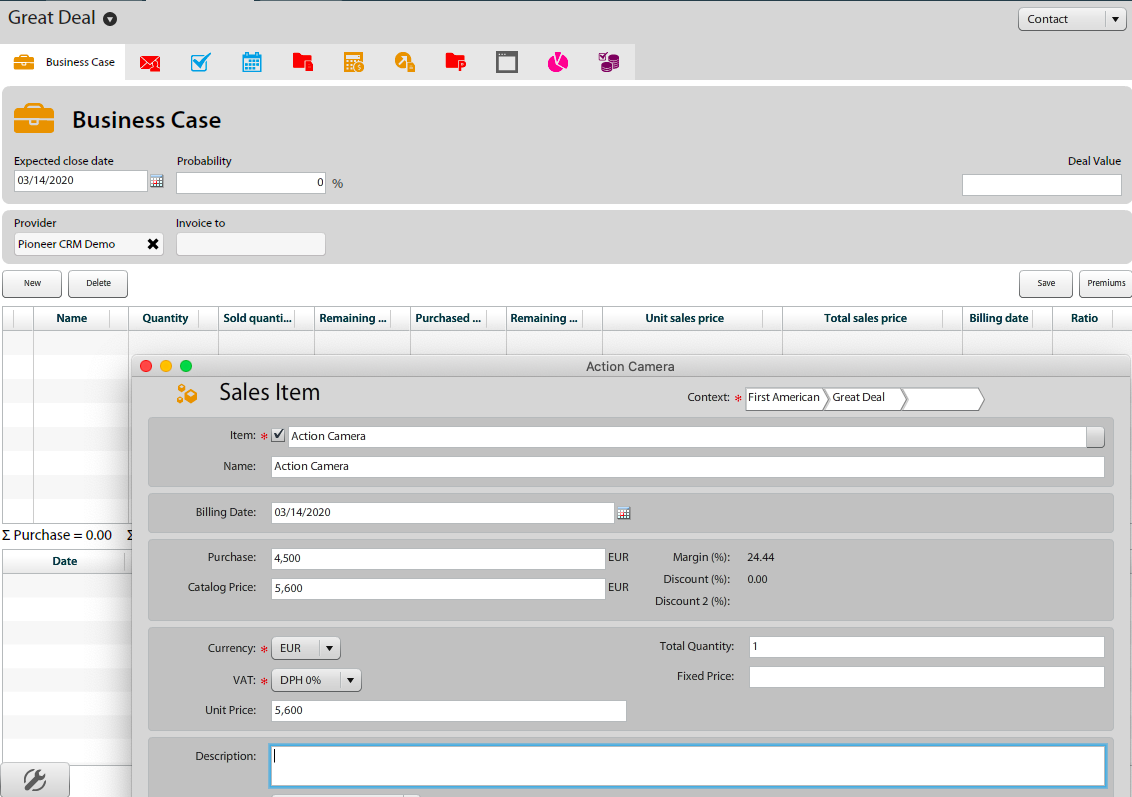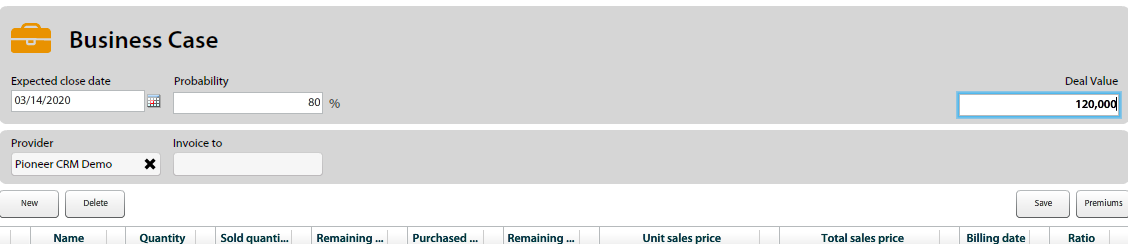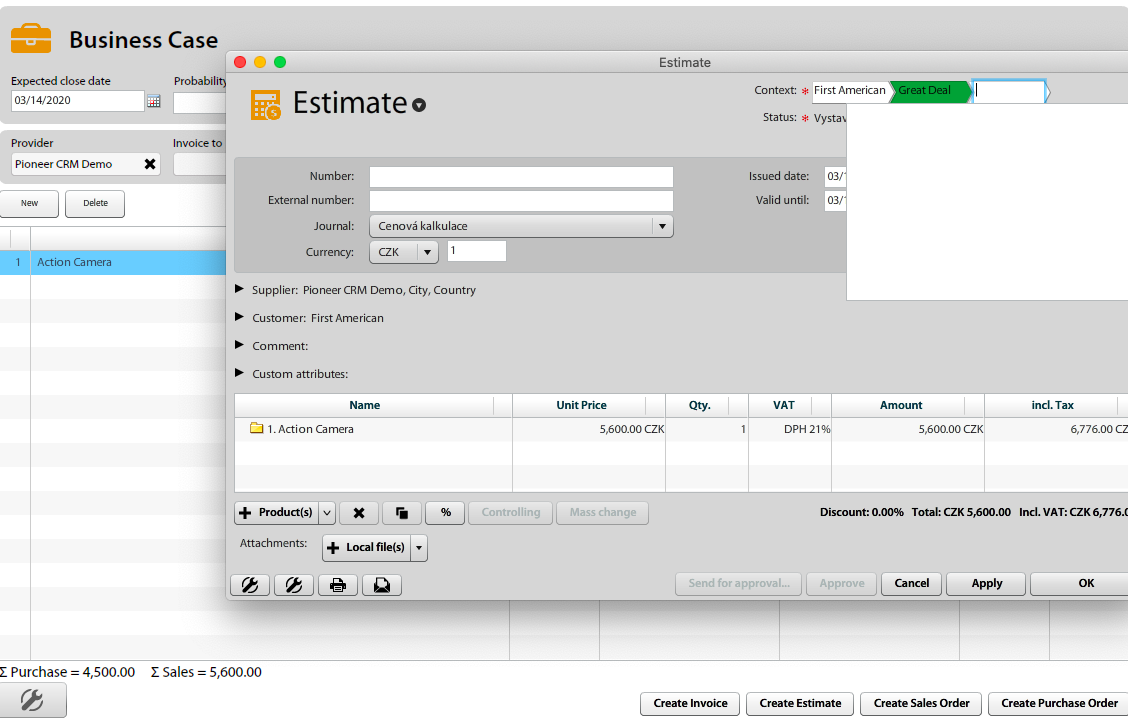Create new Deal and send Estimate
This wizard will show you how one of the ways to create and use Deals (or Sales Opportunity) in Atollon.
Open Projects & Folders
Deals are one of the types of projects that can be created. Move cursor to Atollon icon (top-left) and then click on Projects & Folders
Create new deal
On this place you can choose project template, for now it is Deal.
Fill-in the deal form
When creating new Deal, you can choose existing contact or create new one.
If you create new one follow steps to fill-in contact data for company and person (relationship employer and employee).
You can enter Client data during creation of new Deal, but it is also possible to select existing Client.
Last step of wizard is filling details about this Sales opportunity
Set deal value and margin
Before you can set deal value, you have to add some product or service.
Customize product details in deal
After click on "Deal" tab you can add new items or services into list of demanded / offered services (from items database).
1. Click on Sales opportunity
2.Click on button "NEW"
3. Choose item from database of products and services
4. Add price and quantity
5. Save Sales Opportunity
Probability and Expected closure
After adding items to the Deal there is a possibility to assess chance of closing the business case. Usually the chance is increasing during the progress of a deal.
Create Estimate
1. Open the Deal details
2. Click on button "Create Estimate" at the bottom of Deal Sales Items
Send estimate to client
There is an easy way to create PDF file and send it to your customer. Just pick the MAIL button at the left bottom of Estimate detail.
Afterwards system show print templates select menu. You can choose which template you want to print and way of communicating (by e-mail f.e.).
You can send e-mail using (personalized) mail template. E-mail is automatically saved on Sales opportunity context, so you can have it whenever you need it.