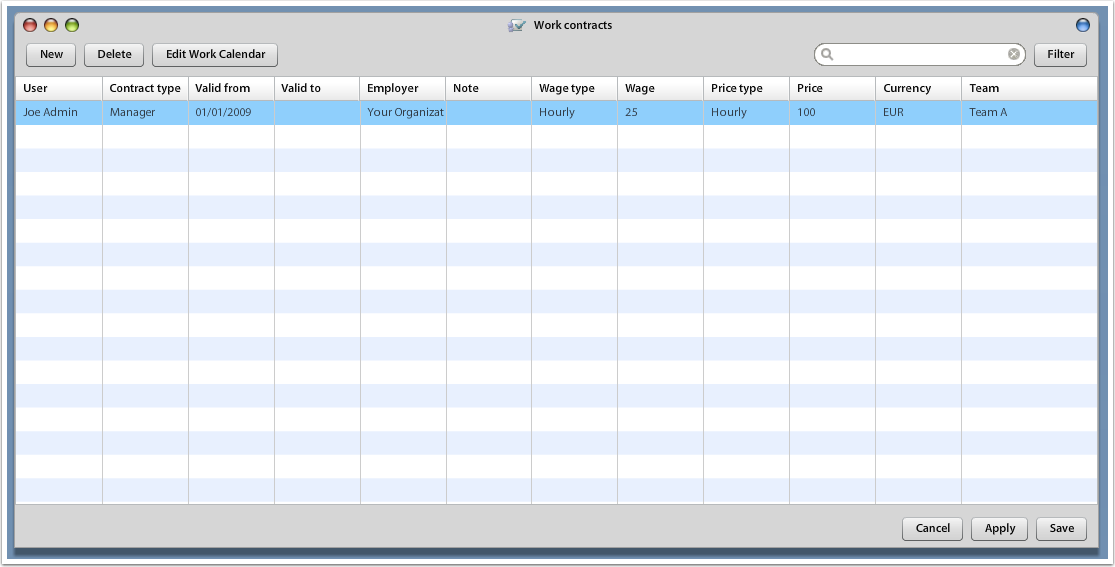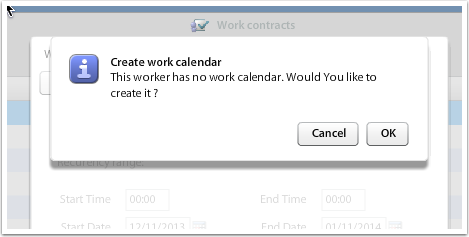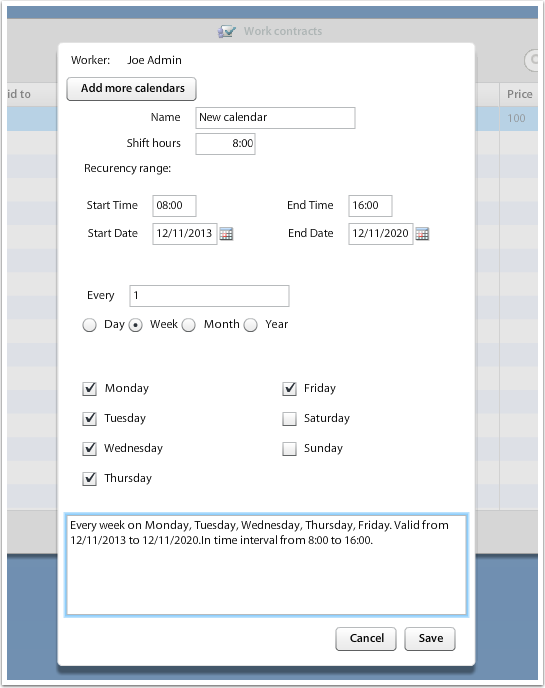Time Billing
Work Contracts
Work contracts are used to set several financial, management accounting & time sheet valuation criteria for user's employment / work relationship with the Organization.
Each worker (user) should have VALID work contract in case you want Time Sheet Valuation & Capacity Planning to work properly.
Time Sheet Valuation
It is necessary to set-up Work Contract in case you want to add rates to User's Time Sheet records automatically. Please note that Work Price List set-up on Project or Folder (Client) level for either wage (internal rate) or price (external rate) has higher priority than the Work Contract.
Please do not forget to enter all values, specifically:
| User | Select the worker (must be system user, even without access to system) |
| Contract Type | Select the role for pricing (seniority or formal relationship with the worker) |
| Valid from | When is the contract valid from (required criteria) |
| Employer | Select who's the worker's contractor. If the worker is self-employed, just keep the Organization name. |
| Wage type | Select the type of internal costs. In case you want to use this criteria for estimation of labour costs, keep it Hourly rate. |
| Wage | Add the value of (hourly) rate |
| Price type | Set what's the type of rate (usually hourly would be used, it does not have direct effect on billing in case the contract with client is set-up differently than time-based billing) |
| Price | Add the value of (hourly) rate |
| Tracking Category 1, 2, 3 |
Other columns may represent your system settings of Tracking Categories, ie Cost Centre, Organization Unit, etc. This value is automatically entered to User's Time Sheet record. |
Create Work Calendar
This feature is required only once you want to use Resource Management / Capacity Planning application.
Click on user's work contract & press Edit Work Calendar button. In case no previous calendar was created, application will offer you creation of the new work schedule.
You can add more calendars (as many as you need) in case the worker has more difficult work schedule.